B.3 fast ethernet pin assignments, B.3.1 about rj45 connectors – Cabletron Systems 3H02-04 User Manual
Page 38
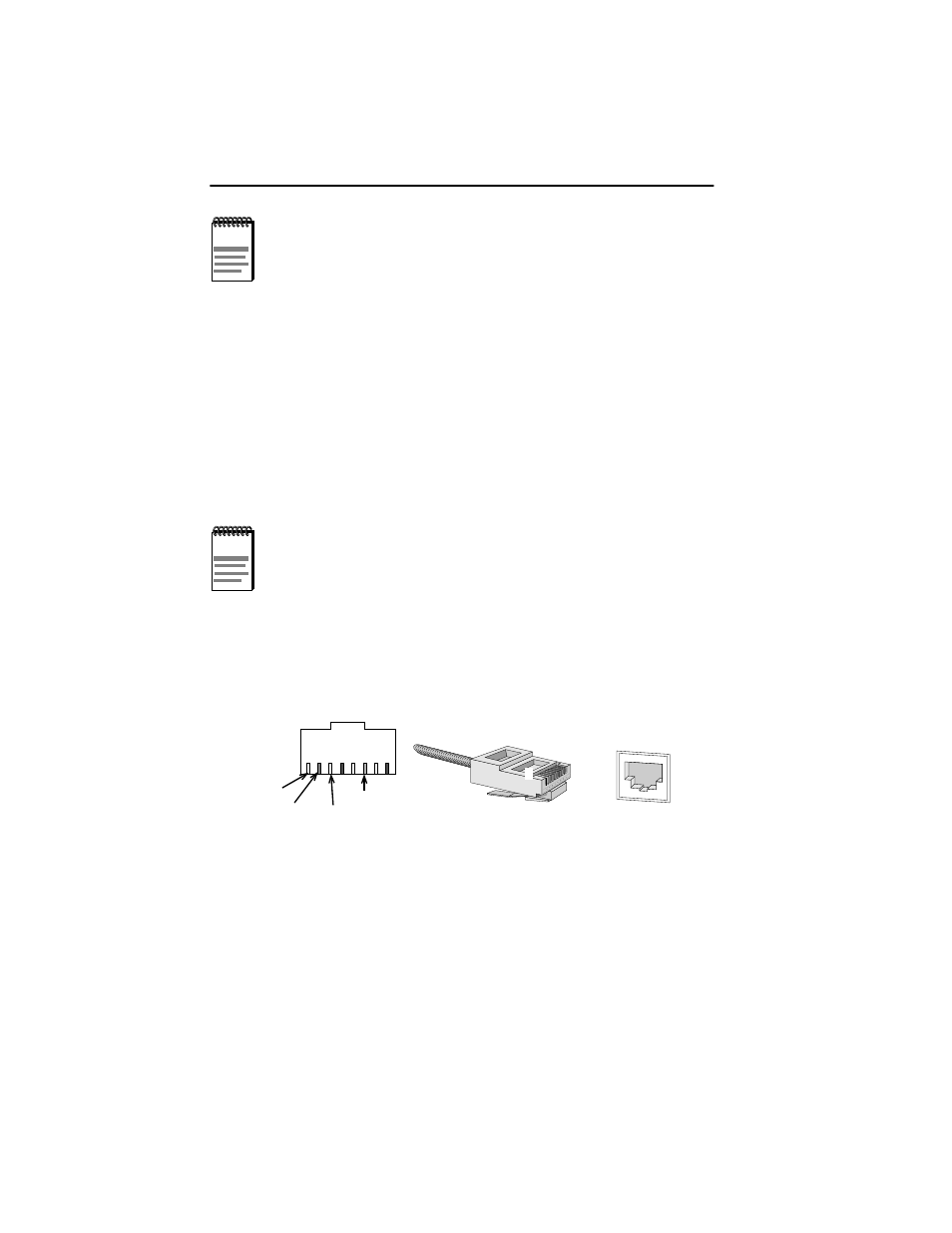
Appendix B: Cables
Page B-2
FE Switch Module User Guide
B.3 FAST ETHERNET PIN ASSIGNMENTS
B.3.1
About RJ45 Connectors
If you’re connecting a 3H02-04 to another device, it’s required that you
use only RJ45 connectors on the cabling. An Ethernet twisted-pair link
segment requires two pairs of wires. Each wire pair is identified by solid
and striped colored wires. For example, one wire in the pair might be red
and the other wire, red with white stripes.
Refer to the diagram below and note how the pins are numbered. Be sure
to hold the connectors in the same orientation when connecting the wires
to the pins.
Figure B-1
RJ45 Connector Pin Numbers
Each twisted-pair link segment must have an RJ45 male connector
attached to both ends. According to the 100BASE-T specification, pins 1
and 2 on the RJ45 connector are used for transmitting data; pins 3 and 6
are used for receiving data, as shown below.
NOTE
You can also choose to use 50/125, 80/125, or 100/140 micron
core multimedia fiber; however, data in the table above applies
only to the 62.5/125 type.
NOTE
You must connect each wire pair to the RJ45 connectors in a
certain orientation (See “Crossover Wiring for the 3H02-04” on
page B-3 for an explanation).
TX+
TX-
RX+
RX-
1 2 3 4 5 6 7 8
8
1
1
8
