4 diagnostic results, 5 troubleshooting, 1 if the module fails to power up – Cabletron Systems 3H02-04 User Manual
Page 29: Diagnostic results -3, Troubleshooting -3 5.5.1, If the module fails to power up -3
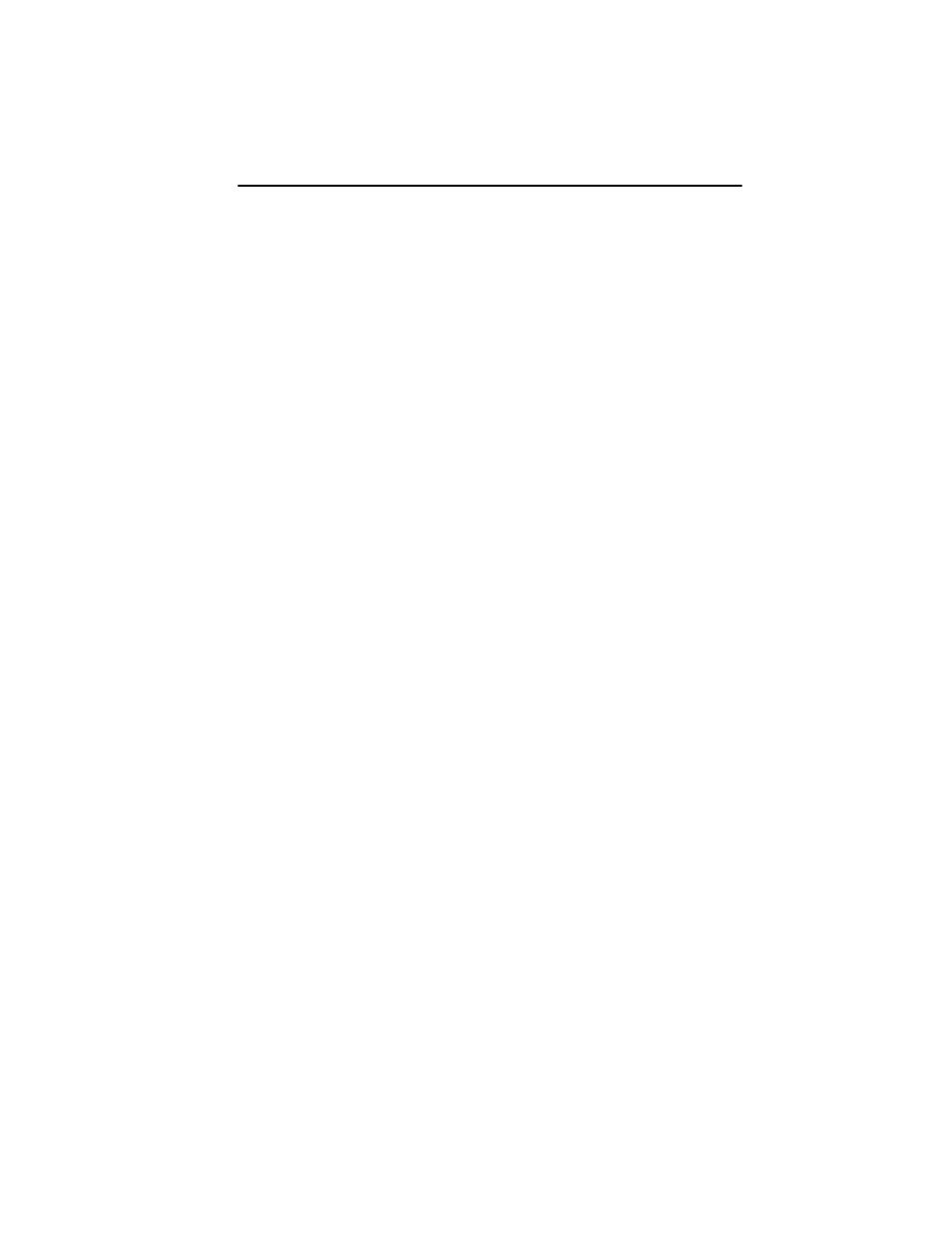
Diagnostic results
FE Switch Module User Guide
Page 5-3
For both types of tests, normal operation is indicated when generated
packets are received back (after looping) without errors. For remote
loopback tests, the ATX creates LLC Type 1 test packets for LANs and
PPP echo-request packets for WANs and UARTs.
To start both types of loopback tests, use the NMS. When you use the
NMS for these tests, the results are reported back to the NMS.
5.4 DIAGNOSTIC RESULTS
ATX diagnostic results are indicated in two ways: by looking at the front
panel LEDs (which are explained later in this chapter) or by reading NMS
trap messages. Both power-up and loopback diagnostics produce traps,
which are sent to the NMS and may be logged for future reference.
Although you might find it more convenient to just watch the LEDs, in
most cases traps provide more information. There are no LEDs for the
loopback tests–the results of these tests must be observed (i.e., accurate
packet transmission) or read using an NMS (i.e., examine traps).
5.5 TROUBLESHOOTING
5.5.1 If the Module Fails to Power Up
If the FE Switch Modules fail to power up when the ATX is on and
functioning properly:
1. Check the status of ports using Local Console Manager.
2. Reset the switch module and watch the power-up sequence again.
3. If the sequence is still abnormal:
a.
Remove the interface module by unscrewing the two retaining
screws on the module front panel.
b. Carefully, but firmly, press down on all socketed components.
c.
Re-install the module. Make sure the module is properly seated
and tighten the retaining screws.
d. Reset the ATX and observe the power-up sequence.
4. If it is still abnormal, contact Cabletron Systems Technical Support.
