Xm radio operations, Hd radio operations – Clarion VZ309 User Manual
Page 24
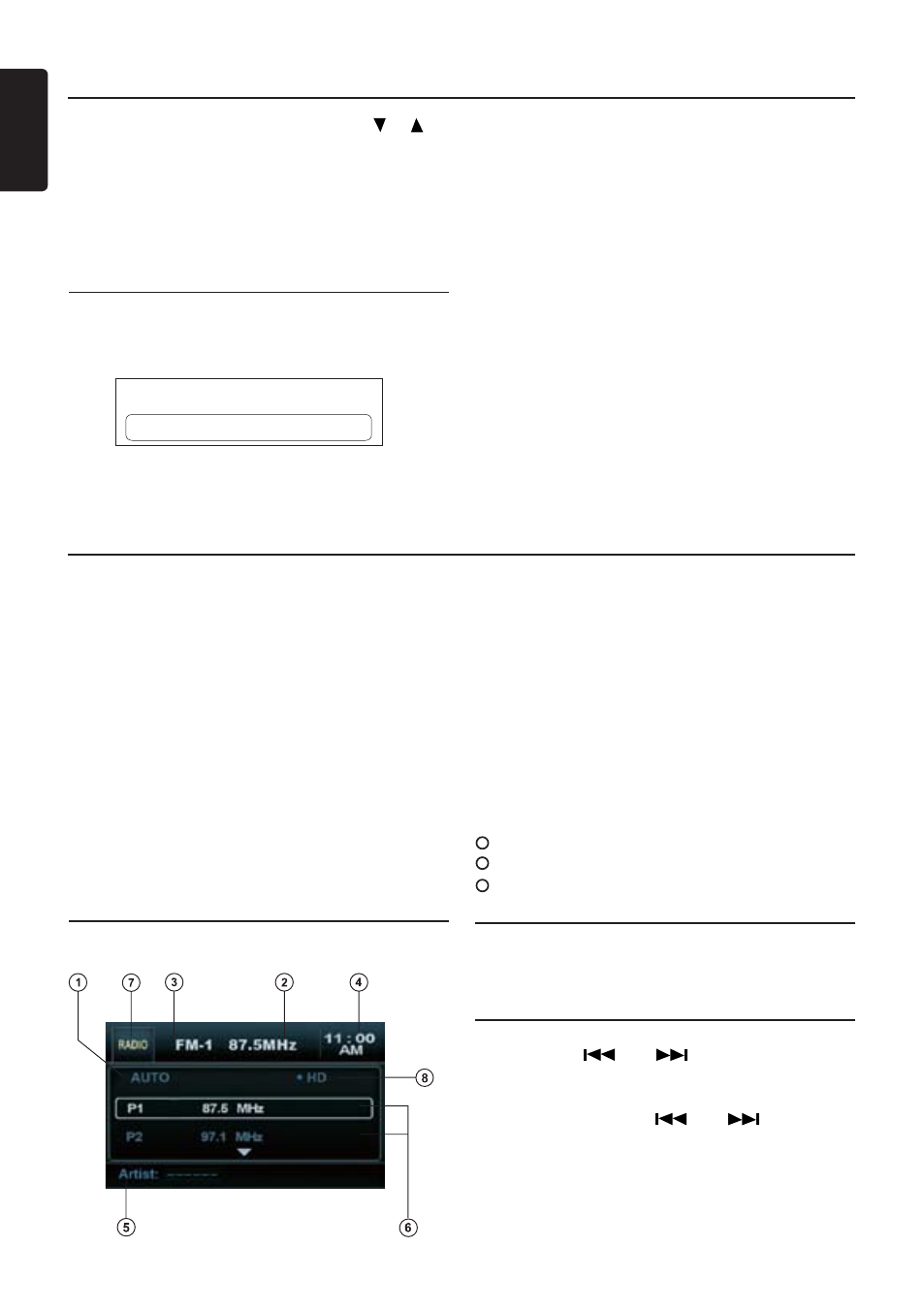
English
VZ309
4
XM Radio Operations
4. Rotate the rotary knob or press the
[ ] [ ]
up/down arrow keys on the remote control to
navigate the list of stations in the selected
category.
5. Press the rotary knob or the
[ENT] enter
button on the remote control to select
a station.
Direct channel input
To enter a radio station directly, press the
[OPT]
button on the front panel three times to display
the DIRECT channel input screen.
Enter the desired radio station using the remote
control number pad followed by the
[ENT] enter
button, or perform the following steps:
1. Turn the rotary knob on the panel to select
the third digit of the desired channel (0-9).
. Press the rotary knob to enter the number
and move to the second position.
3. Turn the rotary knob again to select the
second digit of the desired channel (0 - 9).
4. Press the rotary knob to enter the second
number and move to the first position.
(Press and hold if channel is only digits
and youare ready to tune to the channel.)
5. Turn the rotary knob again to select the first
digit of the channel you want to tune to
(0 - ).
. Press the rotary knob to tune to the selected
station.
HD Radio Operations
HD Radio™ Technology
HD Radio technology allows CD-quality digital
broadcasting of your local AM and FM radio
stations. HD Radio broadcasts can include
multiple channels on the same frequency, which
is called multicasting. With multicasting, you can
receive up to eight additional multicast channels:
HD1 ~HD8. With the installation of an optional
HD Radio Module, you will receive HD Radio
digital broadcasts automatically when tuned to
a station that offers HD Radio technology.
NOTE: Not all FM or AM stations offer HD Radio
(digital) broadcasting.
You can receive both analog and digital
stations with the unit.
Selecting HD Radio mode
Press the
[SRC] button on the front panel or
remote control to switch to the RADIO source.
INFORMATION ON THE SCREEN:
1. Stereo Reception Indicator
. Radio Station Frequency
3. AM/FM Band
4. Time/Clock
5. Program Information, Artist, Title, Type
NOTE: The amount of information displayed
when receiving HD Radio signal is
dependend upon what is being broadcast.
Some stations broadcast their call letters
(name), artist’s name, song title, and category
of music.
Current Preset Channels
Source Indicator
HD Radio Station Indicator
Selecting HD Radio band
Press the BAND button to change between
three FM and two AM bands. Each band
stores up to six preset stations.
HD Radio tuning
1. Seek Tuning
Press the
[ ] or [ ] buttons to seek
the next/previous station automatically.
. Manual Tuning
Press and hold the
[ ] or [ ] buttons
to enter manual tuning mode.
Press the buttons again to move the radio
frequency number up or down one step.
7
8
CHANNEL:
_ _ _
DIRECT
