Dvd video player operations – Clarion VZ309 User Manual
Page 20
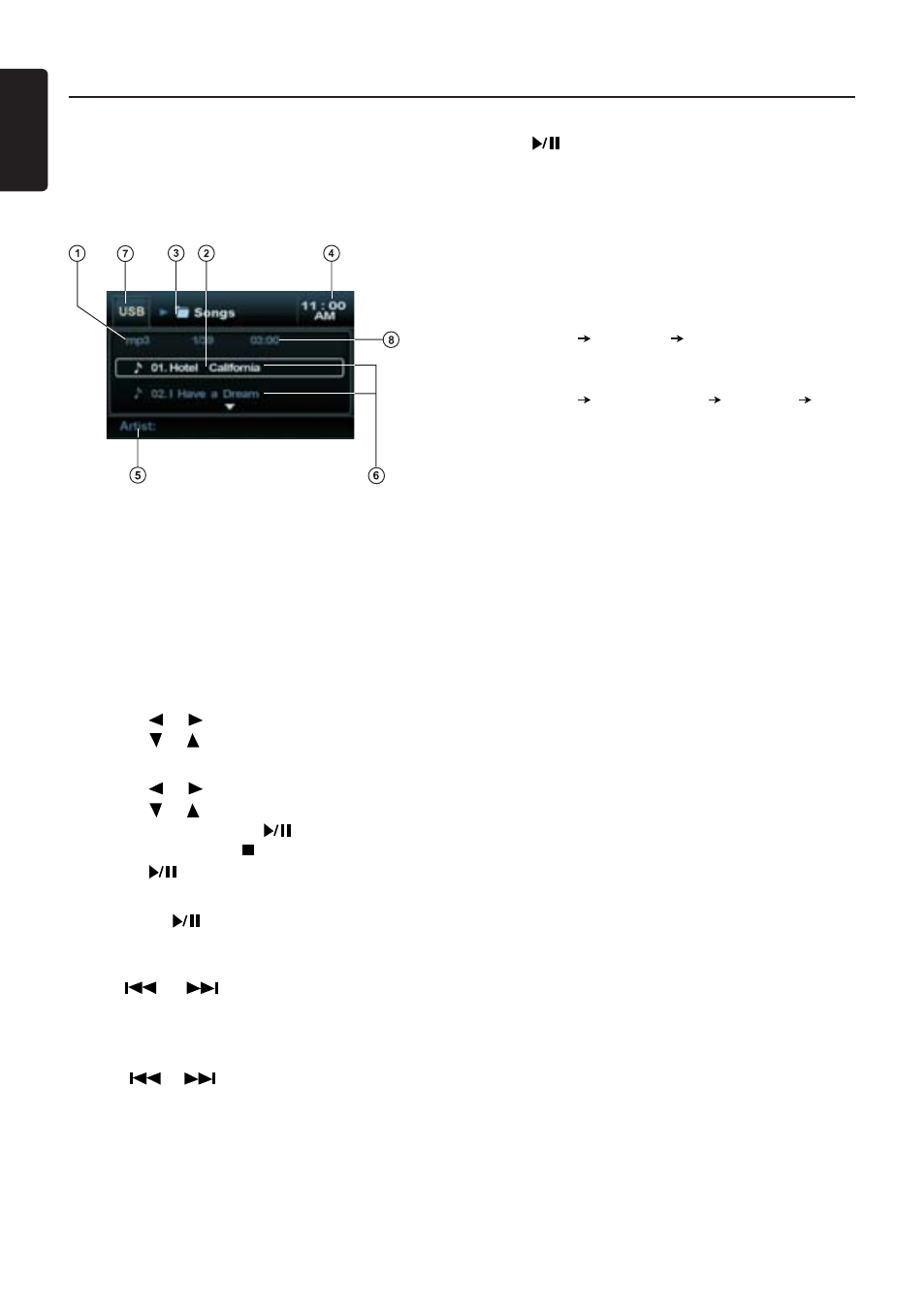
English
VZ309
0
DVD Video Player Operations
If a disc is already in the disc slot but is not
playing, press the
[SRC] button on the front
panel or remote control to switch to the DISC
source. To play files from USB that is already
inserted, choose USB source. The MP3
playback screen is indicated below:
1. CD/MP3/WMA Indicator
. Current of Total Tracks
3. Current Folder Name
4. Time/Clock
5. ID3 Artist and Title Information (MP3/
WMA only)
. Songs on Disc
7. Source Indicator
8. Elapsed Playing Time for Current Song
Selecting a folder
1. Press
[ ] [ ] to enter folder list.
. Press
[ ] [ ] to select desired folder.
Selecting a file
1. Press
[ ] [ ] to enter file list.
. Press
[ ] [ ] to select desired file.
3. For PICTURE: press
[ ] to slide the show.
4. For MUSIC: press
[ ] to enter power on logo.
Press
[ ] to return.
Pausing Play
1.Press the
[ ] to pause play.
.To resume play press same button again.
Selecting a track (searching)
Press
[ ] / [ ] on the panel.
Or press 1-9, 0 10+ buttons on the remote
control to select desired track number.
Fast Forward/Fast Backward
Press
[ ] [ ] key on the panel or on the
remote control during playback.
Press and hold once for X. Press and hold
additional times for increase speed 4X, 8X, 1 X.
- During the fast forward or backward operation,
press
[ ] briefly to playback again.
- During the fast forward or backward operation,
the volume will be muted.
Other Various Play Functions
Touch the button of the function you would
like to play.
1. During playback, press
[RPT] once or more.
RPT icon will appear on the display.
If the disc is a CD, display appears
RPT ONE RPT ALL RPT OFF.
If the disc or USB sticker contains songs,
pictures or folders, display appears
RPT ONE RPT FOLDER RPT ALL
RPT OFF.
. To play tracks randomly, during playback,
press
[RDM] once or more. RDM icon will
appear on the display. Press
[RDM] again
to select normal playback.
