Cabling your expansion enclosure, Turning on the enclosure – Dell POWERVAULT MD3620I User Manual
Page 14
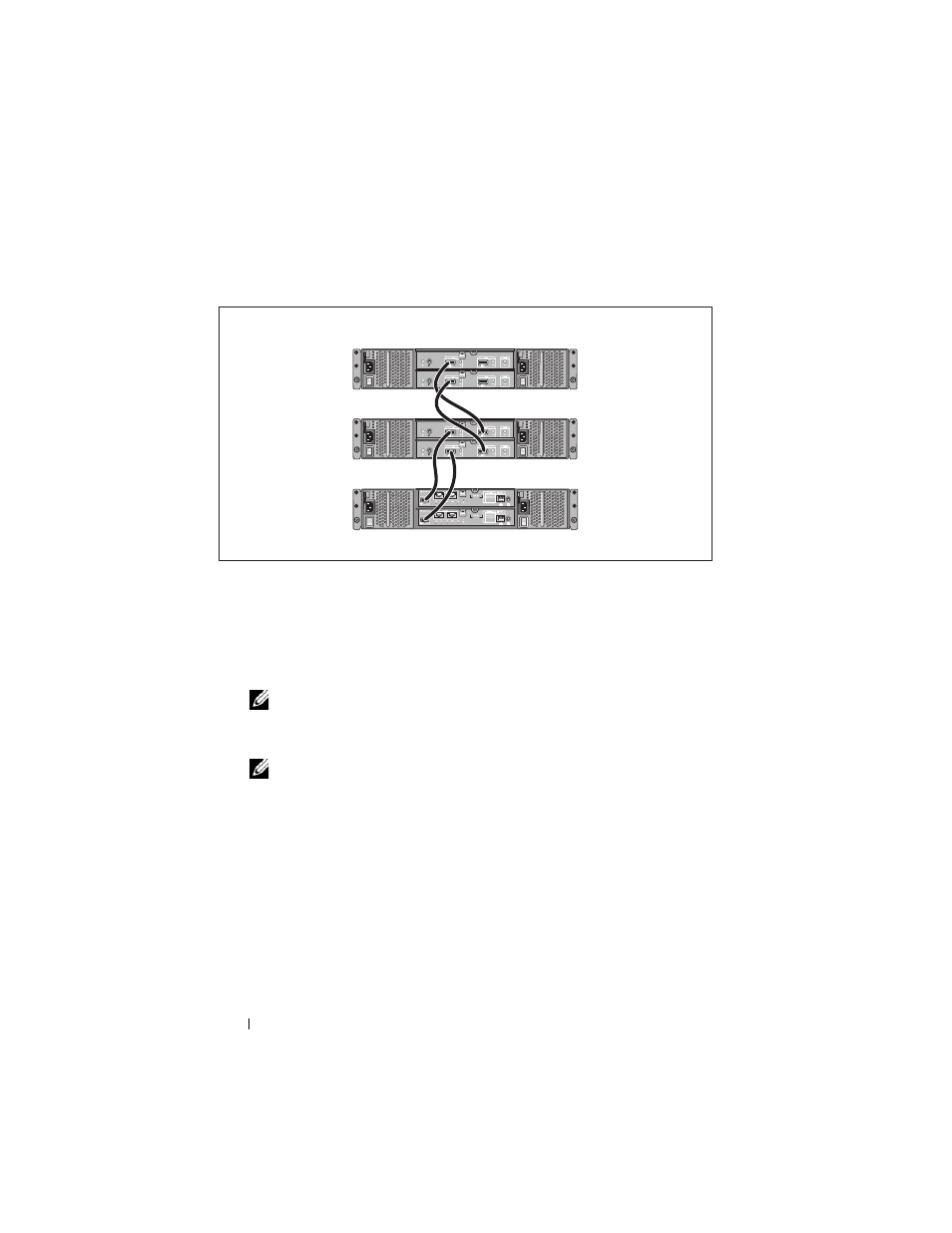
12
Getting Started With Your System
Cabling Your Expansion Enclosure
Turning On the Enclosure
Turn on components in the following order
1 Ethernet switches (if used)
2 PowerVault MD1200 series expansion enclosures (if used)
NOTE:
Before turning on the storage array, ensure that the expansion
enclosure status LED on the front of the enclosure is blue.
3 PowerVault MD3600i series storage array
NOTE:
Before turning on the host server(s), ensure that the storage array
status LED on the front of the storage array is blue.
PowerVault MD3600i
series storage array
PowerVault MD1200
series expansion
enclosure 1 (optional)
PowerVault MD1200
series expansion
enclosure 2 (optional)
This manual is related to the following products:
