Wireless wide area network (wwan) adapter, Bluetooth, Near-field communication – Dell Inspiron 20 (3048, Early 2014) User Manual
Page 43: Bluetooth 43, Near‑field communication
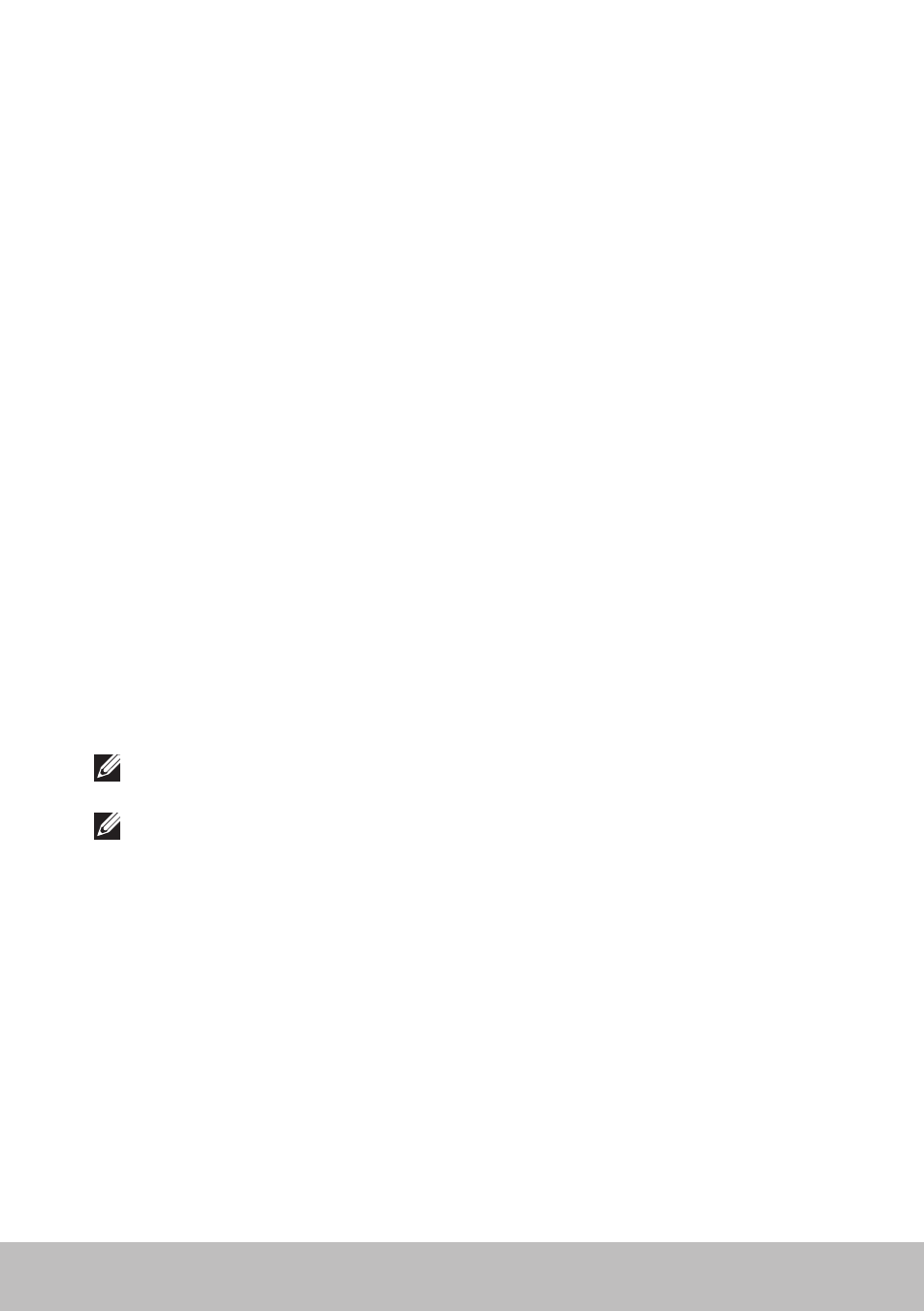
Network
43
Wireless Wide Area Network (WWAN) Adapter
Wireless Wide Area Network (WWAN) controllers allow wireless connectivity
through cellular tower technology. This technology is mainly available
on phones, tablets, and business-class laptops. A SIM card and a service
contract may be required for WWAN connectivity.
Bluetooth
Bluetooth allows you to connect other Bluetooth-enabled devices to
your computer or tablet, over a short distance. Bluetooth devices may
include phones, headsets, keyboard, mice, printers, and so on. Bluetooth
adapters can be internal (expansion cards or integrated to the system board)
or external.
More sophisticated routers, such as enterprise routers, connect large
business or ISP networks up to the powerful core routers that forward data
at high speed along the optical fiber lines of the Internet backbone.
Near‑Field Communication
Near-Field Communication (NFC) allows you to exchange data between two
devices by touching the devices with each other or by bringing them close
to each other. You can use NFC-enabled devices to read NFC-tags, make
payments, share files between compatible devices, and so on.
On Dell laptops and tablets that support NFC, it is enabled by default when
wireless in turned on.
NOTE: For connecting your NFC-enabled device to your computer
or tablet, see the documentation for your device.
NOTE: File sharing works only between devices using Windows
operating system.
