Dell Dimension E521 User Manual
Page 37
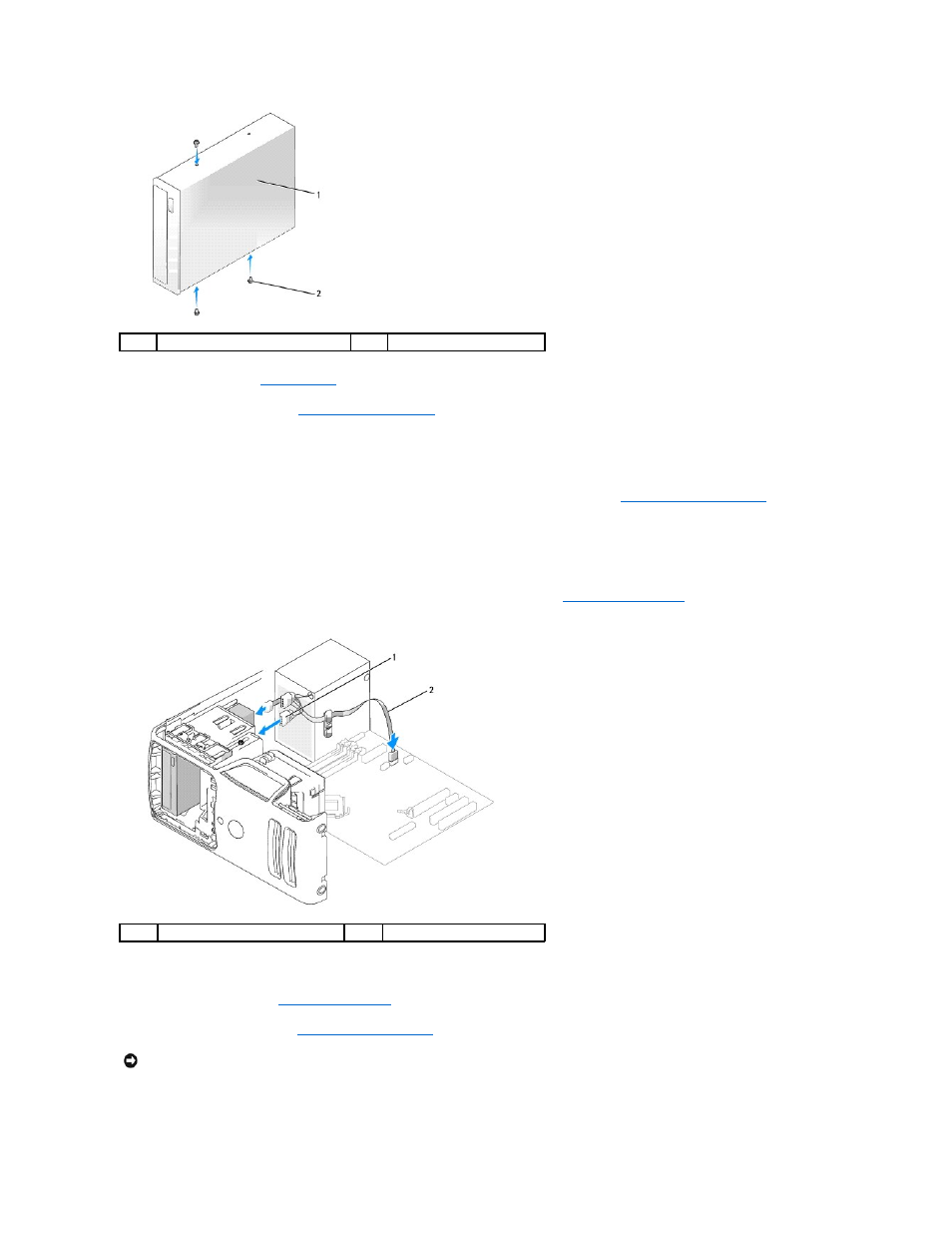
1.
Follow the procedures in
Before You Begin
.
2.
Remove the computer cover (see
).
3.
If you are installing a new drive, unpack the drive and prepare it for installation.
Check the documentation that accompanied the drive to verify that the drive is configured for your computer.
4.
Removing the Drive-Panel Insert
three shoulder screws from the inside of the drive- panel insert and attach the screws to the new drive.
5.
Slide the drive into the drive bay until the drive clicks into position.
6.
Connect the power cable to the drive.
7.
Connect the CD/DVD data cable to the drive and to the connector on the system board (see
System Board Components
).
.
8.
Check all cable connections, and fold cables out of the way to avoid blocking airflow between the fan and cooling vents.
9.
Replace the drive panel (see
10.
Replace the computer cover (see
11.
Connect your computer and devices to their electrical outlets, and then turn them on.
1
CD/DVD drive
2
screws (3)
1
power cable
2
data cable
NOTICE:
To connect a network cable, first plug the cable into the network device and then plug it into the computer.
