Operation and maintenance, Serial cable pinout, Serial configuration menus – Dell UPS 10000R User Manual
Page 79
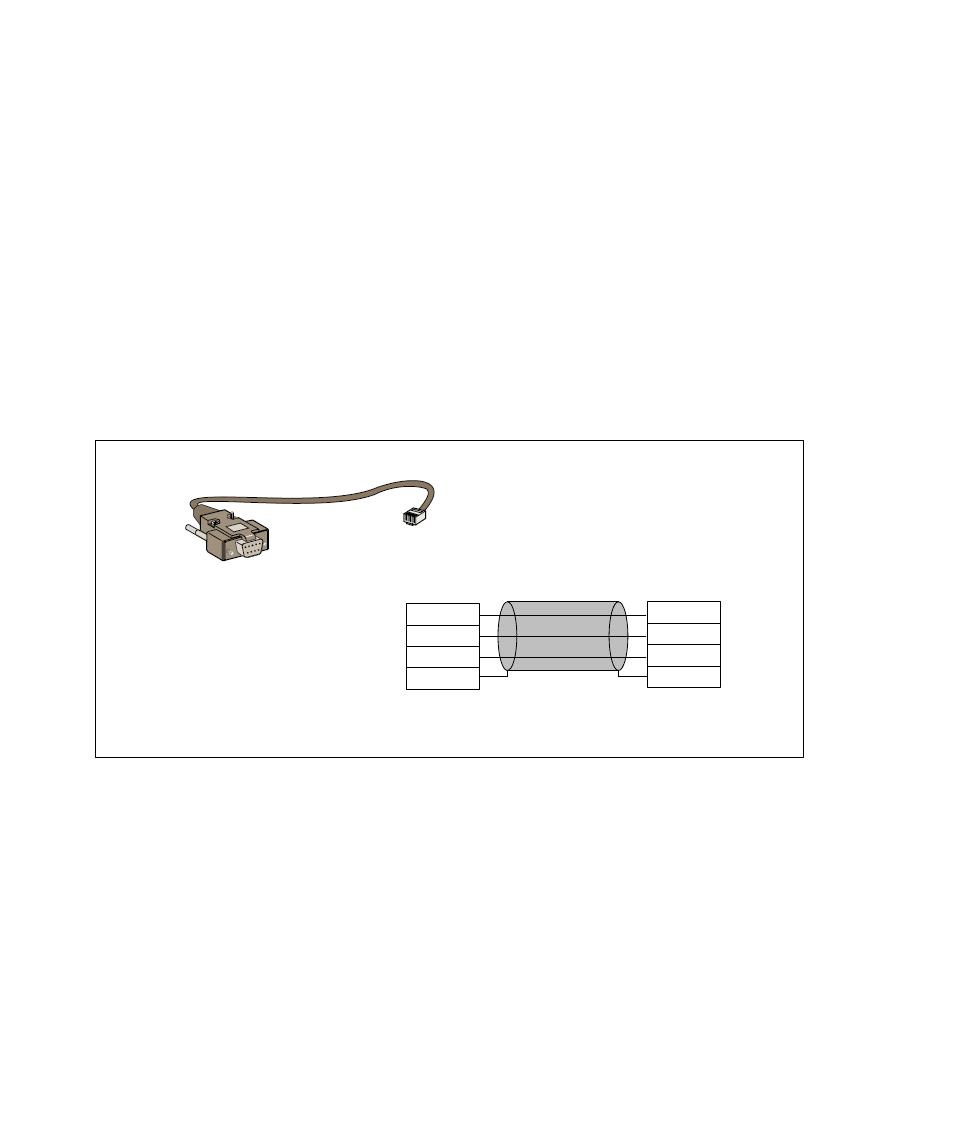
79
Operation and Maintenance
|
Operation and Maintenance
This chapter explains:
S
Serial cable pinout
S
Detailed serial configuration menus
S
Firmware upgrade instructions
Serial Cable Pinout
Figure 37 shows the serial cable and pinout.
Female DB-9
Connector
Male RJ-45
Connector
Female DB-9
Connector
Male RJ-45
Connector
Frame
2
3
5
Frame
3
6
4
Shielded Cable
Figure 37. DB-9/RJ-45 Serial Cable and Pinout
Serial Configuration Menus
Use the supplied cable to connect the card to a computer.
1
Connect the card to a computer equipped with an emulator such as HyperTerminal. Set the serial
link at 9600 baud, 8 bits, no parity, 1 stop bit, and no flow control.
2
Verify that the UPS power is on.
6
See also other documents in the category Dell Computer hardware:
- PowerEdge RAID Controller H700 (200 pages)
- PowerEdge RAID Controller H700 (178 pages)
- PowerEdge RAID Controller H700 (56 pages)
- PowerVault TL2000 (2 pages)
- PowerVault TL4000 (2 pages)
- PowerVault TL2000 (176 pages)
- PowerVault TL2000 (16 pages)
- PowerVault TL2000 (3 pages)
- PowerVault TL2000 (116 pages)
- PowerVault 130T DLT (Tape Library) (49 pages)
- PowerVault TL2000 (1 page)
- PowerVault 110T DLT VS80 (Tape Drive) (49 pages)
- PowerVault TL2000 (22 pages)
- PowerVault TL4000 (306 pages)
- PowerEdge 800 (2 pages)
- PowerEdge 800 (27 pages)
- PowerEdge 800 (28 pages)
- PowerEdge 800 (58 pages)
- PowerEdge 800 (87 pages)
- PowerEdge 800 (24 pages)
- PowerEdge 800 (82 pages)
- PowerEdge 6400 (86 pages)
- PowerVault 124T (55 pages)
- PowerVault 124T (73 pages)
- PowerVault 124T (65 pages)
- PowerVault 124T (4 pages)
- PowerVault 124T (79 pages)
- PowerVault 124T (2 pages)
- PowerVault 124T (64 pages)
- PowerVault 124T (56 pages)
- PowerVault 124T (66 pages)
- PowerVault 124T (57 pages)
- PowerVault 110T LTO (Tape Drive) (28 pages)
- PowerVault TL4000 (22 pages)
- PowerVault TL4000 (3 pages)
- PowerVault TL4000 (176 pages)
- PowerVault TL4000 (2 pages)
- PowerVault TL4000 (16 pages)
- PowerVault TL4000 (116 pages)
- PowerVault TL4000 (1 page)
- PowerVault TL4000 (66 pages)
- PowerEdge RAID Controller 6i (120 pages)
- PowerEdge RAID Controller 6i (156 pages)
- PowerVault 715N (Rackmount NAS Appliance) (105 pages)
- PowerVault 715N (Rackmount NAS Appliance) (4 pages)
