Dell UPS 10000R User Manual
Page 67
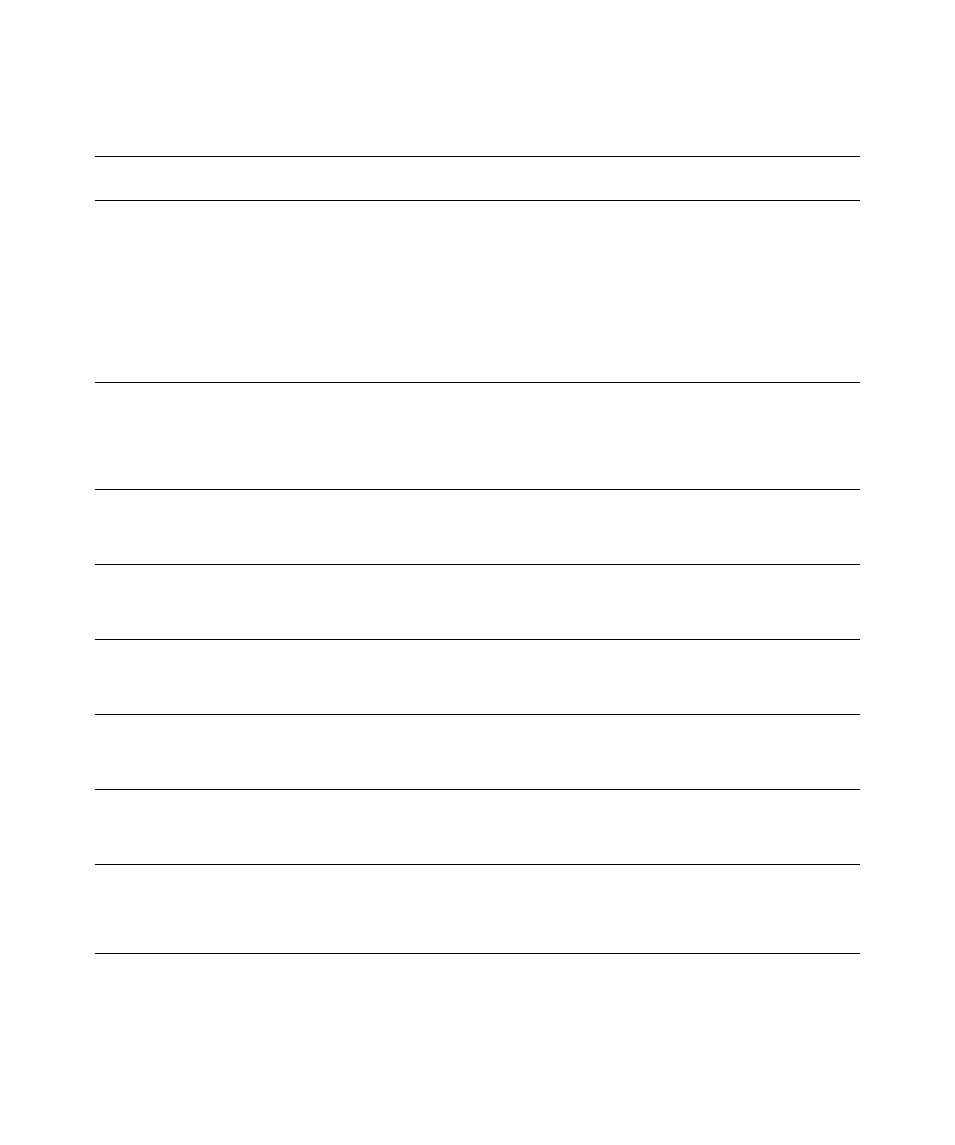
67
MIB Objects
|
Table 14. Product Physical Group Variables (continued)
Variable Name and Description
Variable
Unit
Variable
Type
OID
physicalOutputPresentConsumption
Derived by averaging the watt second consumption over the past hour. Use an array of
60 words to store the average watt seconds consumed over the last minute; then, after
you have a full hour's worth of data in the 60 word array, average those values to get
your Present kWh Consumption meter. Each minute thereafter, update the oldest
value in the array, average again, and update the meter.
Value is 0 until the minimum 1 hour of data have been accumulated.
UPS.StatisticSystem.Output.Statistic[1].Energy /
UPS.Statistic System.Output.Statistic[4].Interval
2.6
Integer
kWh
physicalOutputCumulativeConsumption
64 bit meter value that is derived by reading the Present kWh Consumption meter
once per hour and adding it to the last value of this meter. Value accumulates until it is
reset from the LCD or via the SHUT protocol or the meter rolls over.
UPS.StatisticSystem.Output.Statistic[4].Energy
2.7
Integer
kWh
physicalOutputCumulativeConsumptionTimestamp
Time and date stamp of last time this meter value was reset.
UPS.StatisticSystem.Output.Statistic[4].Time
2.8
Integer
Time
Stamp
physicalOutputVA
Output VA
UPS.PowerConverter.Output.ApparentPower
2.9
Integer
VA
physicalRectifierPosVoltage
DC bus positive voltage (double-conversion models only)
UPS.PowerConverter.Rectifier.Phase[1].Voltage
3.1
Integer
Volts
physicalRectifierNegVoltage
DC bus negative voltage (double-conversion models only)
UPS.PowerConverter.Rectifier.Phase[2].Voltage
3.2
Integer
Volts
physicalUPSDateTime
Real-time clock with date and time
UPS.PowerSummary.Time
4.1
Integer
Time
Stamp
physicalUPSAlarmsStatus
List of traps that are in active mode. This list is coded in ASCII format and each trap
number is separated by a comma (example: 1,5,23,77).
No XML Path
4.2
String
—
