Dell vostro 330 owner's manual – Dell Vostro 330 (Early 2011) User Manual
Page 23
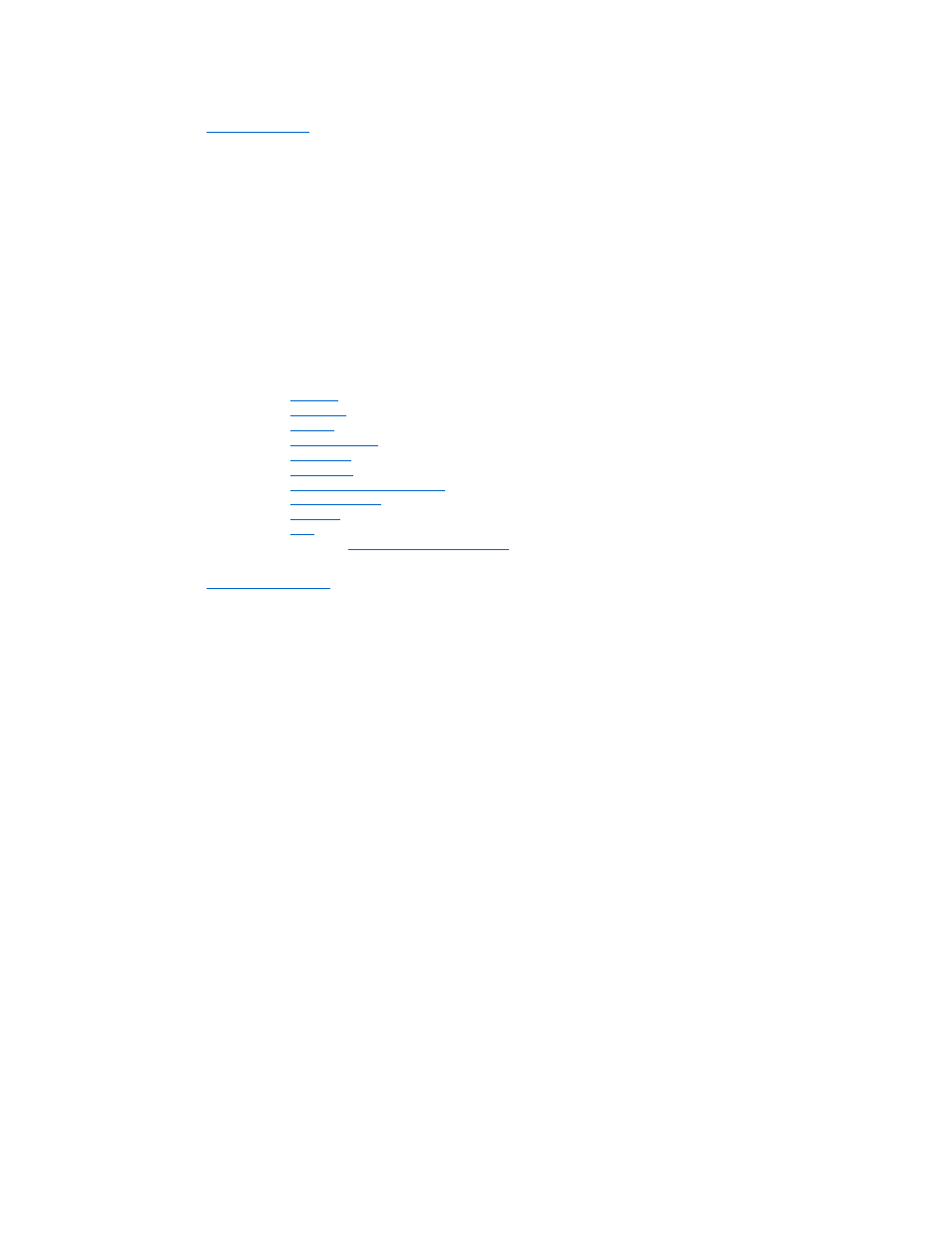
Back to Contents Page
Dell Vostro 330 Owner's Manual
Installing The Display Panel
1.
Route all the cables through their routing slots.
2.
Place the display panel on the frame.
3.
Replace the screws that secure the display panel to the chassis.
4.
Route the IR and Bluetooth cables through their respective routing holes.
5.
Press the bezel on to the display till all the tabs snap into place.
6.
Replace the web camera.
7.
Carefully turn the assembly over.
8.
Replace the screws that secure the front bezel to the chassis.
9.
Route the IR cable and camera cable thorough their routing slots.
10.
Connect the camera cables to the DSP board.
11.
Connect the display power cable to the converter.
12.
Route the Bluetooth cable through the routing slot.
13.
.
14.
.
15.
.
16.
.
17.
Replace the
processor fan
.
18.
Replace the
video card fan
.
19.
video card and heat sink assembly
.
20.
21.
Replace the
front stand
.
22.
Replace the
cover
.
23.
Follow the procedures in
After Working Inside Your Computer
.
Related tasks
