Post os-upgrade steps – Dell PowerVault DL2100 User Manual
Page 9
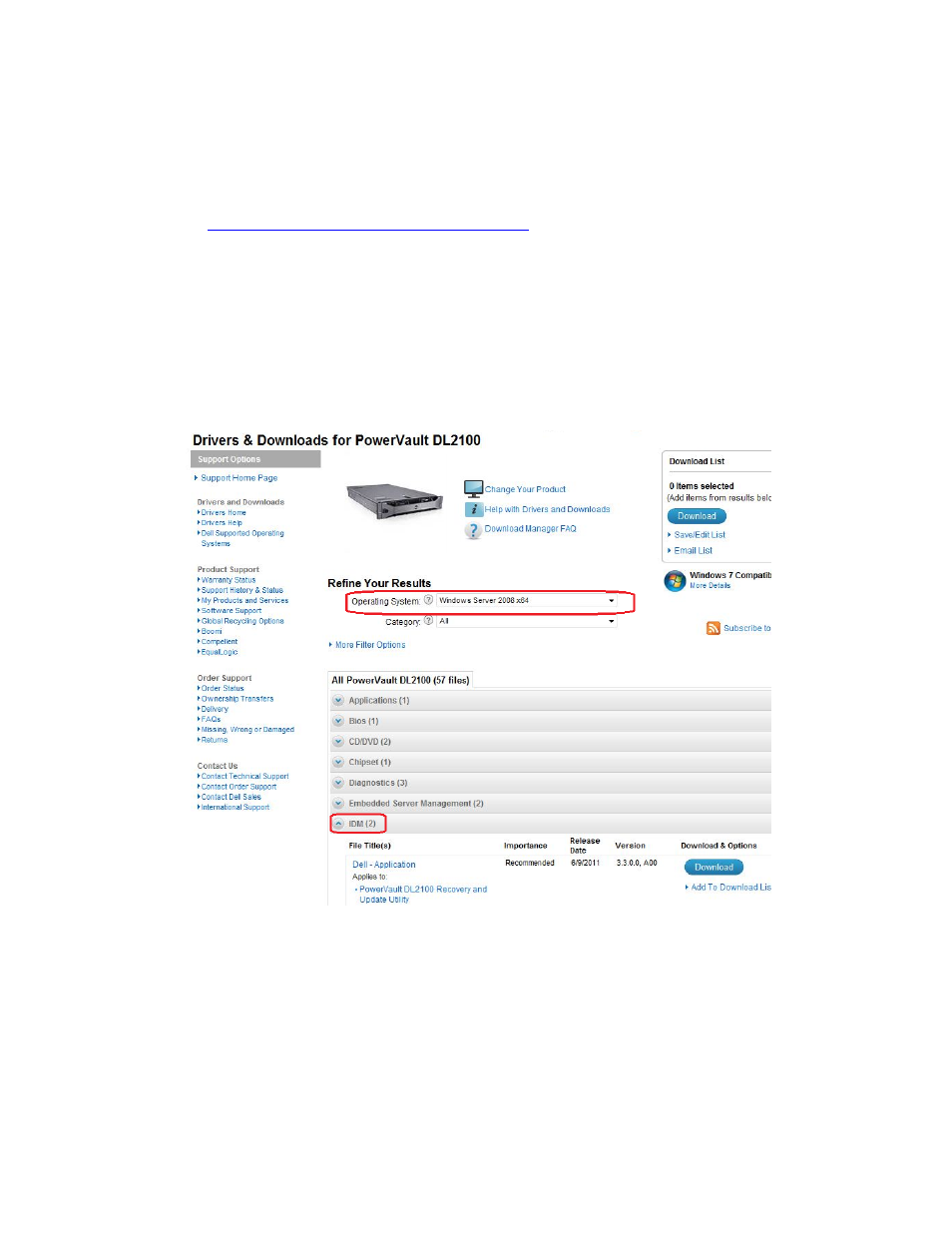
Upgrading from Windows Server 2008 x64 to Windows Server 2008 R2 for Symantec Backup Exec
Page 7
Post OS-Upgrade Steps
The following section details the steps that you must run once the upgrade to Windows Server 2008 R2
is complete and before the DL Backup to Disk Appliance is ready to be used.
1. Download the Recovery and Update Utility (RUU) for your platform to a folder on the C:\ drive
from
http://support.dell.com/support/downloads/
Depending on the hardware platform, the
appropriate RUU can be downloaded by following the steps below
a. If you are performing the OS upgrade on a DL2000, Windows Server 2008 x64 is the only
OS available in the Operating System drop-down list. Select the RUU download
available under the IDM drop-down.
b. If you are performing the OS upgrade on a DL2100, Windows Server 2008 x64 is the only
OS available in the Operating System drop-down list. There are two RUU downloads
under the IDM drop-down. Make sure you select the RUU download for Windows
Server 2008 R2.
Figure 9: Downloading appropriate RUU for DL2100
c. If you are performing the OS upgrade on a DL2200, there are two OS options available
in the Operating System drop-down list. Make sure you select Windows Server 2008
R2 as the Operating System. Only one IDM listing is displayed because the appropriate
OS has already been selected.
