Request volume element address (b5h), Request, Volume – Dell PowerVault TL4000 User Manual
Page 93: Element, Address, B5h)
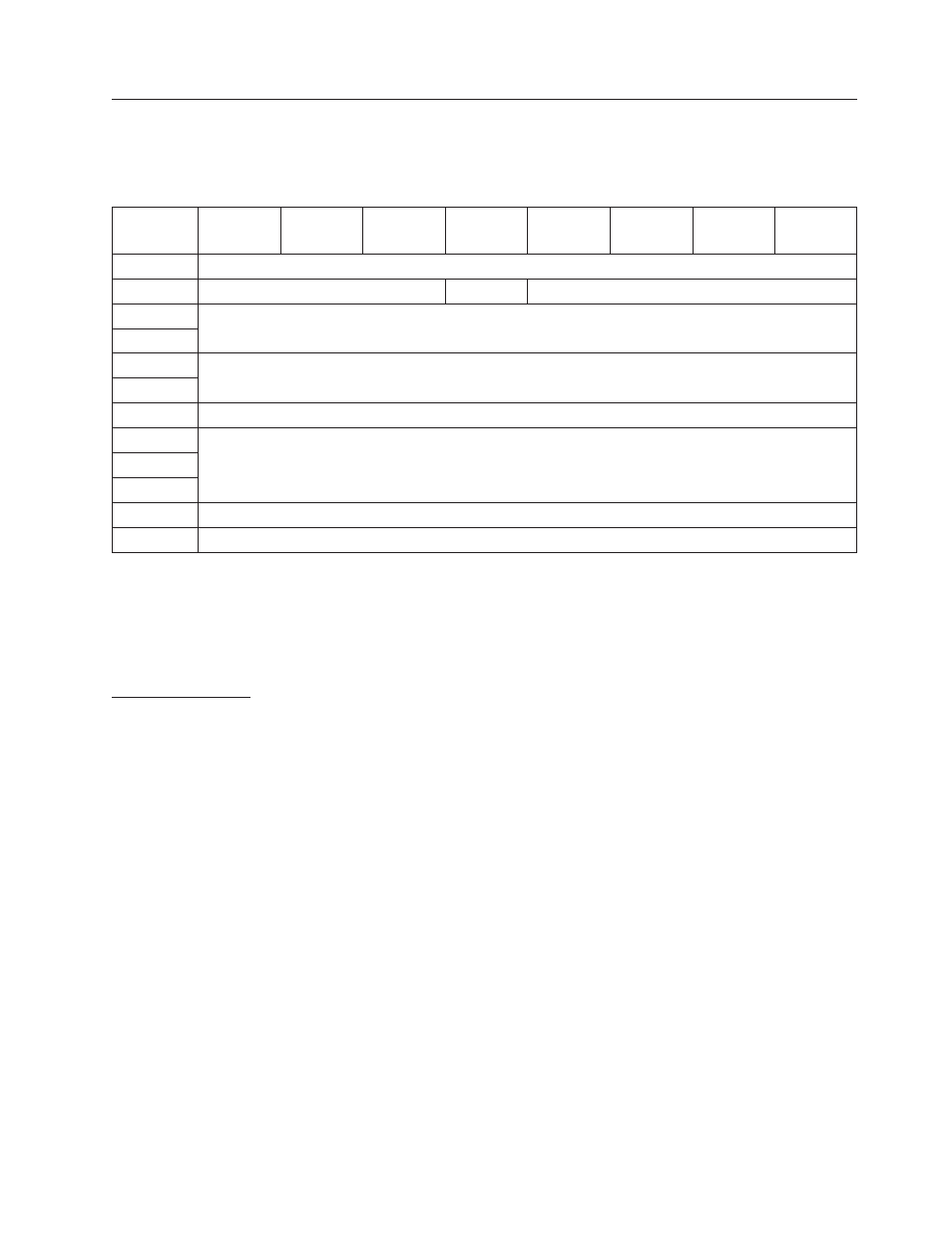
REQUEST
VOLUME
ELEMENT
ADDRESS
(B5h)
The
REQUEST
VOLUME
ELEMENT
ADDRESS
command
is
used
to
transfer
the
results
of
the
SEND
VOLUME
TAG
command.
Multiple
REQUEST
VOLUME
ELEMENT
ADDRESS
commands
may
be
used
to
retrieve
the
results
of
a
single
SEND
VOLUME
TAG
command
with
the
translate
option.
Bit
7
6
5
4
3
2
1
0
Byte
0
Operation
Code
(B5h)
1
LUN
VolTag
Obsolete
2
(MSB)
Element
Address
3
(LSB)
4
(MSB)
Number
Elements
to
Report
5
(LSB)
6
Reserved
7
(MSB)
8
Allocation
Length
9
(LSB)
10
Reserved
11
Control
For
each
Send
Volume
Tag
command,
the
library
shall
report
in
response
to
a
Request
Volume
Element
Address
command
zero
or
more
elements
that
match
a
volume
tag
template
in
element
address
order.
Once
information
for
a
given
element
address
has
been
reported,
only
higher
element
addresses
shall
be
reported
by
subsequent
Request
Volume
Element
Address
commands.
Field
descriptions:
VolTag:
A
VolTag
bit
of
one
indicates
that
the
library
shall
report
volume
tag
information.
A
value
of
zero
indicates
that
the
volume
tag
information
shall
not
be
reported.
Element
Address:
The
Element
Address
field
specifies
a
media
changer
element
address
whose
interpretation
depends
on
the
Send
Action
Code
field
of
the
last
successful
Send
Volume
Tag
command.
When
the
Send
Action
Code
field
was
a
translate,
the
Element
Address
field
gives
the
minimum
element
address
to
be
reported
by
this
command.
When
the
Send
Action
Code
field
is
assert,
replace,
or
undefine,
the
Element
Address
field
gives
the
particular
element
whose
volume
tag
information
was
modified.
Number
of
Elements
to
Report:
The
Number
of
Elements
to
Report
field
specifies
the
maximum
number
of
elements
to
report
of
those
that
match
the
last
Send
Volume
Tag
command
translate
template.
Allocation
Length:
If
the
Allocation
Length
is
not
sufficient
to
transfer
all
the
element
descriptors,
the
library
shall
only
return
those
descriptors
whose
complete
contents
fit
within
the
allocation
length.
Chapter
3.
Supported
SCSI
Commands
3-79
