No operation, Message parity error, Bus device reset – Dell PowerVault TL4000 User Manual
Page 103: Identify, Operation, Message, Parity, Error, Device, Reset
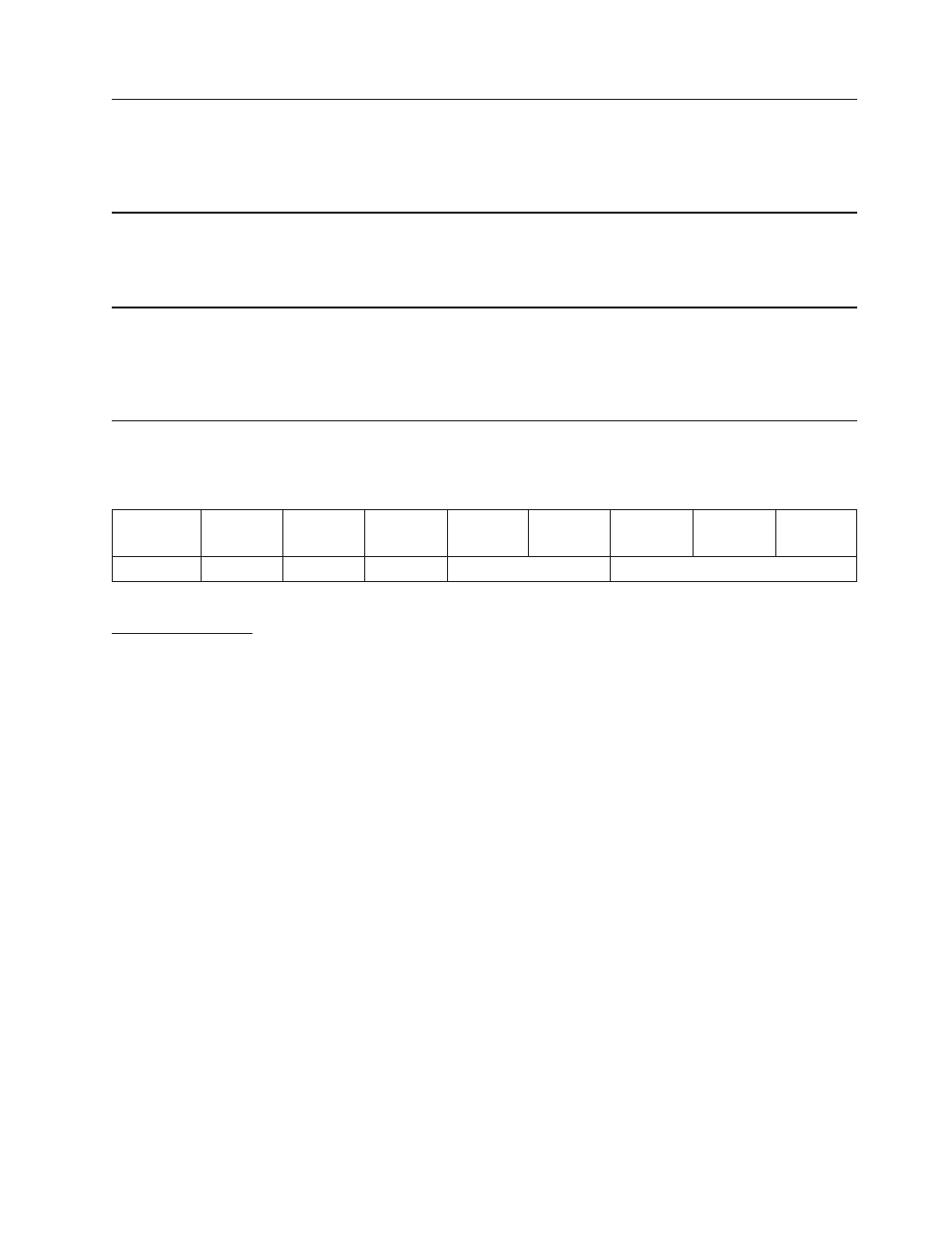
No
Operation
The
NO-OP
message
is
sent
from
an
initiator
to
inform
the
target
that
no
message
is
valid
in
response
to
the
target
request
for
a
message.
The
media
changer
does
not
take
any
action
in
response
to
the
No
Operation
message;
it
accepts
this
message
and
continues
processing
the
current
command.
Message
Parity
Error
The
MESSAGE
PARITY
ERROR
message
is
sent
from
the
initiator
to
the
target
to
indicate
that
one
or
more
bytes
in
the
last
message
received
contained
a
parity
error.
Bus
Device
Reset
The
BUS
DEVICE
RESET
message
is
sent
from
an
initiator
to
clear
all
commands,
data,
and
status
at
the
target.
When
the
target
recognizes
this
message,
it
aborts
the
command
currently
being
executed,
proceeds
to
the
BUS
FREE
state
and
executes
a
soft
reset.
Identify
The
IDENTIFY
messages
are
sent
either
by
the
initiator
or
by
the
target
to
establish
(or
reestablish)
the
logical
connection
path
between
an
initiator
and
target
for
a
particular
logical
unit.
Bit
7
6
5
4
3
2
1
0
Byte
0
Identify
DiscPriv
LUNTAR
Reserved
LUN
Field
Descriptions:
Bit
7
-
Identify
This
bit
must
be
set
to
1
to
indicate
this
is
the
Identify
message.
Bit
6
-
DiscPriv
(Disconnect
Privlege)
This
bit
indicates
whether
the
initiator
supports
the
disconnect
privelege,
as
follows:
v
0
-
Disconnect
is
not
allowed
v
1
-
Disconnect
is
allowed
The
media
changer
always
sets
this
bit
to
0.
Only
initiators
indicate
if
they
support
disconnect.
Bit
5
-
LUNTAR
(Logical
Unit
Target)
This
bit
indicates
the
LUNs
that
you
can
access
on
this
device.
This
bit
must
be
set
to
0
to
indicate
that
the
Identify
message
is
directed
to
a
logical
unit.
Bit
2
..0
-
LUN
(Logical
Unit
Number)
The
only
supported
logical
unit
number
for
the
media
changer
is
1.
If
the
LUN
fiels
is
set
to
a
other
value
than
0,
the
media
changer
returns
Check
Condition
status
to
commands
other
than
INQUIRY
and
REQUEST
SENSE,
and
the
sense
data
is
set
to
indicate
that
the
logical
unit
is
not
supported.
Chapter
4.
Messages
4-3
