Kvm modules, Fan module indicators, Avocent analog kvm switch module – Dell POWEREDGE 1855 User Manual
Page 11
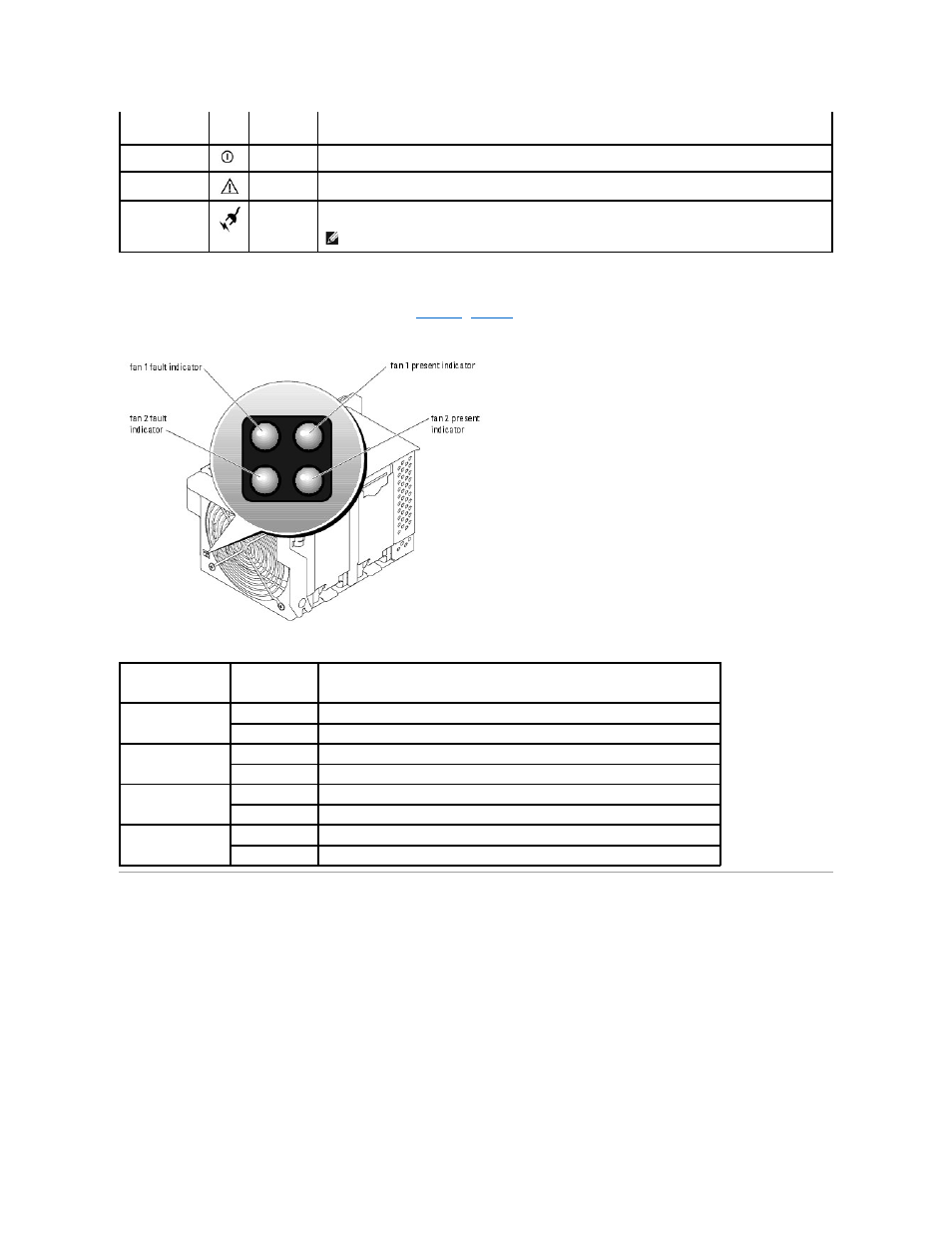
Fan Module Indicators
Each hot-pluggable fan module contains two redundant fans (see
lists the fan indicator codes.
Figure 1-7. Fan Module Indicators
Table 1-6. Fan Module Indicator Codes
KVM Modules
Your system includes one of the three KVM modules described in this section:
l
Avocent Analog KVM Ethernet switch module (standard)
l
Avocent Digital Access KVM switch module (optional)
l
KVM switch module (standard on systems sold prior to April, 2005)
Avocent Analog KVM Switch Module
The Avocent Analog KVM switch module provides a custom connection for a keyboard, video (monitor), and mouse to monitor a server module. (You must use
the custom cable provided with your system to connect the KVM to the external devices.)
Indicator
Icon
Activity
Indicator
Indicator Code
DC power
indicator
Green
The power supply is operational.
Fault indicator
Amber
The power supply is in a fault condition. The fault condition can result from either a failed power supply or a
failed fan within the power supply. See your Installation and Troubleshooting Guide for more information.
AC power present
indicator
Green
AC power is present at the power supply and the system is connected to an AC power source.
NOTE:
The system requires 200+V AC power.
Indicator
Activity Indicator
Indicator Code
Fan 1 present indicator
Off
Fan 1 is not installed.
Green
Fan 1 is installed.
Fan 1 fault indicator
Off
Fan 1 is operating normally.
Amber
Fan 1 has failed. See your Installation and Troubleshooting Guide for detailed information.
Fan 2 present indicator
Off
Fan 2 is not installed.
Green
Fan 2 is installed.
Fan 2 fault indicator
Off
Fan 2 is operating normally.
Amber
Fan 2 has failed. See your Installation and Troubleshooting Guide for detailed information.
