Installing and configuring isns server – Dell PowerVault NX1950 User Manual
Page 64
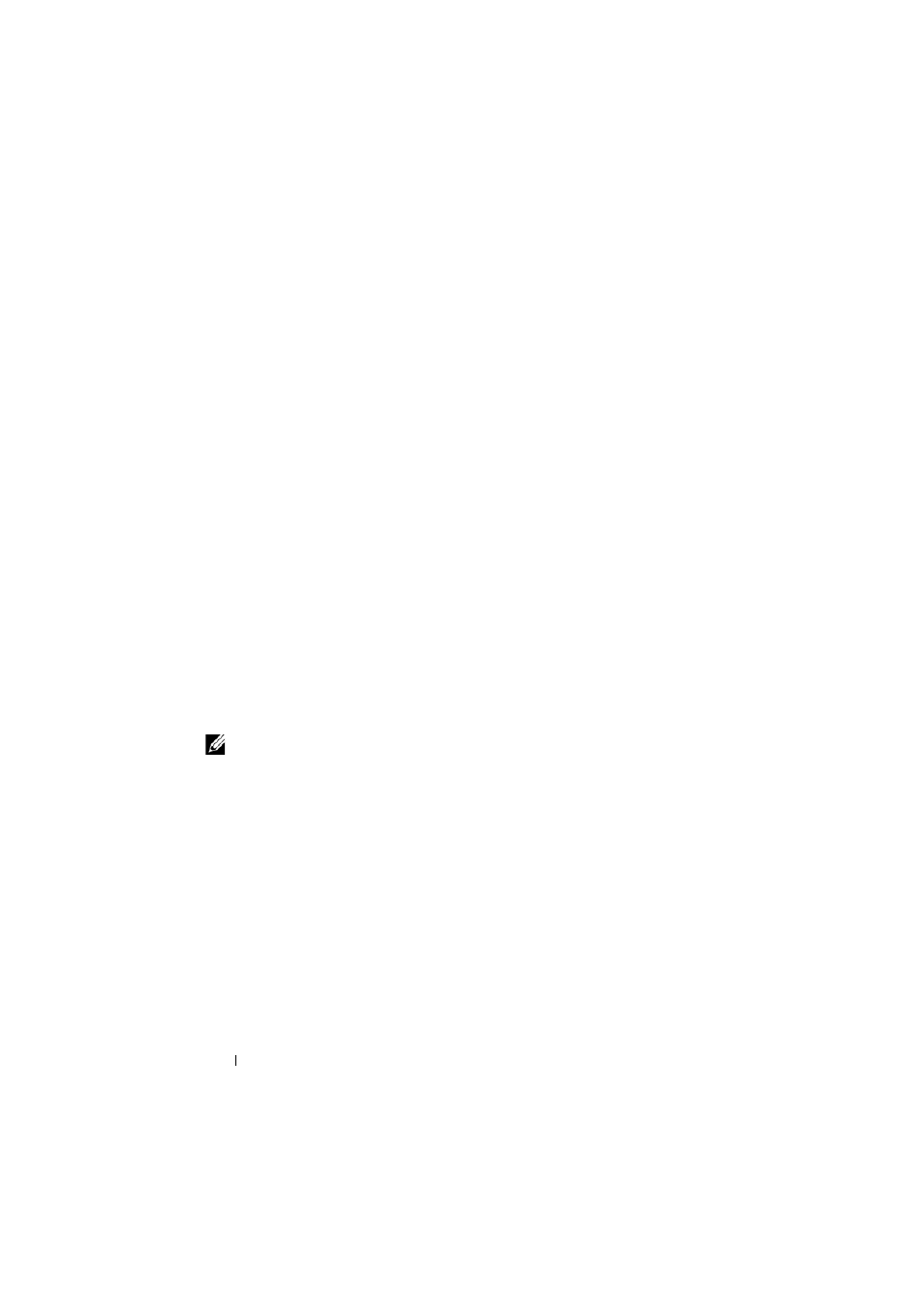
64
Appendix
• Round Robin With Subset—The round robin subset policy
executes the round robin policy only on paths
designated as active. The stand-by paths will be
tried on a round-robin approach upon failure of
all active paths.
• Least Queue Depth—The least queue depth policy
compensates for uneven loads by distributing
propeortiaonately more I/O requests to lightly
loaded processing paths.
• Weighted Paths—The weighted paths policy allows the
user to specify the relative processing load of
each path. A large number means that the path
priority is low.
Installing and Configuring iSNS server
The Microsoft iSNS Server is a free download from the Microsoft website at
www.microsoft.com and is available in two versions namely—x86 and IA64.
You can use the iSNS Sever for Target discovery on an iSCSI network.
iSNS Server is supported on the Microsoft Windows 2000 Server Service
Pack 4 and Microsoft Windows Server 2003 operating systems. Perform the
following steps to install the iSNS server:
NOTE:
Do not install iSNS server on the same server that is running Microsoft
iSCSI Initiator.
1 Install Microsoft iSNS Server version 3.0. The Installation process is
simple and is wizard-based. In the
Welcome to the Microsoft iSNS Server
Setup Wizard screen, click Next.
2 The License Agreement screen appears. Read the information and click
Next.
3 The Select Installation Folder appears. Enter the folder path or choose a
location on your local drive using the
Browse option and click Next.
4 In the Confirm Installation screen, click Next.
5 The Installing Microsoft iSNS Server screen indicates the installation
progress. The
Microsoft iSNS Installation Program prompts you to
choose from the
iSNS Installation Options. Choose Install iSNS Service
and click
OK.
