Dell PowerVault NX300 User Manual
Page 7
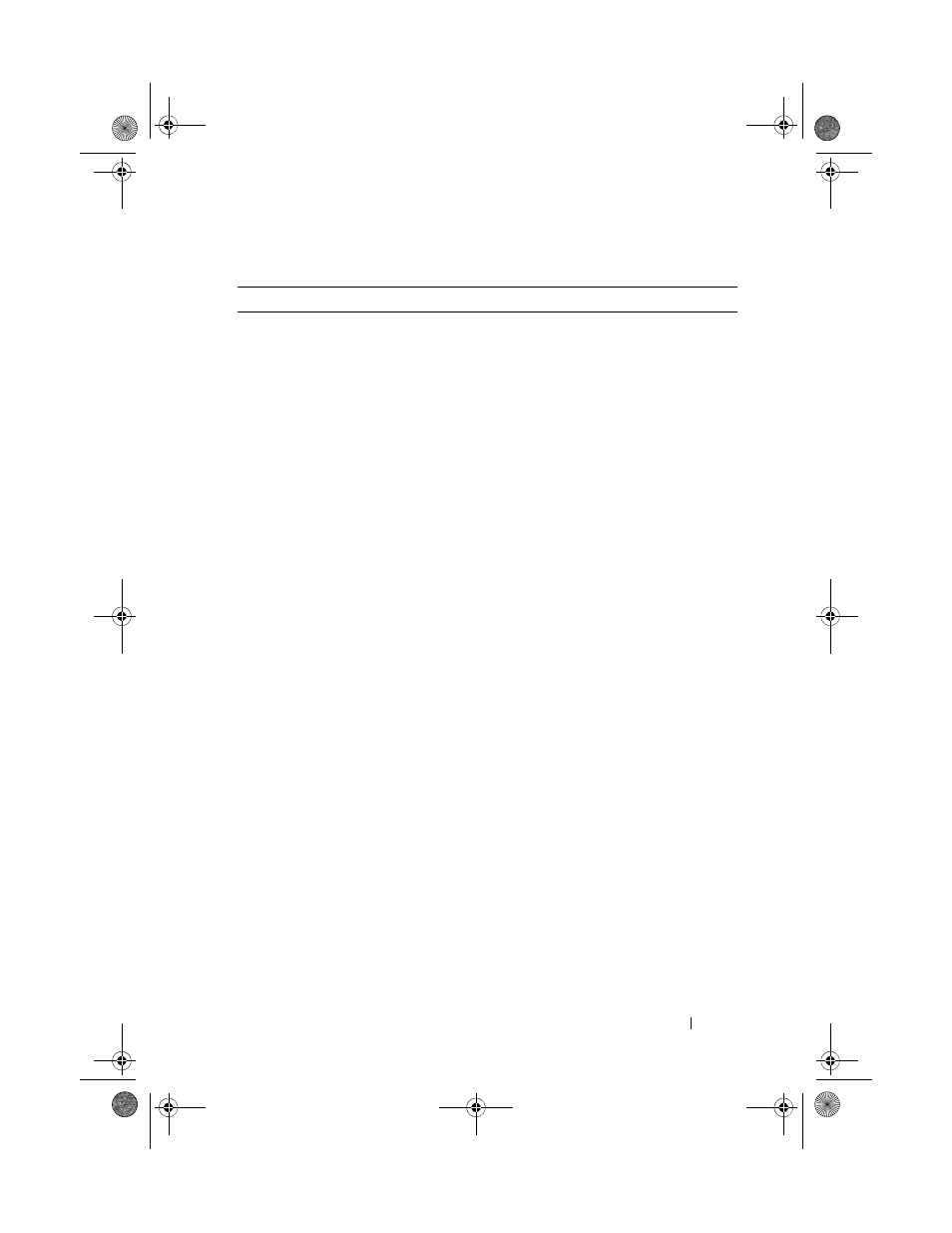
Troubleshooting Guide
7
Error: -5003.
Error occurred
while
attempting to
create OS
volume.
Invalid operating system
drive configuration. The
layout of physical disks to
be used as the operating
system disks does not
meet the required layout
for the device.
To workaround this issue, perform
one of the following steps:
• Ensure that all drives in the
operating system drive slots are
correctly attached and do not
have data on them. Physical disks
for the operating system must be
of the same type and must be
greater than 80 GB.
• Enter the PERC BIOS during the
operating system boot operation
and ensure that there are no
foreign configurations, drives are
clean of all data, the drives meet
the minimum size requirement,
and are fully functioning and
accessible. For more information,
see the PERC documentation at
support.dell.com/manuals.
Table 1. Installation Issues
(continued)
Issue
Description
Workaround / Solution
book.book Page 7 Monday, September 6, 2010 1:15 PM
- AXIM X3 (2 pages)
- AXIM X3 (158 pages)
- AXIM X3 (366 pages)
- AXIM X3 (178 pages)
- PowerVault MD3220 (6 pages)
- PowerVault MD3220 (174 pages)
- PowerVault MD3220 (32 pages)
- PowerVault MD3220 (76 pages)
- PowerVault MD3220 (11 pages)
- PowerVault MD3220 (76 pages)
- PowerVault MD3220 (272 pages)
- PowerVault MD3220 (32 pages)
- PowerVault MD3220 (2 pages)
- PowerVault MD3220 (74 pages)
- PowerVault MD3220 (28 pages)
- PowerVault MD3220 (32 pages)
- PowerVault MD3220 (32 pages)
- PowerVault MD3220 (237 pages)
- PowerVault MD3220 (32 pages)
- PowerVault MD3220 (32 pages)
- PowerVault MD3220 (388 pages)
- PowerVault MD3220 (32 pages)
- PowerVault 114x (7 pages)
- PowerVault 114x (49 pages)
- PowerVault MD3200i (21 pages)
- PowerVault MD3200i (32 pages)
- PowerVault MD3200i (32 pages)
- POWERVAULT MD3600F (2 pages)
- POWERVAULT MD3600F (222 pages)
- PowerVault MD3200i (22 pages)
- PowerVault MD3200i (32 pages)
- POWERVAULT MD3600F (2 pages)
- POWERVAULT MD3600F (222 pages)
- PowerVault MD3200i (34 pages)
- POWERVAULT MD3600F (17 pages)
- PowerVault MD3200i (32 pages)
- POWERVAULT MD3600F (90 pages)
- POWERVAULT MD3620F (16 pages)
- POWERVAULT MD3600F (38 pages)
- POWERVAULT MD3600F (318 pages)
- PowerVault MD3200i (32 pages)
- PowerVault MD3200i (75 pages)
- PowerVault MD3200i (32 pages)
- PowerVault MD3200i (32 pages)
- POWERVAULT MD3600F (90 pages)
