CREATIVE Sound Blaster Audigy 2 User Manual
Page 22
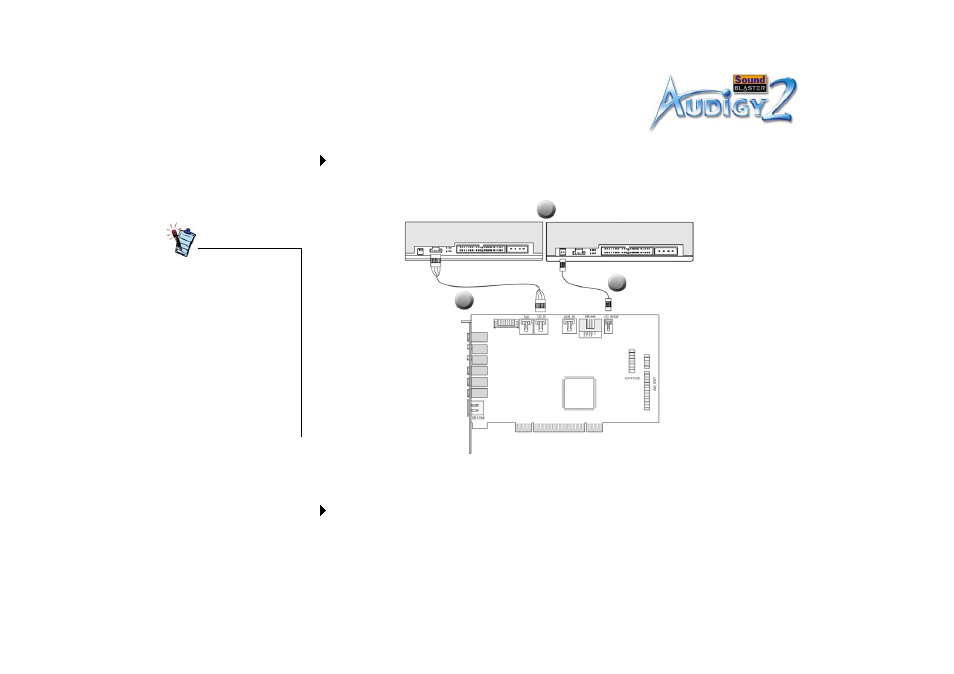
Installing Hardware 1-9
Step 4: Connect
cables to Sound
Blaster Audigy 2
card
For analog CD audio output:
connect an Analog CD audio cable (available separatly) from the Analog Audio connector on your
CD-ROM/DVD-ROM drive to the CD_IN connector on the Sound Blaster Audigy 2 card as shown in
Figure 1-6.
For digital CD audio output:
connect the Digital CD audio cable (included with some models) from the Digital Audio connector on
your CD-ROM/DVD-ROM drive to the CD_SPDIF connector on the Sound Blaster Audigy 2 card as
shown in Figure 1-6.
• If the Sound Blaster Audigy
2 card is connected to both
the CD_SPDIF and CD
Audio connectors on a CD-
ROM or DVD-ROM drive,
do not enable the CD Audio
and CD Digital options at
the same time in Creative
Surround Mixer.
• Analog and Digital CD
audio cables are not needed
when CDDA is used.
• The CD_SPDIF connector is
not used with software DVD
players.
Figure 1-6:
Connecting analog/digital audio cables to CD-ROM/DVD-ROM drives.
OR
A: CD-ROM/DVD-ROM
drive
B: Analog CD Audio
cable (not included)
C: Digital CD Audio cable
(included with some
models)
A
B
C
