Configuring a 3com, Pci 3c905b nic: dell, Optiplex – Dell OptiPlex G1 User Manual
Page 2: G1 systems
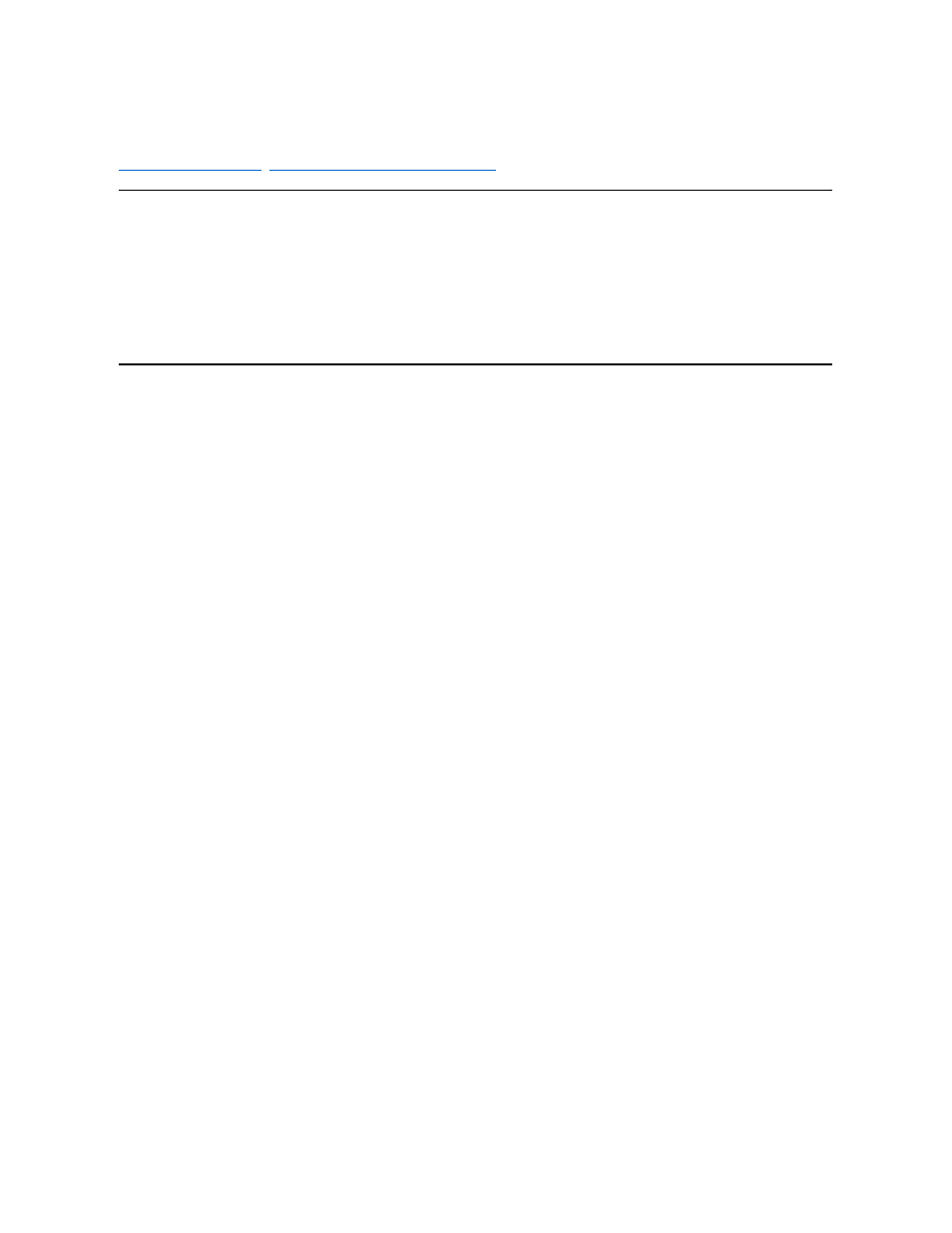
Configuring a 3Com
®
PCI 3C905b NIC: Dell
™
OptiPlex
™
G1 Systems
Setting the Network Frame Type
Using 3Com EtherDisk® XL Version 3.01 Diskettes
Setting the Network Frame Type
If your system is connected to a network, follow these steps to set the network frame type:
1. Right-click the Network Neighborhood icon on the Windows desktop, and then click Properties from the pop-up menu.
2. Under the Configuration tab in the Network window, click IPX/SPX-compatible Protocol if it is not already highlighted.
3. Click Properties to open the IPX/SPX-compatible Protocol Properties window.
4. Click the Advanced tab, and then click Frame Type in the Property list.
5. Select the appropriate frame type from the Value menu, according to your network requirements.
6. Follow the instructions on your screen to complete the configuration.
Using 3Com EtherDisk
®
XL Version 3.01 Diskettes
The 3Com EtherDisk XL version 3.01 diskettes provided by Dell are compatible with the 3C905 family of NICs. If you purchased a 3Com 3C905-based NIC
separately, do not attempt to use the 3Com EtherDisk XL diskettes that came with the NIC. Use only the 3Com EtherDisk XL version 3.01 diskettes that were
provided by Dell.
