Video card/thermal cooling assembly, Removing the video card/thermal cooling assembly, Replacing the video card/thermal cooling assembly – Dell XPS M170 (MXG051, Late 2005) User Manual
Page 57
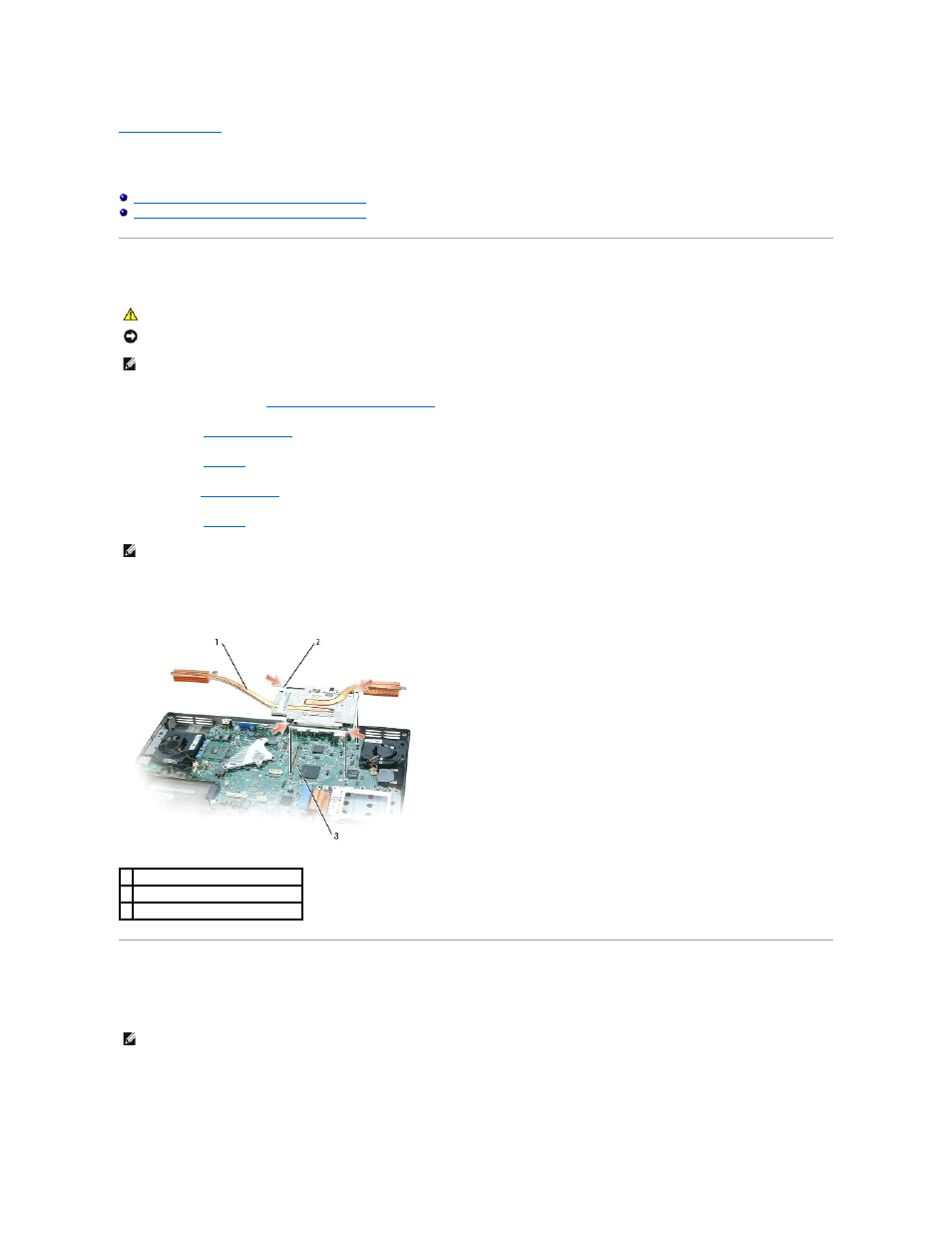
Back to Contents Page
Video Card/Thermal Cooling Assembly
Dell™ XPS M170 Service Manual
Removing the Video Card/Thermal Cooling Assembly
Replacing the Video Card/Thermal Cooling Assembly
Removing the Video Card/Thermal Cooling Assembly
1.
Follow the instructions in "
Before Working Inside Your Computer
."
1.
Remove the
center control cover
.
2.
Remove the
keyboard
.
3.
Remove the
display assembly
.
4.
Remove the
palm rest
.
5.
Loosen the four captive screws from the video card/thermal cooling assembly.
6.
Gently pull up the video card/thermal cooling assembly from the system board.
Replacing the Video Card/Thermal Cooling Assembly
1.
Carefully re-align the video card/thermal cooling assembly over the connector on the system board and press down.
CAUTION:
Before performing the following procedures, read the safety instructions in your Product Information Guide.
NOTICE:
To avoid electrostatic discharge, ground yourself by using a wrist grounding strap or by periodically touching an unpainted metal surface (such
as the back panel) on the computer.
NOTE:
If you ordered a video card with your computer, it is already installed.
NOTE:
Remove the video card/thermal cooling assembly as a single unit. Do not separate the thermal cooling assembly from the video card.
1 video card/thermal cooling assembly
2 captive screws (4)
3 system board connector
NOTE:
The video card/thermal cooling assembly is labeled "PUSH HERE."
