Power supply dc connector pin assignments, Jumper settings – Dell Dimension 3100C User Manual
Page 42
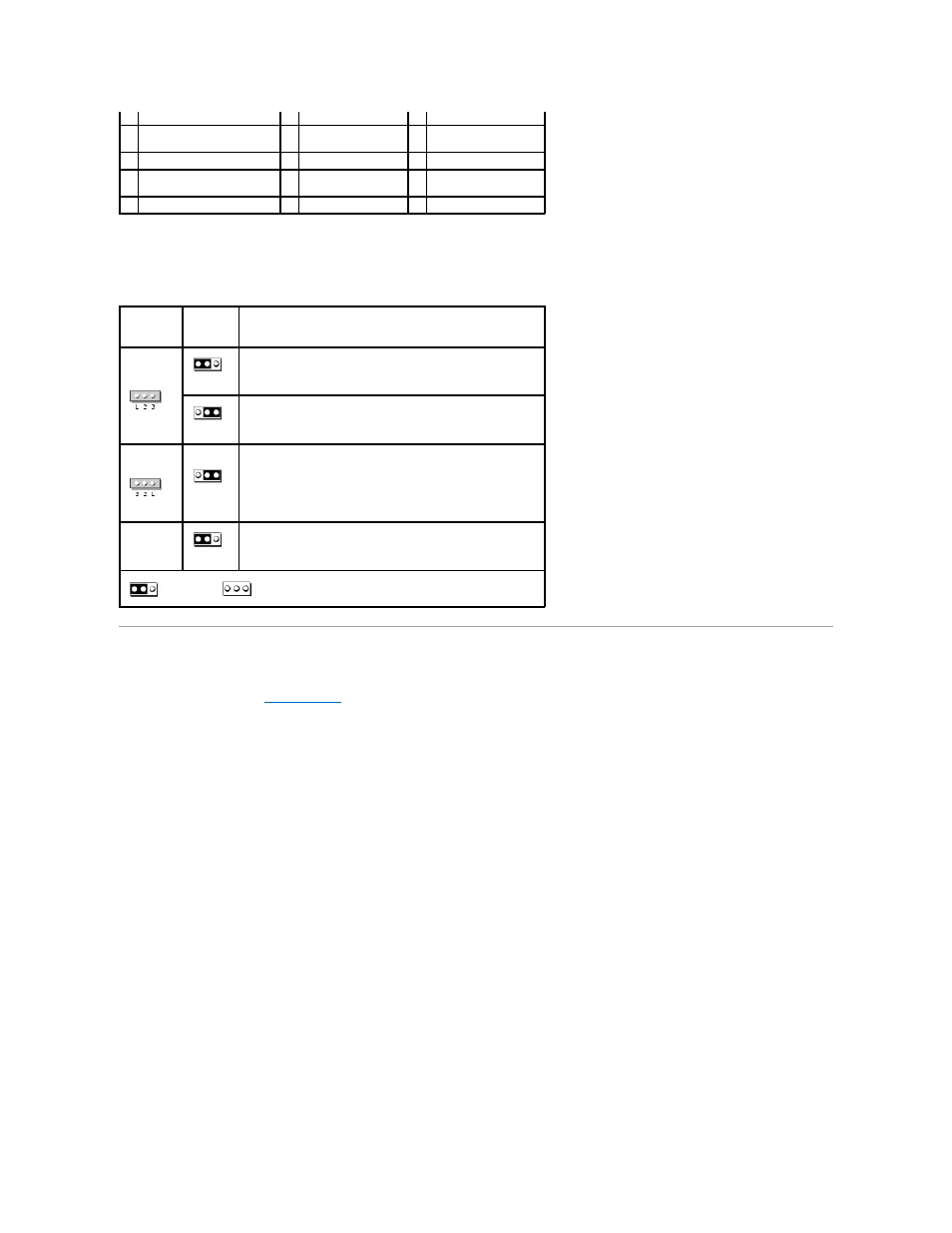
Jumper Settings
The jumper locations are shown below.
Power Supply DC Connector Pin Assignments
1.
Follow the procedures in "
Before You Begin
."
2.
Disconnect the DC power cables from the system board and the drives.
Note the routing of the DC power cables underneath the tabs in the computer chassis as you remove them from the system board and drives. You must
route these cables properly when you replace them to prevent their being pinched or crimped.
3.
Remove the two screws that attach the power supply to the back of the computer chassis.
4.
Remove the CD/DVD drive and carefully set it aside.
5.
Press the release button located on the floor of the computer chassis.
(DIMM_1, DIMM_2)
connector (SATA0)
(FNT_PANEL)
7
power connector (POWER)
8
CD/DVD drive
connector (IDE)
9
PCI Express x1 card
connector
10 PCI card connector (2)
11 FlexBay USB connector 12 piezo buzzer
13 password jumper (PSWD)
14 floppy drive connector
(DSKT)
15 battery socket (BATT)
16 RTC reset jumper (RTCRST)
Jumper
Setting
Description
PSWD
Password features are enabled (default).
Password features are disabled.
RTCRST
The real-time clock is in normal operating mode.
The real-time clock is being reset (jumpered temporarily).
jumpered
unjumpered
