Firmware update – Dell M110 Projector User Manual
Page 53
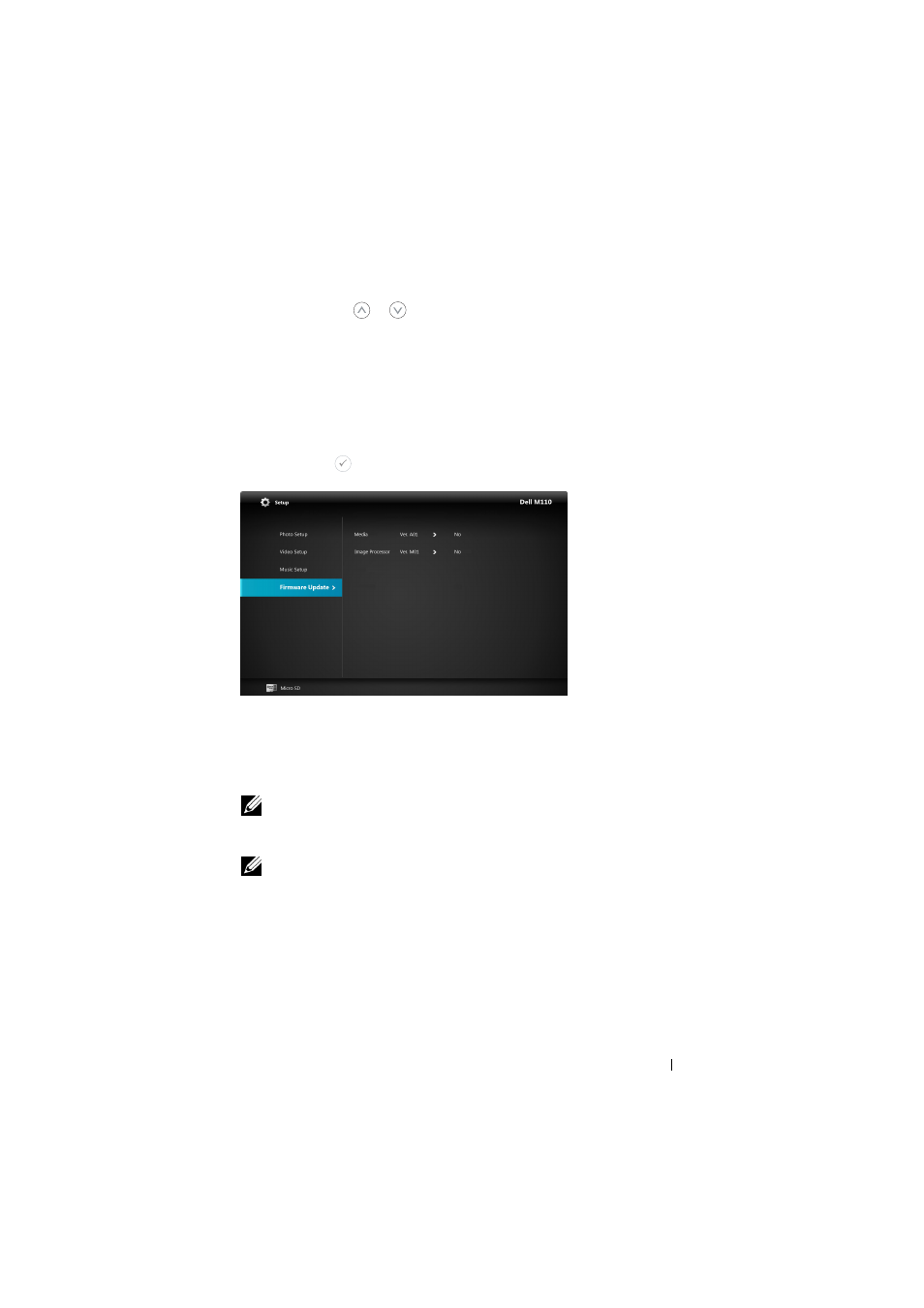
P
LAY
M
ODE
—
Press
or
to select the music play mode. Options are: Once,
Repeat Once, Repeat, and Random.
S
HOW
S
PECTRUM
—
Select On to show the spectrum plot while music is playing.
A
UTO
P
LAY
—
Select On to play the music automatically while entering the music
list.
FIRMWARE UPDATE
Select and press
to activate firmware update menu. The firmware update
menu provides the following options:
M
EDIA
—
Select "Yes" to enter firmware update screen, and then select Confirm
option to update your media firmware by micro SD card.
I
MAGE
P
ROCESSOR
—
Select "Yes" to enter firmware update screen, and then select
Confirm option to update your Video decoder firmware by micro SD card.
NOTE:
Media and Image Processor firmware update only supports micro SD
interface, "firmware and upgradeinfo.inf" files must be stored in the micro SD
card.
NOTE:
You can download the "media and image processor" firmware files from
the Dell Support site at support.dell.com.
Using Your Projector
53
