Auto adjust – Dell M110 Projector User Manual
Page 30
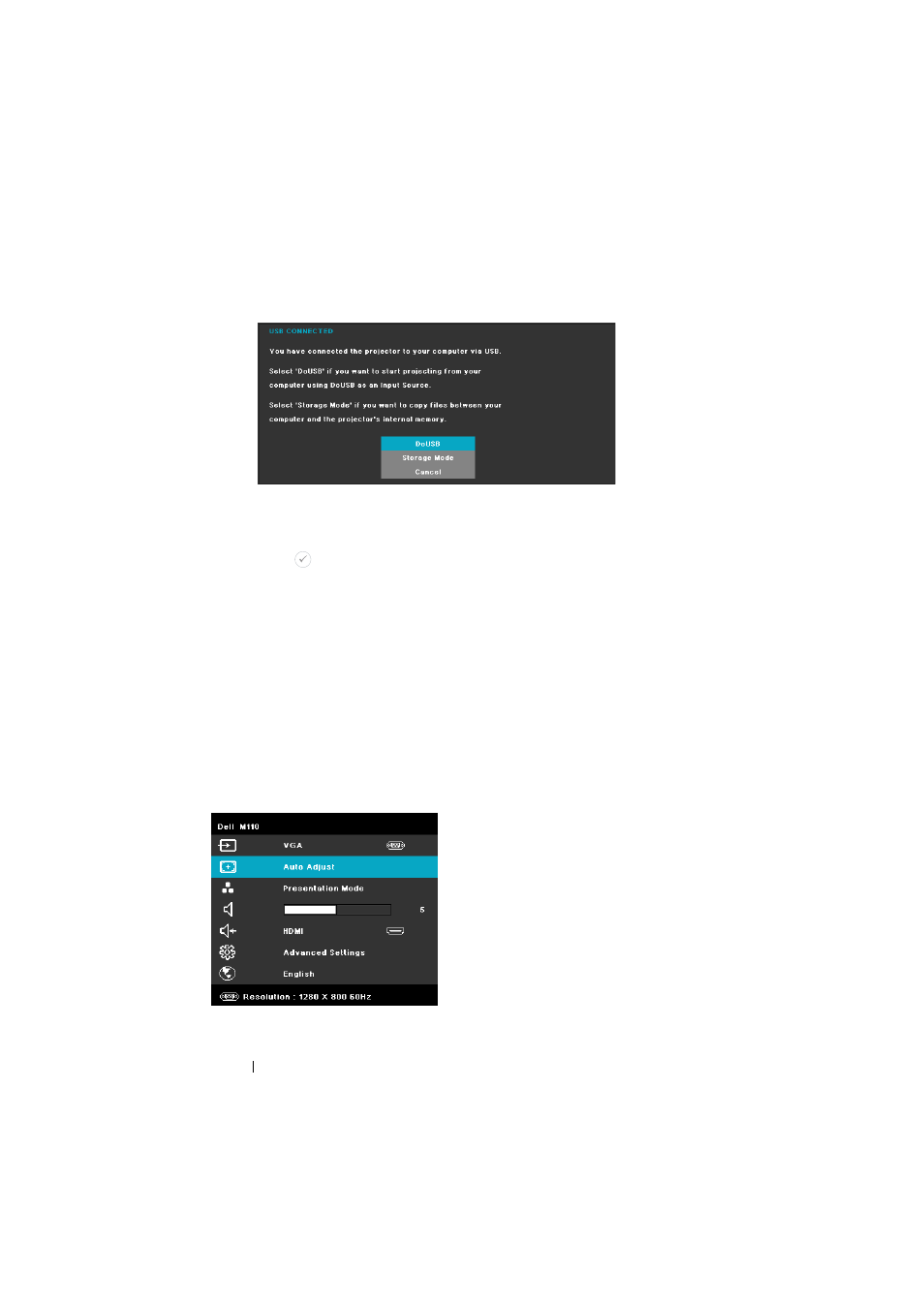
The USB Connected Screen shown below appears:
S
TORAGE
M
ODE
—Allows you to execute copy, delete, move, and more
instructions from your computer (only supports microSD and
internal memory).
HDMI—
Press
to detect a HDMI signal.
A/V IN—
Allows you to display the Audio/Video source to your projector via the
A/V cable.
USB—
Allows you to playback the photo, Audio, or Video files from your USB
flash disk. See "Multi-Media Introduction" on page 43.
M
ICRO
SD—
Allows you to playback the photo, Audio, or Video files from your
microSD card. See "Multi-Media Introduction" on page 43.
I
NTERNAL
M
EMORY
—
Allows you to playback the photo, Audio, or Video files from
internal memory of the projector. See "Multi-Media Introduction" on page 43.
AUTO ADJUST
Auto Adjust automatically adjusts the projector's Horizontal, Vertical, Frequency,
and Tracking in PC mode.
Using Your Projector
30
- 2400MP (346 pages)
- 1610HD (80 pages)
- 1200MP (2 pages)
- 3400MP (68 pages)
- S300w (99 pages)
- 1100MP (278 pages)
- 1100MP (2 pages)
- 1100MP (976 pages)
- D620 (3 pages)
- 4610X (98 pages)
- 3200MP (2 pages)
- 4220 (1 page)
- S500 Projector (6 pages)
- S500wi Projector (132 pages)
- S320 Projector (152 pages)
- S500wi Projector (6 pages)
- 1209S Projector (4 pages)
- 1209S Projector (49 pages)
- M109S Projector (34 pages)
- 4320 Projector (7 pages)
- 4320 Projector (2 pages)
- 4220 Projector (121 pages)
- 4320 Projector (6 pages)
- 4210X Projector (82 pages)
- 4210X Projector (81 pages)
- 4210X Projector (5 pages)
- S300w Projector (109 pages)
- 7700HD Projector (8 pages)
- 7700HD Projector (6 pages)
- 7700HD Projector (2 pages)
- 7700HD Projector (122 pages)
- Mobile Projector M115HD (16 pages)
- Mobile Projector M115HD (64 pages)
- 1510X Projector (5 pages)
- 1510X Projector (80 pages)
- M110 Projector (14 pages)
- 4310WX Projector (82 pages)
- S320 Projector (7 pages)
- S320 Projector (6 pages)
- S320 Projector (2 pages)
- 1410X Projector (59 pages)
- 4220 Projector (6 pages)
- 4220 Projector (2 pages)
- 4220 Projector (7 pages)
