Table b – Dell PowerEdge 2850 User Manual
Page 6
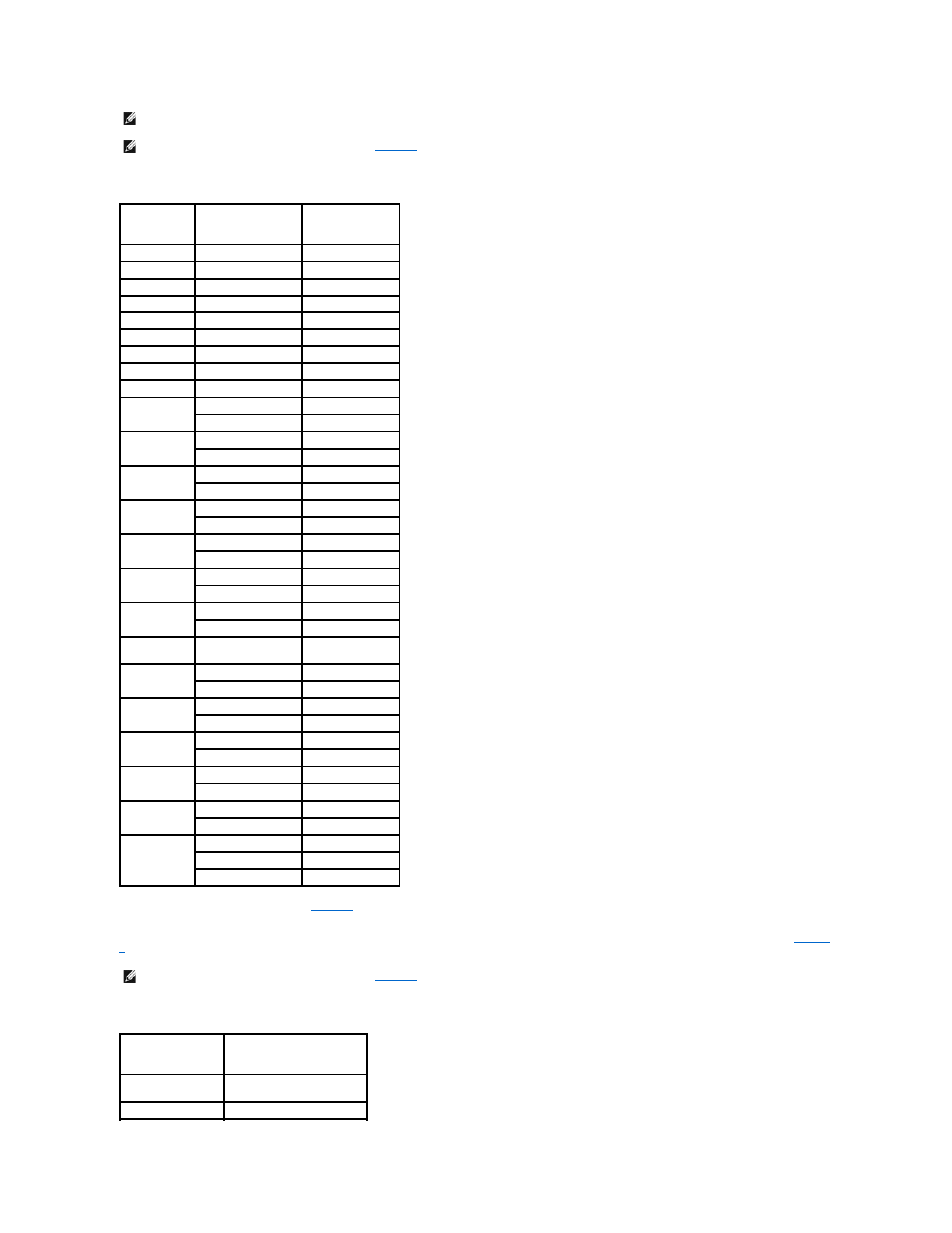
Table B-1. Supported Escape Sequences
After creating macros for the keys listed in
, press
to the host system. The host system then interprets the sequence as Table B-2. Additional Escape Sequences NOTE: When creating macros in HyperTerminal, press out of the dialog box. If you do not have this function, you must upgrade HyperTerminal. NOTE: Escape-sequence key combinations listed in are case-sensitive. For example, to generate the character you must press Key(s) Supported Sequence Terminal Emulation VT 100/220, ANSI VT 100/220, ANSI VT 100/220, ANSI VT 100/220, ANSI VT 100/220, ANSI VT 100/220, ANSI VT 100/220, ANSI VT 100/220, ANSI VT 100, ANSI VT 100, ANSI VT 100, ANSI VT 100, ANSI VT 100, ANSI VT 100, ANSI VT 100, ANSI VT 100, ANSI VT 220 VT 220 ANSI VT 220 ANSI VT 220 ANSI VT 220 ANSI VT 220 ANSI VT 100 VT 220 ANSI NOTE: Escape-sequence key combinations listed in are case-sensitive. For example, to generate the character you must press Key(s) Supported Sequence
ANSI
(Reboot host system)
