Upgrading to backupexec 2012 – Dell PowerVault DL2100 User Manual
Page 6
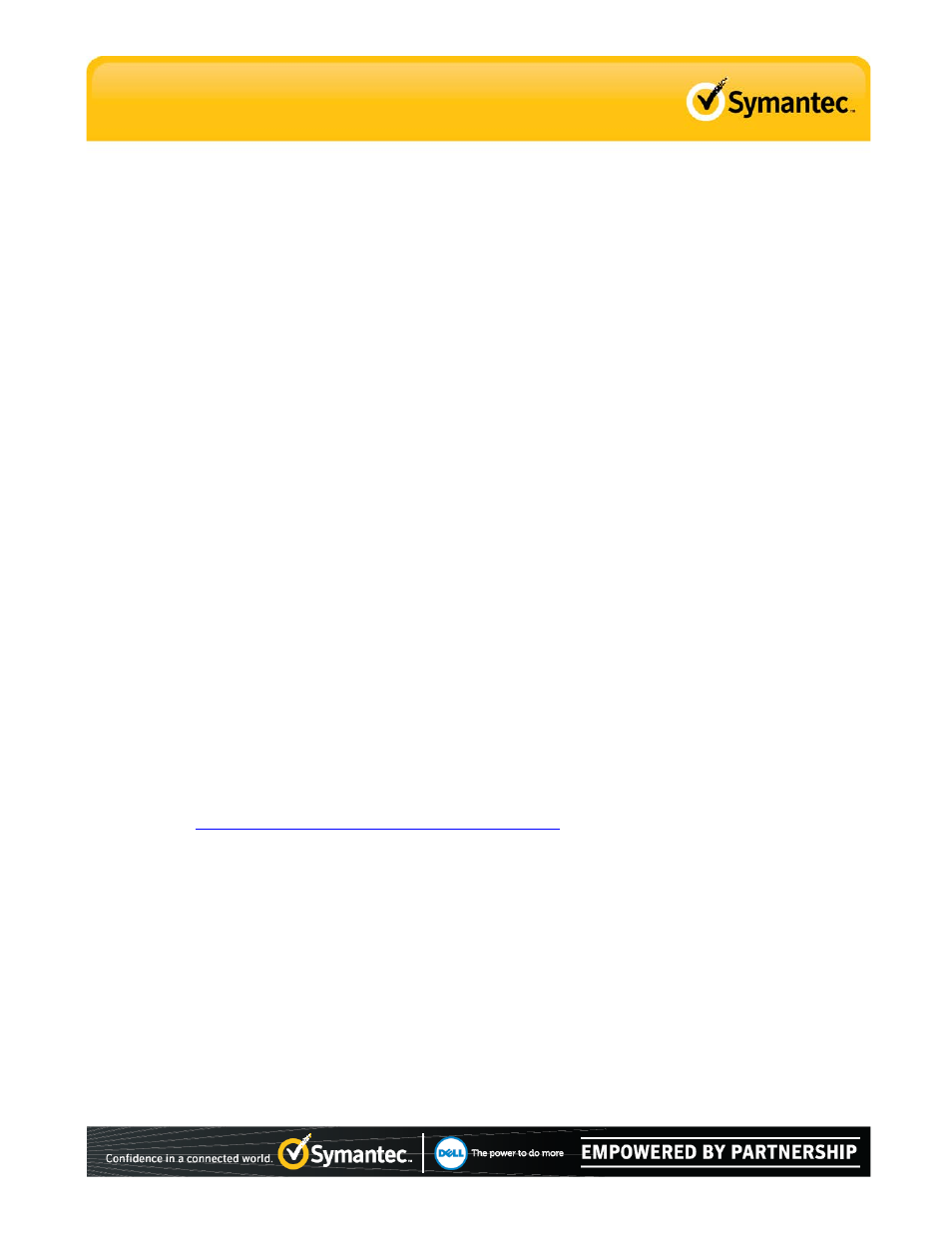
Upgrading to BackupExec 2012
PowerVault DL Backup to Disk Appliance
DL Appliance Recovery and Update Utility Requirements
If you are currently running Backup Exec 12.5 or Backup Exec 2010 and plan on upgrading to Backup
Exec 2012, Dell recommends not upgrading to Backup Exec 2012 until the new version of the Dell™
PowerVault™ DL Appliance Recovery and Update Utility (RUU) v3.5 is available in April.
When upgrading to Backup Exec 2012, you must apply the licenses for Backup Exec 2012. If the
licenses are not applied, then Backup Exec 2012 can be run in trial mode for 60 days, however you
must ensure that the Storage Provisioning Option is installed during the upgrade. After 60 days,
Storage Provisioning Option and prior backup jobs using virtual disks managed by the PERC controller
will not work until the Backup Exec 2012 licenses are applied.
If you upgrade to Backup Exec 2012 without applying the latest version of the RUU, the following
functionality will be affected:
• System Recovery of the DL Appliance using DL Backup to Disk Appliance Configuration Wizard
o
Details: Using the DL Backup to Disk Appliance Configuration Wizard to perform a
system recovery of the DL Appliance will not work with Backup Exec 2012 media until it
is updated to the latest version using the RUU v3.5 or later.
o
Recommendation: Ensure that the system is prepared for disaster recovery using
Simplified Disaster Recovery (SDR). Refer to the Backup Exec 2012 Administrator’s
Guide for more details. Existing IDR jobs are not converted to SDR jobs during
migration. You can either edit your existing IDR jobs manually or you can create new
SDR jobs after migration. Note that Agents for Windows must be updated before you
can run new SDR jobs. For more information see the following technote
• For full functionality of the DL Backup to Disk Appliance Console with Backup Exec 2012, the
RUU v3.5 software stack is required. The following features will be unavailable in Appliance
Console prior to loading RUU v3.5. Alternatively, the Backup Exec 2012 console can be used to
retrieve the information.
o
Disk usage statistics
o
Backup Exec services status
o
The Appliance Role (Central Administration Server or Standalone server)
