Upgrade notification, Upgrading to backupexec 2012 – Dell PowerVault DL2100 User Manual
Page 4
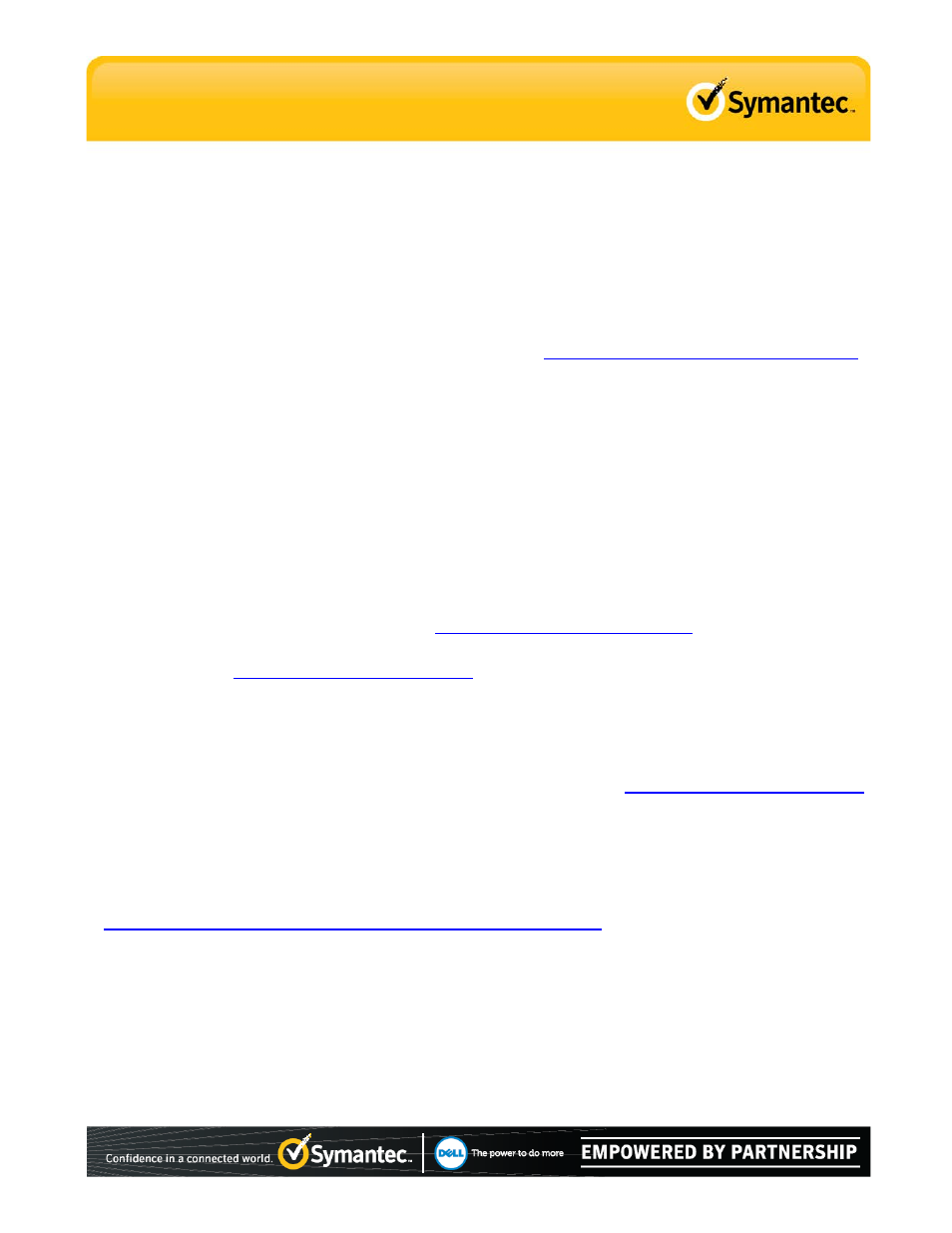
Upgrading to BackupExec 2012
PowerVault DL Backup to Disk Appliance
Upgrade Notification
IMPORTANT NOTE: If you are currently running Backup Exec 12.5 or Backup Exec 2010 and plan on
upgrading to Backup Exec 2012, Dell recommends not upgrading to Backup Exec 2012 until the new
version of the Dell™ PowerVault™ DL Appliance Recovery and Update Utility (RUU) v3.5 is available in
April.
For more information, refer to the Backup Exec 2012 FAQ at
Customers with current registered maintenance on the previous version of the Backup Exec DL Edition
included with the PowerVault DL Backup to Disk appliance are entitled to Backup Exec 2012 free of
charge as part of the maintenance subscription, and are authorized to upgrade to Symantec Backup
Exec 2012. This is not a renewal of maintenance.
1. Customers who have registered their Backup Exec 2010 maintenance agreements with Symantec
will receive a version upgrade notification letter with their Backup Exec 2012 license files and
instructions for obtaining Backup Exec 2012 installation media. The upgrade notifications will be sent
over a 12 week period starting in mid March 2012.
2. Using the information contained in the version upgrade letter, customers will be able to download
the Backup Exec 2012 installation media from
https://fileconnect.symantec.com
3. Customers should also register their new Backup Exec 2012 serial numbers with the Symantec
Licensing Portal v
4. Once the license files and installation media have been obtained, proceed to the installation
instructions below.
Customers who have not registered their maintenance agreements must register before they are
eligible to upgrade to Backup Exec 2012. This can be done by visiting
and registering the Serial Number included on the serial number certificate provided at the time of
purchase.
If you have registered your maintenance and did not receive your version upgrade notification by June
1st, contact Symantec Customer Care for your region. Customer Care contact information can be found
a
NOTE: Backup Exec 2012 will not accept Backup Exec 2010 license keys
