Dell Precision 420 User Manual
Page 33
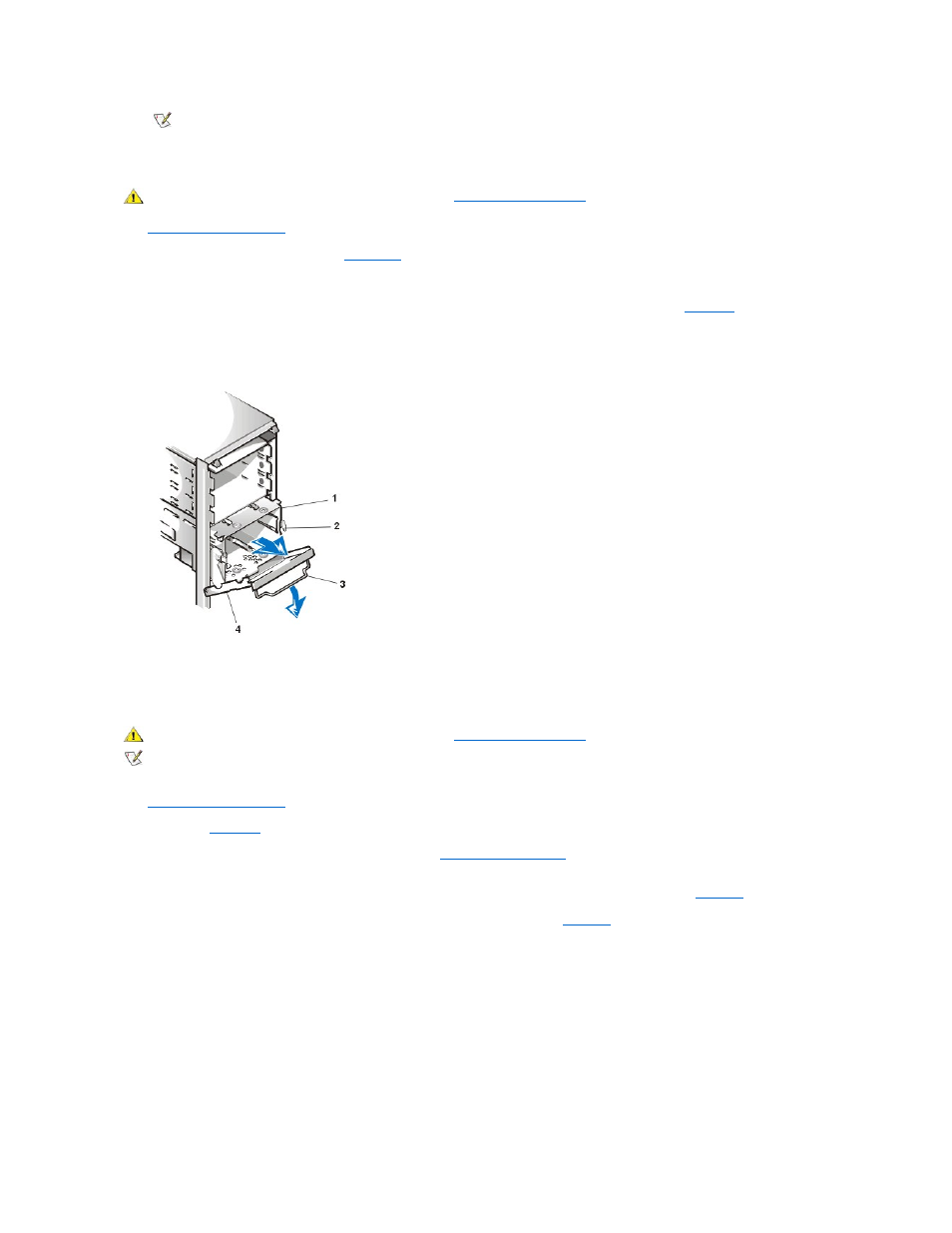
Hard-Disk Drive Removal
1.
.
2. Remove the front panel as instructed in "
."
3. Disconnect the DC power cable and EIDE or small computer system interface (SCSI) cable from the drive.
4. Pull the drive door forward and down until the hard-disk drive bracket is ejected halfway out of the chassis (see
).
5. Grasp the bracket and pull it completely out of the chassis.
Figure 15. Hard-Disk Drive Bracket Removal
Hard-Disk Drive Installation
To install a hard-disk drive, perform the following steps.
1.
if it is not already off.
2. Remove the
if it is not already off.
3. Remove the drive bracket from the chassis as instructed in "
" if it is not already off.
4. Slide the replacement drive into the slot previously occupied by the drive you removed, oriented so that the connectors on the back of the
5. Align the four screw holes of the drive and bracket. Insert and tighten the screws (see
Figure 16. Inserting a Hard-Disk Drive in the Bracket
NOTE: Tape drives sold by Dell come with their own operating software and documentation. After you install a tape drive,
refer to the documentation that came with the drive for instructions on installing and using the tape drive software.
CAUTION: Before you remove the computer cover, see "
1 Hard-disk drive bracket
2 Hinge tabs
3 Drive door handle
4 Drive door
CAUTION: Before you remove the computer cover, see "
NOTE: If you are installing a replacement hard-disk drive for one containing data you want to keep, make a backup of your important files
before starting this procedure.
