System board components, Seconds for it to go out (see, Figure 22 – Dell Precision 420 User Manual
Page 15
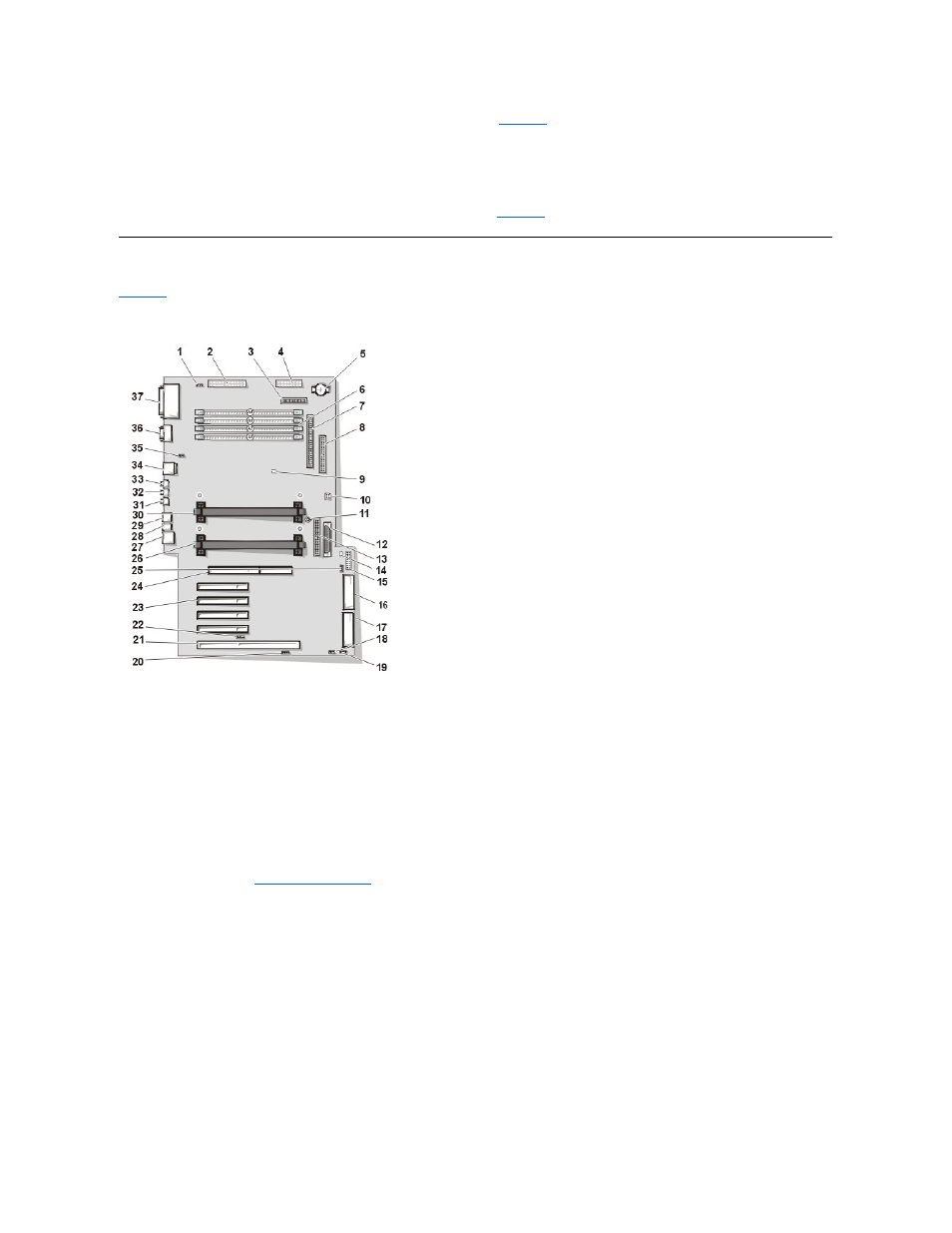
4. Rotate the power supply up and out of the way of the system board (see
5. Disconnect the power supply connectors from the POWER_1 and POWER_2 connectors on the system board.
6. Carefully fold the DC power supply cables you have disconnected and place them outside the chassis.
7. With the power supply in its rotated position up and away from the system board and chassis, lift up on the front end of the power supply, and
then move that end of the power supply out, away from the chassis (see
).
System Board Components
shows the system board and the location of all its sockets and connectors.
Figure 22. System Board Components
1 CD-ROM drive audio connector
2 Main power 1 connector (desktop chassis)
3 Diskette connector
4 Main power 2 connector (desktop chassis)
5 Battery
6 RIMM (memory) sockets
7 SCSI narrow connector
8 Secondary EIDE connector
9 Suspend-To-RAM LED
11 System board screw
12 LVD SCSI connector
13 Primary EIDE connector
14 Standby power LED
15 Control panel connector
16 MT power 2 connector (mini tower chassis)
17 MT power 1 connector (mini tower chassis)
18 Modem (TAPI) connector
19 Card-cage fan power connector
20 Auxiliary sound input connector
21 PCI/RAID expansion card connector
