Table b-2 – Dell PowerVault 770N (Deskside NAS Appliance) User Manual
Page 25
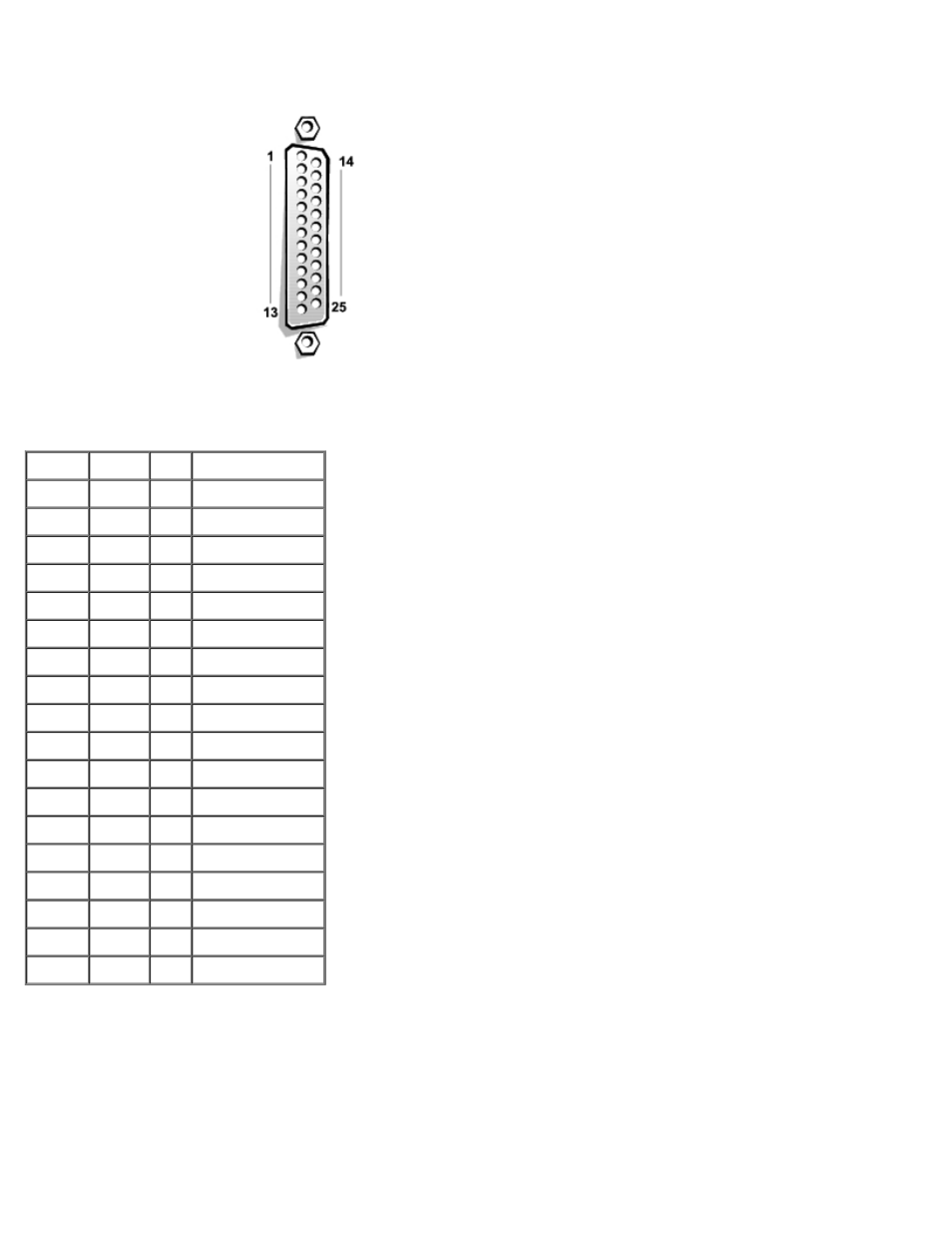
the parallel port connector.
Figure B-3. Pin Numbers for the Parallel Port Connector
Table B-2. Parallel Port Pin Assignments
Pin
Signal I/O Definition
1
STB#
I/O
Strobe
2
PD0
I/O
Printer data bit 0
3
PD1
I/O
Printer data bit 1
4
PD2
I/O
Printer data bit 2
5
PD3
I/O
Printer data bit 3
6
PD4
I/O
Printer data bit 4
7
PD5
I/O
Printer data bit 5
8
PD6
I/O
Printer data bit 6
9
PD7
I/O
Printer data bit 7
10
ACK#
I
Acknowledge
11
BUSY
I
Busy
12
PE
I
Paper end
13
SLCT
I
Select
14
AFD#
O
Automatic feed
15
ERR#
I
Error
16
INIT#
O
Initialize printer
17
SLIN# O
Select in
18–25 GND
N/A Signal ground
Adding an Expansion Card Containing Serial or Parallel Ports
The system has an autoconfiguration capability for the serial ports. This feature lets you add an expansion card containing a
serial port that has the same designation as one of the integrated ports, without having to reconfigure the card. When the
system detects the duplicate serial port on the expansion card, it remaps (reassigns) the integrated port to the next available
port designation.
Both the new and the remapped COM ports share the same IRQ setting, as follows:
