Returning the autoloader for service – Dell PowerVault 124T User Manual
Page 65
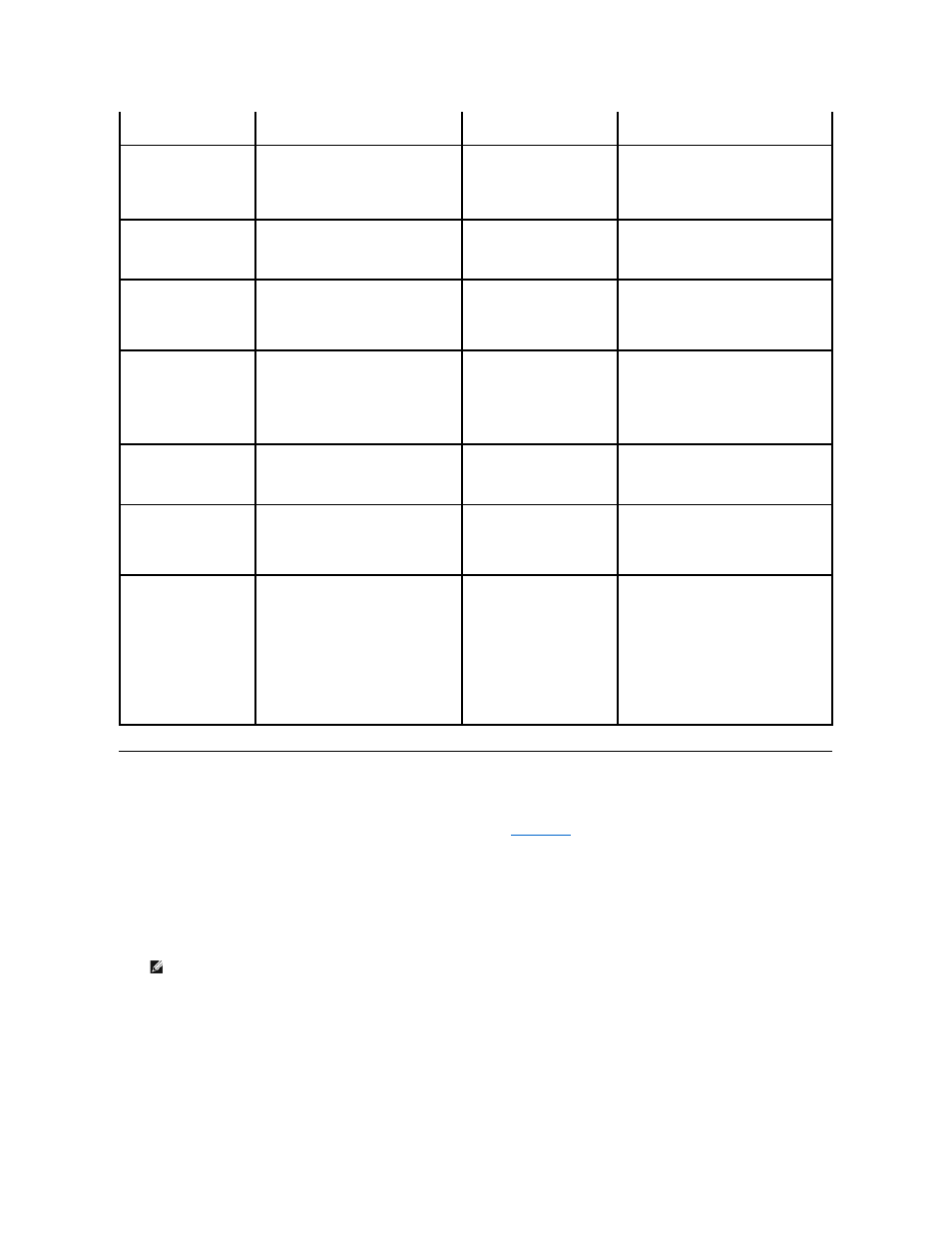
Returning the Autoloader for Service
If you need to return the autoloader or a component of the autoloader for service, see
Contacting Dell
. The following steps will help you to prepare the
autoloader for shipment, remove the autoloader from a rack, and package the autoloader.
To prepare the autoloader for shipment
1.
Remove all cartridges from the unit.
2.
Power off the autoloader through the front panel.
3.
Remove the power, Ethernet, and SAS cables from the autoloader.
To Remove the Autoloader from a Rack
1.
Loosen the two thumb screws that secure the loader to the front of the rack.
2.
Using two people, or an appropriately rated mechanical lift, remove the autoloader from the rack by sliding the autoloader out and supporting it from the
bottom.
3.
Place the autoloader into the original packaging box, or the packaging from the replacement unit.
TapeAlert Log Entry:
0000000000000800
Drive TAflag[54] No Start Of
Data
TapeAlert Log Entry:
0000000000000400
The start of data could not be found on the
tape.
Tape damaged, bulk erased, or
incorrect format.
l
Check that you are using the correct
format tape.
l
Discard the tape or return the tape to
your supplier.
Drive TAflag[55] Loading
Failure
TapeAlert Log Entry:
0000000000000200
The operation has failed because the media
cannot be loaded and threaded.
The drive is unable to load the
media and thread the tape.
Remove the cartridge, inspect it as specified
in the product manual, and retry the
operation.
Drive TAflag[56]
Unrecoverable Unload
Failure
TapeAlert Log Entry:
0000000000000100
The operation has failed because the
medium cannot be unloaded.
The drive is unable to unload the
medium.
Remove the cartridge if possible, inspect it as
specified in the product manual, and retry the
operation.
Drive TAflag[57] Automation
Interface Failure
TapeAlert Log Entry:
0000000000000080
The tape drive has a problem with the
automation interface.
The drive has identified an
interface fault.
l
Check the power to the automation
system.
l
Check the cables and cable
connections.
Drive TAflag[58] Firmware
Failure
TapeAlert Log Entry:
0000000000000040
The tape drive has reset itself due to a
detected firmware fault.
Firmware issue encountered.
Not supported.
Drive TAflag[59] WORM
Medium - Integrity Check
Failed
TapeAlert Log Entry:
0000000000000020
The tape drive has detected an
inconsistency during the WORM medium
integrity checks.
WORM cartridge may have been
tampered with.
Replace WORM medium.
Drive TAflag[60] WORM
Medium - Overwrite
Attempted
TapeAlert Log Entry:
0000000000000010
An attempt had been made to overwrite
user data on WORM medium.
The application software does
not recognize the medium as
WORM.
l
If a WORM medium was used
inadvertently, replace it with a normal
data medium.
l
If a WORM medium was used
intentionally:
- check that the software application is
compatible with the WORM medium
format you are using.
- check that the medium is bar-coded
correctly for WORM.
NOTE: Do not ship these items if you are returning the autoloader.
