Remote management unit diagnostic tests, Rmu diagnostic tests – Dell PowerVault 124T User Manual
Page 19
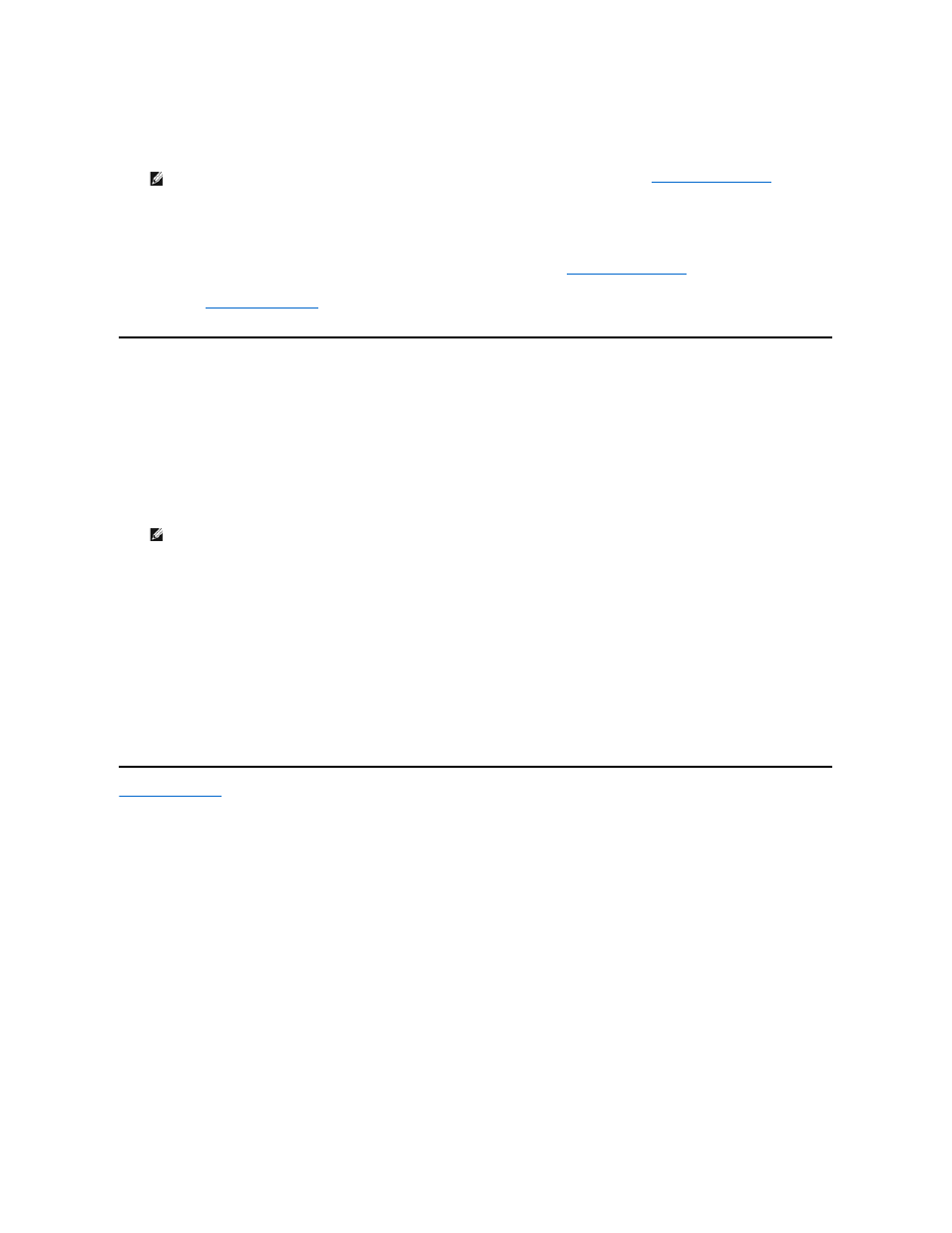
2.
Scroll to the test you want to run and press Enter.
If you are already logged in as Administrator, the test begins executing immediately. The message Running Test appears while the test is running.
3.
If you are not logged in, you will be asked to enter the Administrator password. Do the following:
¡
From the front panel, enter the administrator password by using the Up and Down scroll arrows to select each digit, and then press Enter to
move to the next digit. To move to the previous digit, press Escape. When you have entered the entire six digit password, you will be asked to
press Enter one more time to submit the password. If the password is incorrect, you will be asked to re-enter it using the same procedure.
Otherwise, you will be returned to the Diagnostics menu. Press Enter to run the desired test.
Running Test
appears while the test is in progress. To stop the test prematurely, see "
4.
If the test is successful, press Enter to return to the Diagnostic test menu. For detailed results of a test, use the RMU to retrieve the diagnostic test
status (see "
Running Diagnostic Tests
").
RMU Diagnostic Tests
Because some of the diagnostic tests require you to insert a cartridge into the autoloader, you cannot perform these tests from a remote location. You can
perform the following diagnostic tests from the RMU:
l
Loader - Picker Test
l
Loader - Magazine Test
l
Loader - Inventory Test
l
Random Moves
Diagnostics Using the RMU
Many tests can be run using the RMU. To perform the RMU diagnostic tests:
1.
Open a Web browser and connect to the autoloader. The RMU main menu appears.
2.
Click the Error Logs and Diagnostics heading. A login window appears.
3.
Type an Administrator user name and a password, and then click Enter. The Diagnostics submenu appears.
4.
Select the test you wish to perform from the Diagnostics drop-down menu, and then click submit.
The selected diagnostic test runs. While the test is running, you can view the status of the test. To view the status, from the View Diagnostic Test
Progress section, click View Status.
Back to Contents Page
NOTE: Each test takes from 30 seconds to several minutes to complete. To stop the test prematurely, see "
NOTE: The RMU allows you to request all diagnostic tests, but any tests that require a cartridge to be inserted will time-out unless
someone manually inserts the cartridge at the appropriate time.
