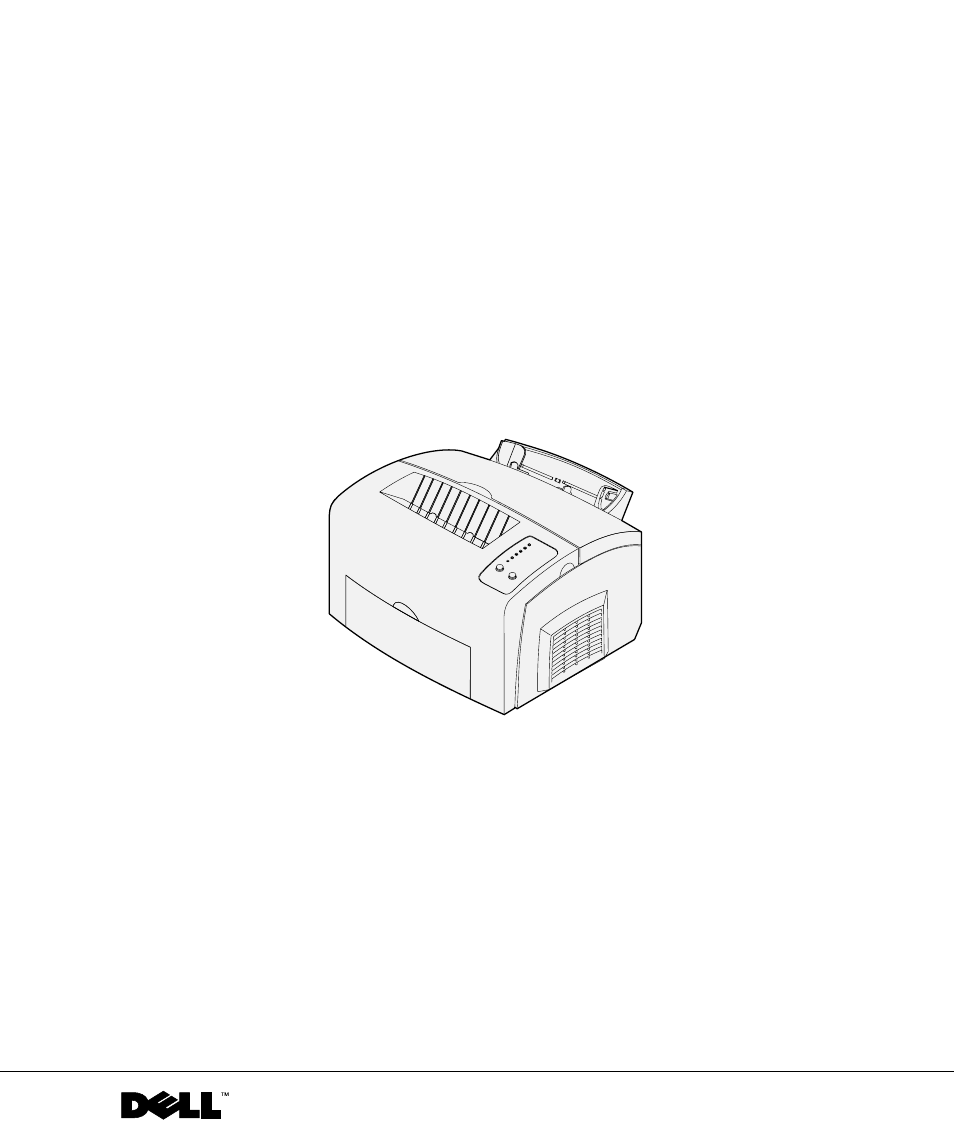Dell P1500 Personal Mono Laser Printer User Manual
Owner’s manual
Table of contents
Document Outline
- Unpack the printer
- Install printer supplies
- Install the optional 250-sheet drawer
- Install optional memory cards
- Load paper
- Connect your printer
- Attaching a cable
- Turning on theprinter
- Software overview
- Installing printer drivers
- If you purchased your Dell printer and computer together
- If you purchased your Dell printer separately
- Using WindowsXP with aUSBor parallelcable
- Using Windows2000 with aUSBor parallelcable
- Using WindowsMe with aUSBor parallelcable
- Using WindowsNT withaparallelcable
- Using Windows98 withaUSBor parallelcable
- Sharing your printer
- Configure paper trays
- Verify printer setup
- Appendix
- Contacting Dell
- Limited Warranties and Return Policy
- Limited Warranty for Dell-Branded Hardware Products (U.S. Only)
- "Total Satisfaction" Return Policy (U.S. Only)
- Limited Warranty Terms for Dell-Branded Hardware Products (Canada Only)
- "Total Satisfaction" Return Policy (Canada Only)
- Dell Software and Peripherals (Canada Only)
- One-Year End-User Manufacturer Guarantee (Latin America and the Caribbean Only)
- Dell Computer Corporation Ink and Toner Cartridges Limited Warranties
- Dell Software License Agreement
- Index