Sending a document with speed dialling (6-16), Sending a document with speed dialling – Canon L280 User Manual
Page 15
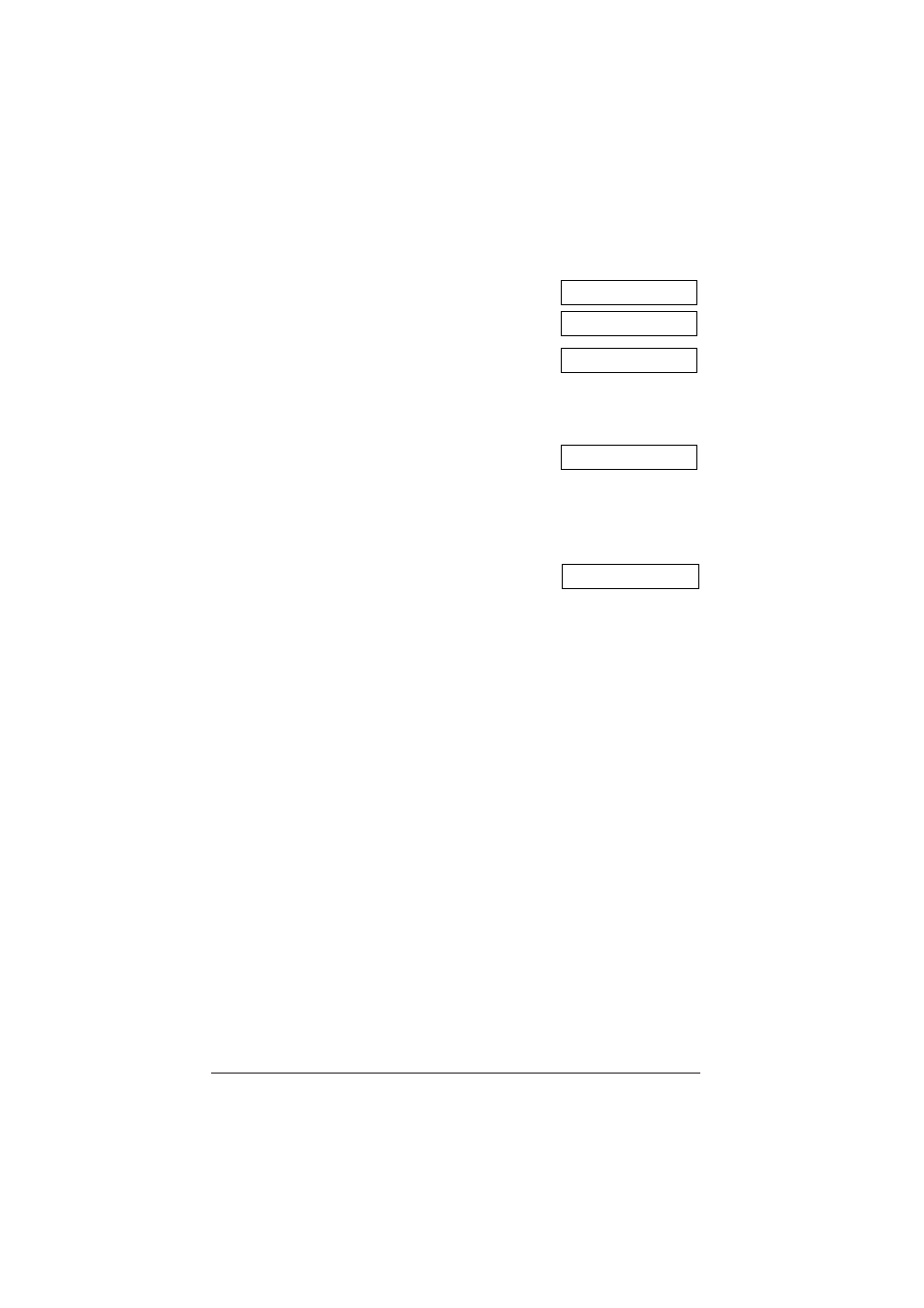
10
Press Set.
11
This completes the basic one-touch
speed dialling settings.
To continue registering other
one-touch speed dialling buttons,
press Data Registration and repeat the
procedure from step 5.
-or-
To end registering one-touch speed
dialling buttons, press Stop to return
to standby mode.
Sending a Document With Speed Dialling (6-16)
Follow this procedure to send a document using one-touch speed dialling,
coded speed dialling, or group dialling:
1
Load the document, face down in
the ADF (
→
p. 4-3).
2
Press the one-touch speed dialling
button you want.
3
Press Start/Copy to begin scanning for
sending, or wait a few seconds for the
FAX to begin scanning automatically.
DATA ENTRY OK
OPTIONAL SETTING
05=
Ex:
15:00
Ex:
FaxOnly
MEMORY USED 0%
(Currently used memory)
Ex:
13
The numbers in parentheses indicate the pages in the FAX-L280/L200 User’s Guide on which you can find
detailed information.
