Battery – Dell Dimension 4600C User Manual
Page 6
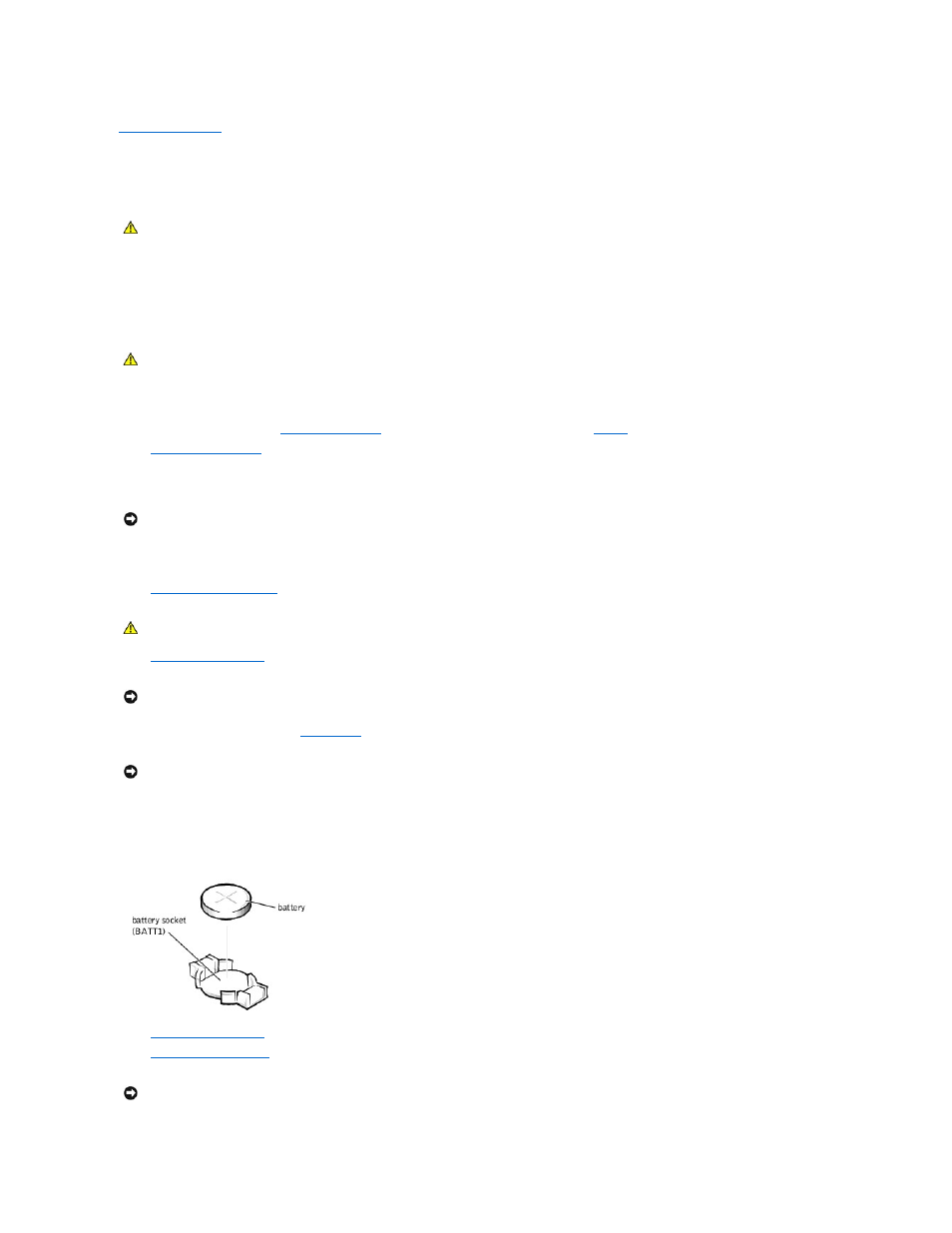
Back to Contents Page
Battery
A coin-cell battery maintains computer configuration, date, and time information. The battery can last several years.
If you have to repeatedly reset time and date information after turning on the computer, replace the battery.
To replace the battery:
1.
Record all the screens in the
system setup program
so that you can restore the correct settings in
2.
Shut down the computer
through the Start menu.
3.
Ensure that your computer and attached devices are turned off. If your computer and attached devices did not automatically turn off when you shut
down your computer, turn them off now.
4.
Turn off any attached devices and disconnect them from their electrical outlets.
5.
Disconnect the computer power cable from the wall outlet, and then press the power button to ground the system board.
6.
Remove the computer stand
, if it is attached.
7.
Open the computer cover
.
8.
Locate the battery socket on the
system board
.
9.
Remove the battery by carefully prying it out of its socket with your fingers or with a blunt, nonconducting object such as a plastic screwdriver.
10.
Insert the new battery into the socket with the side labeled "+" facing up, and snap the battery into place.
11.
Close the computer cover
.
12.
Attach the computer stand
(optional).
CAUTION:
Before you begin any of the procedures in this section, follow the safety instructions in the Owner's Manual or Product Information
Guide.
CAUTION:
A new battery can explode if it is incorrectly installed. Replace the battery only with the same or equivalent type recommended by the
manufacturer. Discard used batteries according to the manufacturer's instructions.
NOTICE:
To disconnect a network cable, first unplug the cable from your computer, and then unplug it from the network wall jack.
CAUTION:
To guard against electrical shock, always unplug your computer from the electrical outlet before opening the cover.
NOTICE:
Before touching anything inside your computer, ground yourself by touching an unpainted metal surface, such as the metal at the back of the
computer. While you work, periodically touch an unpainted metal surface to dissipate any static electricity that could harm internal components.
NOTICE:
If you pry the battery out of its socket with a blunt object, be careful not to touch the system board with the object. Ensure that the object is
inserted between the battery and the socket before you attempt to pry out the battery. Otherwise, you may damage the system board by prying off
the socket or by breaking circuit traces on the system board.
NOTICE:
To connect a network cable, first plug the cable into the network wall jack and then plug it into the computer.
