Os tuning, Specpower_ssj2008 configuration – Dell POWEREDGE R720 User Manual
Page 12
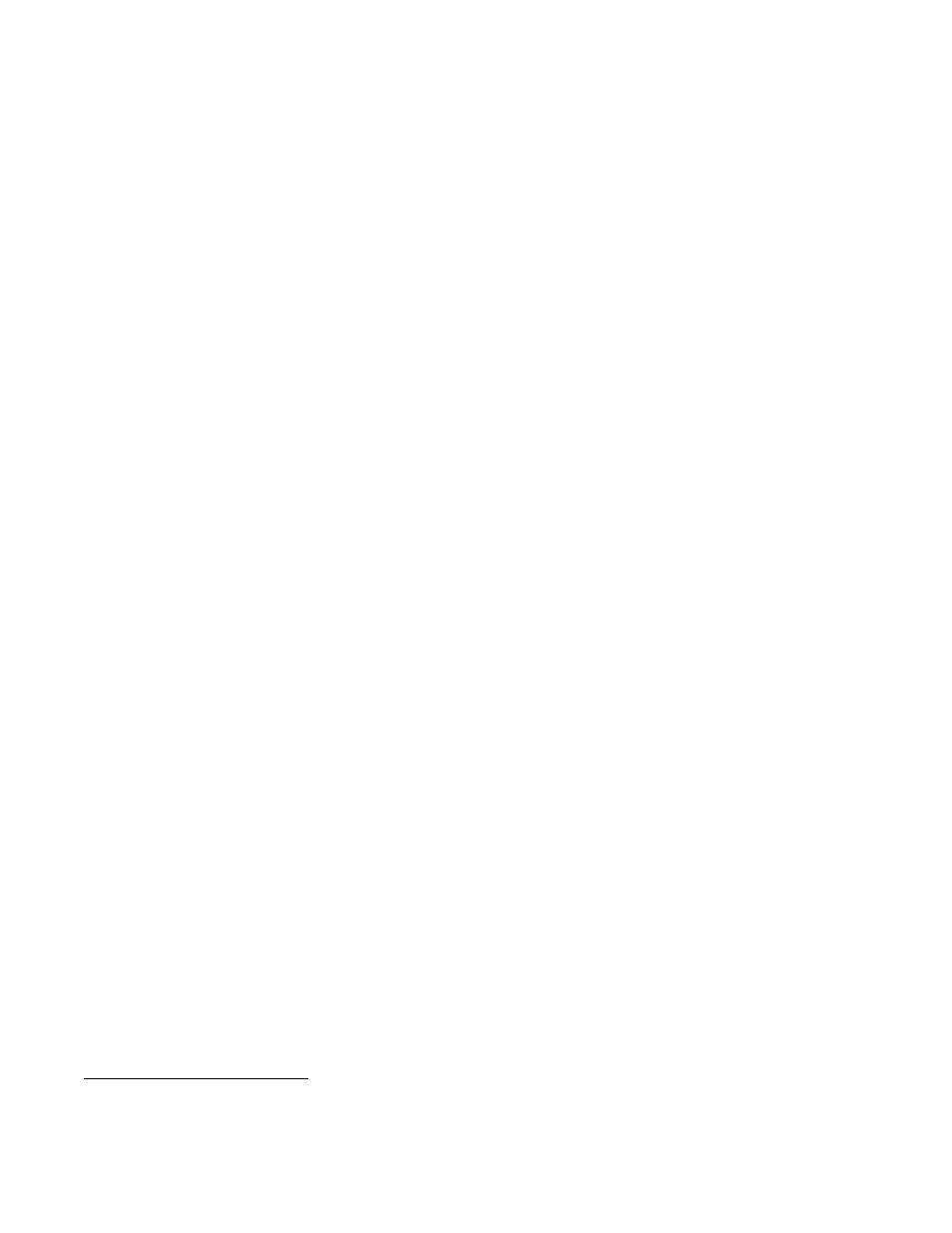
Power Efficiency Comparison of the Dell PowerEdge R720 and HP ProLiant DL380p Gen8 Rack Servers
12
CPU Power Management set to DAPC
Memory Frequency set to Maximum Performance
Intel Turbo Boost Enabled
C1E Enabled
C States Enabled
Memory Patrol Scrub set to Disabled.
Memory Refresh Rate set to 1x
Memory Operating Voltage set to Auto
As of the date the testing was performed, HP had not published any SPECpower results for their Gen8 servers,
so BIOS settings used for the DL380p Gen8 were based on the settings used in the published SPECpower result
for the DL380 G7. For the HP ProLiant DL380p Gen8 the following settings were used:
Disabled HW Prefetch in BIOS
Disabled Adjacent Sector Prefetch in BIOS
Disabled DCU Prefetcher in BIOS
HP Power Regulator set to HP Dynamic Power Savings Mode
Energy/Performance Bias set to Balanced Performance
Dynamic Power Savings Mode Response set to Slow in BIOS
Disabled Collaborative Power Control in BIOS
Intel Turbo Boost enabled
Minimum Processor Idle Power Core State set to C6 State
Minimum Processor Idle Power Package State set to Package C6 (non-retention) State
OS tuning
To improve Java performance, large pages were enabled by entering Control Panel->Administrative Tools-
>Local Security Policy->Local Policies->User Rights Assignment->Lock Pages in Memory. An option was
changed to add Administrator.
Operating System Power Management mode for both solutions was changed to Power Saver. For the ProLiant
DL380p Gen8, the Minimum Processor state was changed to 0%, and the Maximum Processor State was set to
100%; these settings are common tunings for the SPECpower_ssj2008 benchmark when the system is running in
Power Saver mode. This change was not made on the PowerEdge R720, since the Minimum and Maximum
Processor State settings not available for adjustment on the R720 when it is set to Dell Active Power Controller
(DAPC) mode. Both solutions were edited to turn off the Hard Drive and display after 1 minute.
We configured both servers with a separate IP address on the same subnet as our SPECpower_ssj2008 controller
system where the Director, CCS, and PTDaemon components were located, and connected both servers directly
to the controller system through NIC 1 for their respective runs.
SPECpower_ssj2008 configuration
The IBM J9 Java Virtual Machine (JVM)
5
was used for both solutions.
5
JVM build 2.4, J2RE 1.6.0 IBM J9 2.4 Windows Server® 2008 amd64-64 jvmwa64 60sr5-20090519_35743
