Dell S300wi Projector User Manual
Page 66
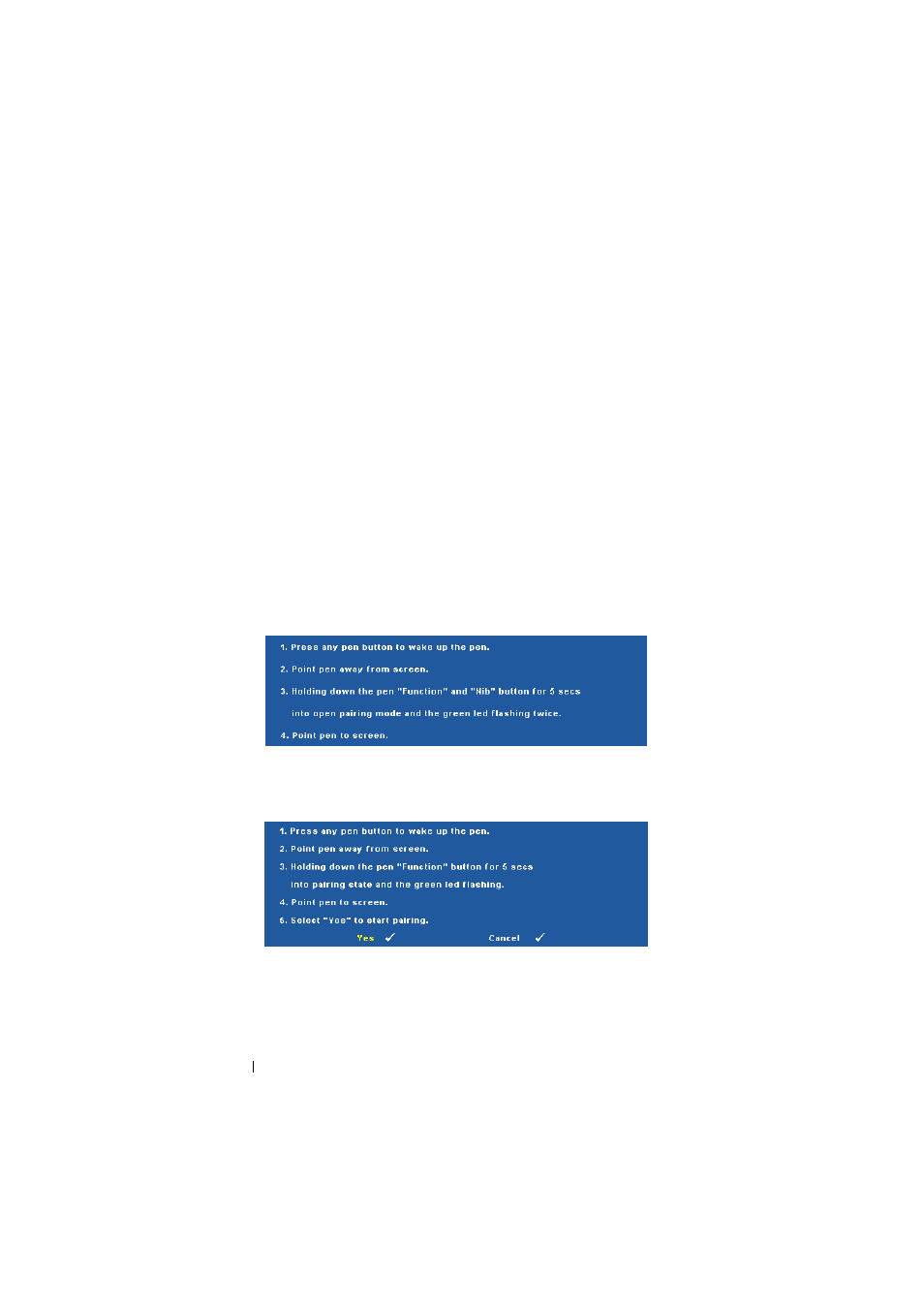
66
Using Your Projector
• Open Windows Explorer (Cmd+E) — Set the function as opening the
Windows Explorer.
• Middle Mouse — Set the function as the scroll wheel of the mouse.
• Double Click — Set the function as double-clicking.
• Disable — Disable the Function button.
C
HANNEL
—
Allow you to set the channel selection as Auto or Manual.
• Auto — Channel is selected automatically.
• Manual — Channel is selected manually. A total of 15 channels are
available.
C
ONNECTION
—
Allow you to set the connector selection as Mini USB or
Wireless / Network.
P
AIRING
M
ODE
—
Allow you to set the pairing mode selection as Open or
Fixed.
• Open Mode — When you select Open, just follow the on-screen step to
set your Interactive Pen into open mode. (This mode can let your
interactive pen used in any the projector when the pen points to the
screen.)
• Fixed Mode — When you select Fixed, just follow the on-screen step to
complete the pairing between Projector and Interactive Pen. (This mode
is to make sure your interactive pen pairing with your designated
projector.)
Once paired, the pen will automatically fix to the projector every time it
turns on.
