Menu options – Dell Proximity Printing Solution User Manual
Page 10
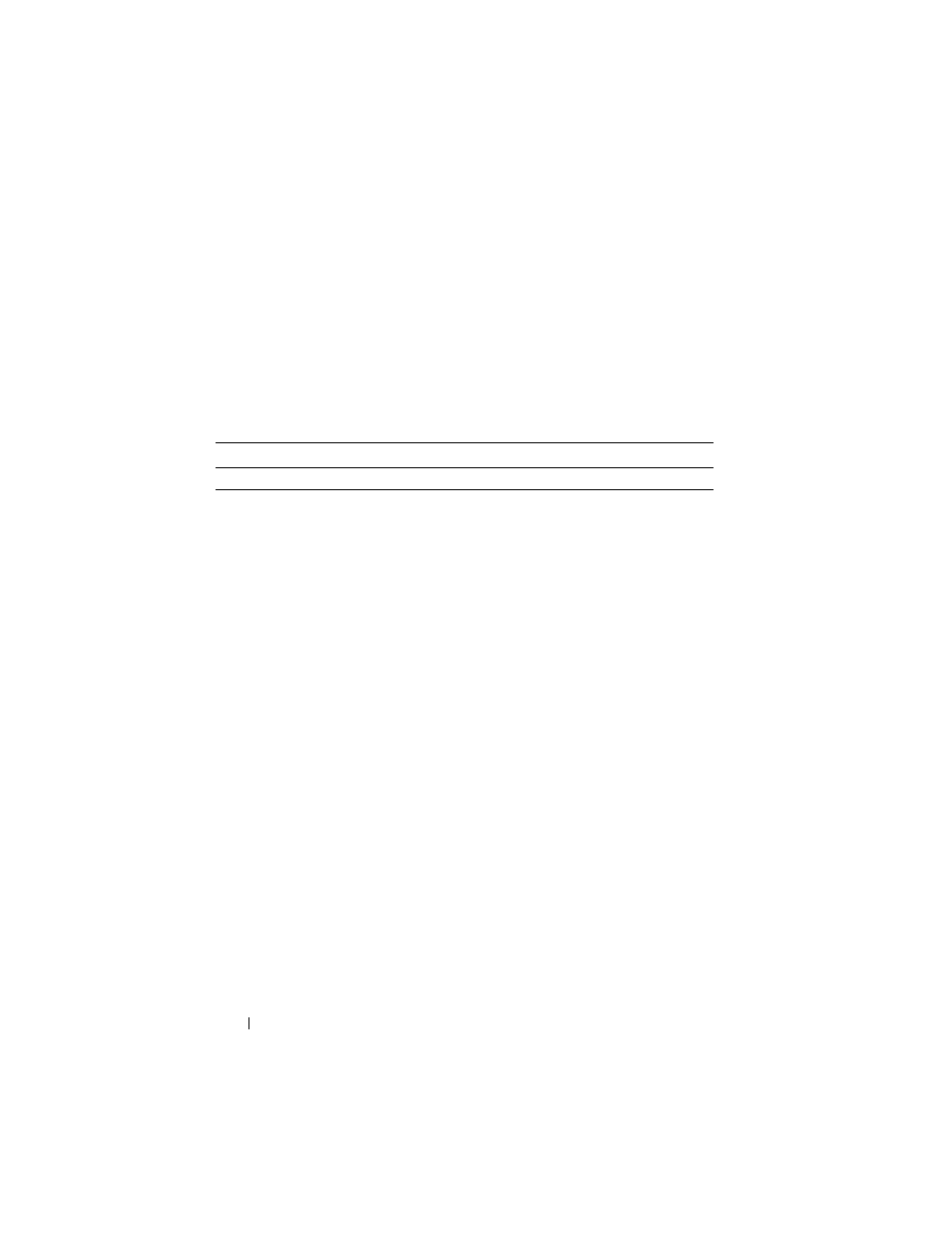
10
DPPS – Administrator’s Guide
If you open DPPS using a computer that does not have an active Kerberos
ticket, the authentication fails and you are prompted for your credentials.
After you type your Active Directory account information, DPPS generates
a Kerberos ticket for itself.
Menu Options
The following commands are available in the main menu of DPPS client.
The Enabled in column indicates which mode of DPPS client is the
command enabled in.
Menu Options
Item
Details
Shortcut Key Enabled in
File
New
Admin
Building
Create a new building.
Floor
Create a new floor to associate with the
current building and include a map file.
Printer
Creates a new printer and associates it
with the current floor.
Refresh View
Refreshes the utility by downloading
information from the DPPS server.
F5
Admin
Move Job
Moves the currently selected job to a
different DPPS printer.
Ctrl+M
Client
Cancel Job
Cancels the current print job.
Ctrl+Del
Client
Shutdown
Closes the program.
Ctrl+Q
Both
Edit
Building
Change the name of the current building.
Admin
Floor
Change the name of the current floor
and optionally upload a new map file.
Admin
Printer
Change the information of the
current printer.
Admin
