Dell Inspiron 660 (Early 2012) User Manual
Page 93
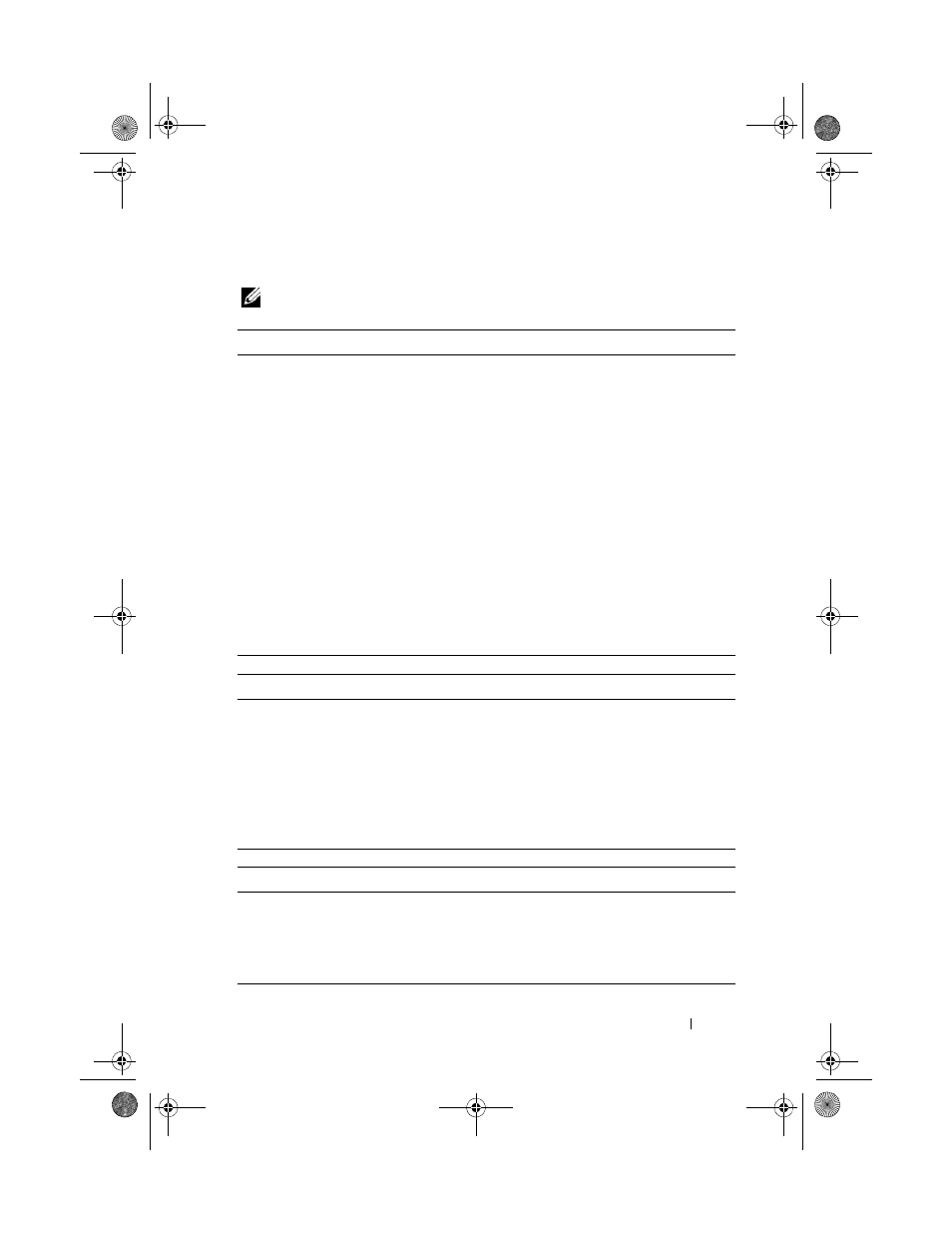
System Setup
93
System Setup Options
NOTE:
Depending on your computer and installed devices, the items listed in this
section may appear, or may not appear exactly as listed.
Main — System Information
BIOS Revision
Displays the BIOS Revision number
BIOS Build Date
Displays the build date in mm/dd/yyyy
format
System Name
Displays system name
System Time
Displays the current time in hh:mm:ss
format
System Date
Displays the current date in mm/dd/yyyy
format
Service Tag
Displays the Service Tag of the computer
when the Service Tag is present
Displays a field to input the Service Tag
manually when the Service Tag is absent
Asset Tag
Displays the asset tag of the computer
when the asset tag is present.
Main — Processor Information
Processor Type
Displays the processor type
Processor ID
Displays the processor ID
Processor Core Count
Displays the processor nominal cores
Processor L1 Cache
Displays the processor L1 cache size
Processor L2 Cache
Displays the processor L2 cache size
Processor L3 Cache
Displays the processor L3 cache size
Main — Memory Information
Memory Installed
Indicates the amount of memory installed
in MB
Memory Running Speed
Indicates the memory speed in MHz
Memory Technology
Indicates the type of installed memory
book.book Page 93 Tuesday, April 17, 2012 11:37 AM
