Clearing cmos passwords – Dell Inspiron 660 (Early 2012) User Manual
Page 104
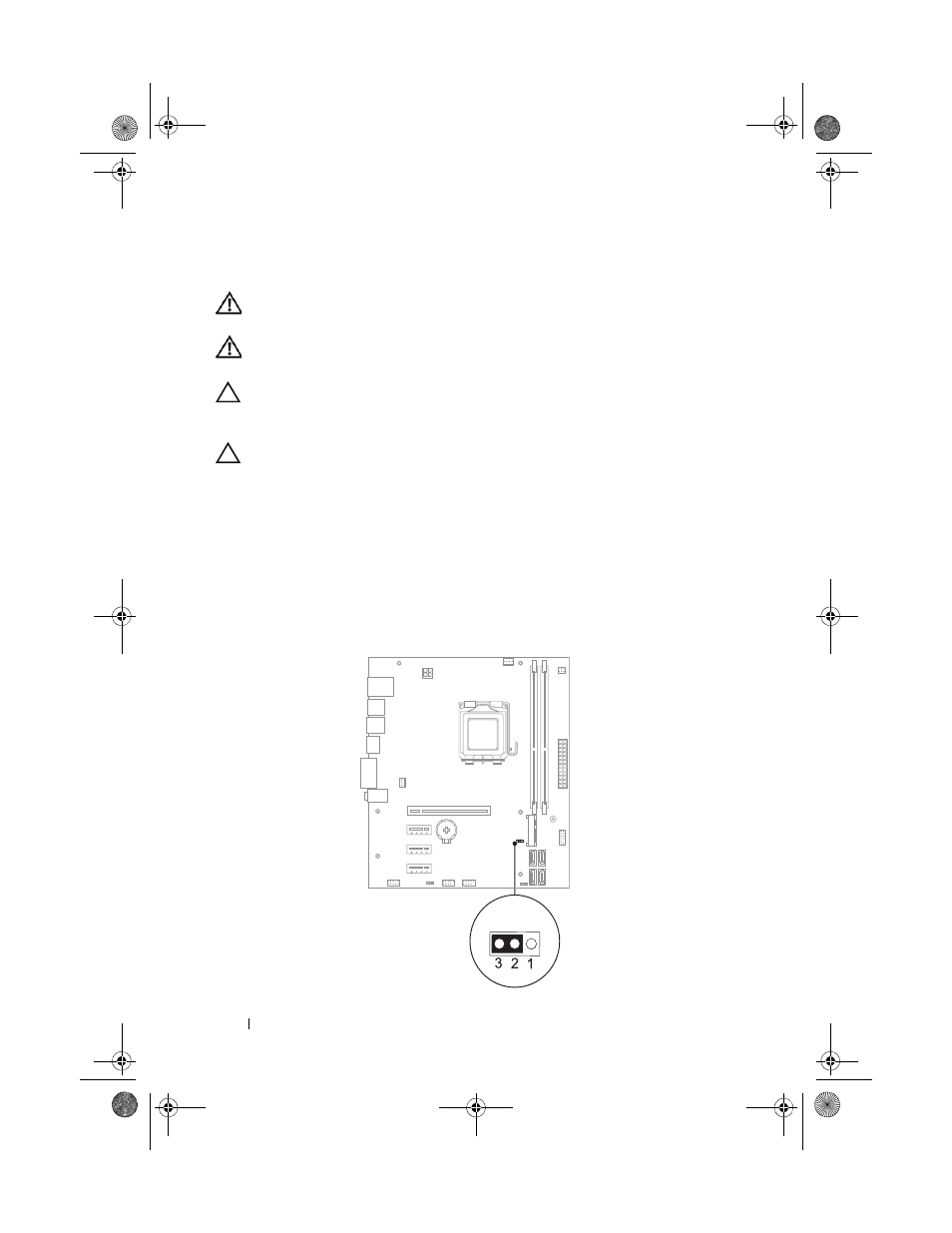
104
System Setup
Clearing CMOS Passwords
WARNING:
Before you begin any of the procedures in this section, follow the
safety instructions that shipped with your computer.
WARNING:
The computer must be disconnected from the electrical outlet to
clear the password setting.
CAUTION:
Only a certified service technician should perform repairs on your
computer. Damage due to servicing that is not authorized by Dell is not covered by
your warranty.
CAUTION:
To avoid electrostatic discharge, ground yourself by using a wrist
grounding strap or by periodically touching an unpainted metal surface (such as a
connector on your computer).
1 Follow the instructions in "Before You Begin" on page 9.
2 Remove the computer cover. See "Removing the Computer Cover" on
3 Locate the 3-pin CMOS reset jumper (CMOSCLR1) on the system board.
See "System Board Components" on page 14.
4 Remove the 2-pin jumper plug from pins 2 and 3 and fix it on pins 1 and 2.
CMOSCLR1
book.book Page 104 Tuesday, April 17, 2012 11:37 AM
