Replacing the top cover – Dell XPS 15 (L501X, Late 2010) User Manual
Page 69
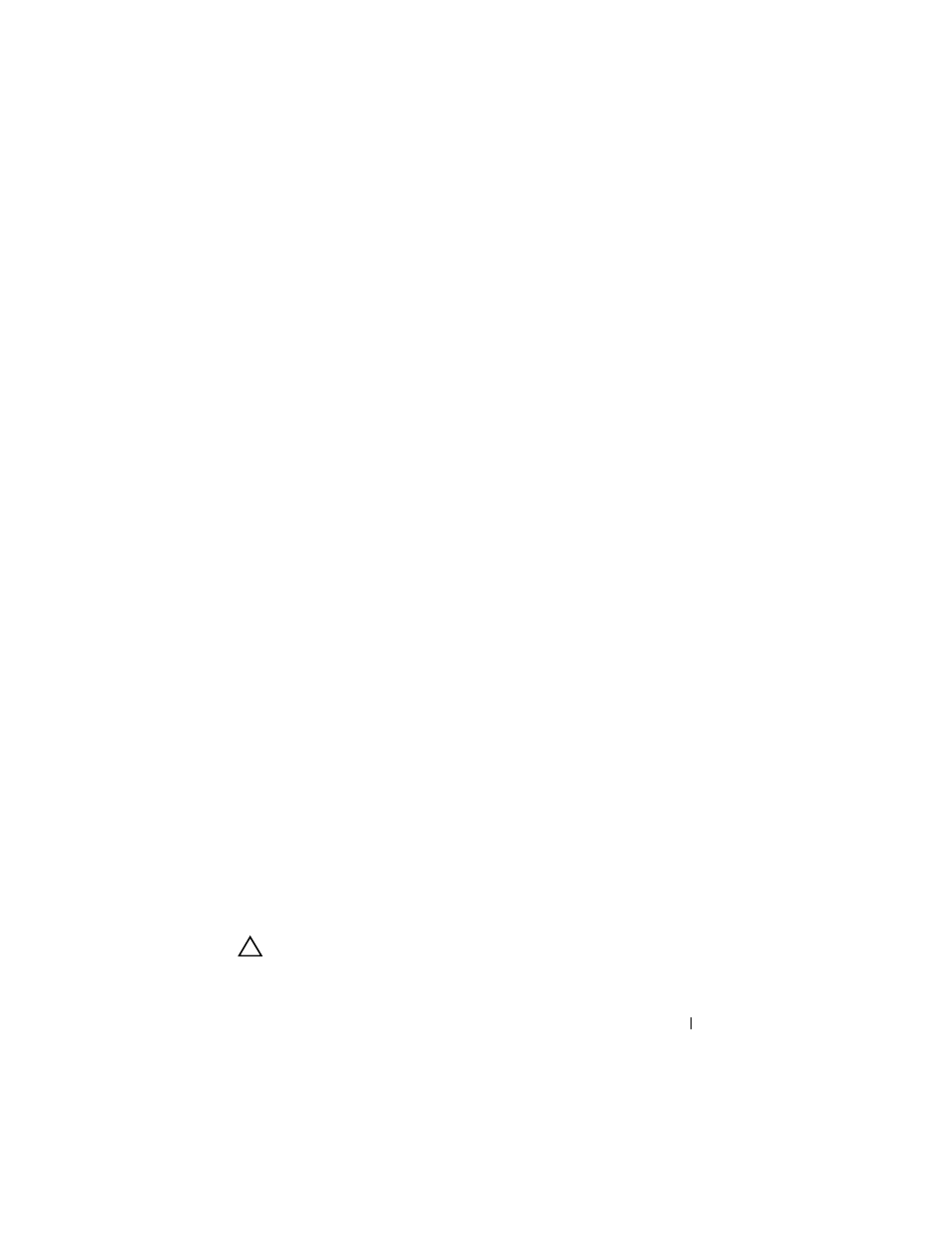
Top Cover
69
Replacing the Top Cover
1 Follow the instructions in "Before You Begin" on page 9.
2 Replace the speakers (see "Replacing the Speakers" on page 110).
3 Replace the TV tuner connector (see "Replacing the TV Tuner Connector"
4 Replace the USB board (see "Replacing the USB Board" on page 88).
5 Replace the AC-adapter connector (see "Replacing the AC-Adapter
6 Replace the Bluetooth card (see "Replacing the Bluetooth Card" on
7 Replace the system board (see "Replacing the System Board" on page 105).
8 Replace the heat sink (see "Replacing the Heat Sink" on page 96).
9 Align the tabs on the top cover with the slots on the base cover and snap
the top-cover assembly onto the base cover.
10 Replace the 17 screws that secure the top-cover assembly to the base cover.
11 Turn the computer over and replace the nine screws that secure the
top-cover assembly to the base cover.
12 Connect the fan cable and subwoofer cable to the connectors on the
system board.
13 Replace the display assembly (see "Replacing the Display Assembly" on
14 Replace the keyboard (see "Replacing the Keyboard" on page 46).
15 Replace the palm-rest assembly (see "Replacing the Palm-Rest Assembly"
16 Replace the memory module(s) (see "Replacing the Memory Module(s)"
17 Replace the module cover (see "Replacing the Module Cover" on page 16).
18 Replace any blank or card you removed from the Media Card Reader.
19 Replace the battery (see "Replacing the Battery" on page 14).
CAUTION:
Before turning on the computer, replace all screws and ensure that no
stray screws remain inside the computer. Failure to do so may result in damage to
the computer.
