10 close the display and turn the computer over, Display bezel, Removing the display bezel – Dell XPS 15 (L501X, Late 2010) User Manual
Page 53: 5 lift the display bezel off the display assembly
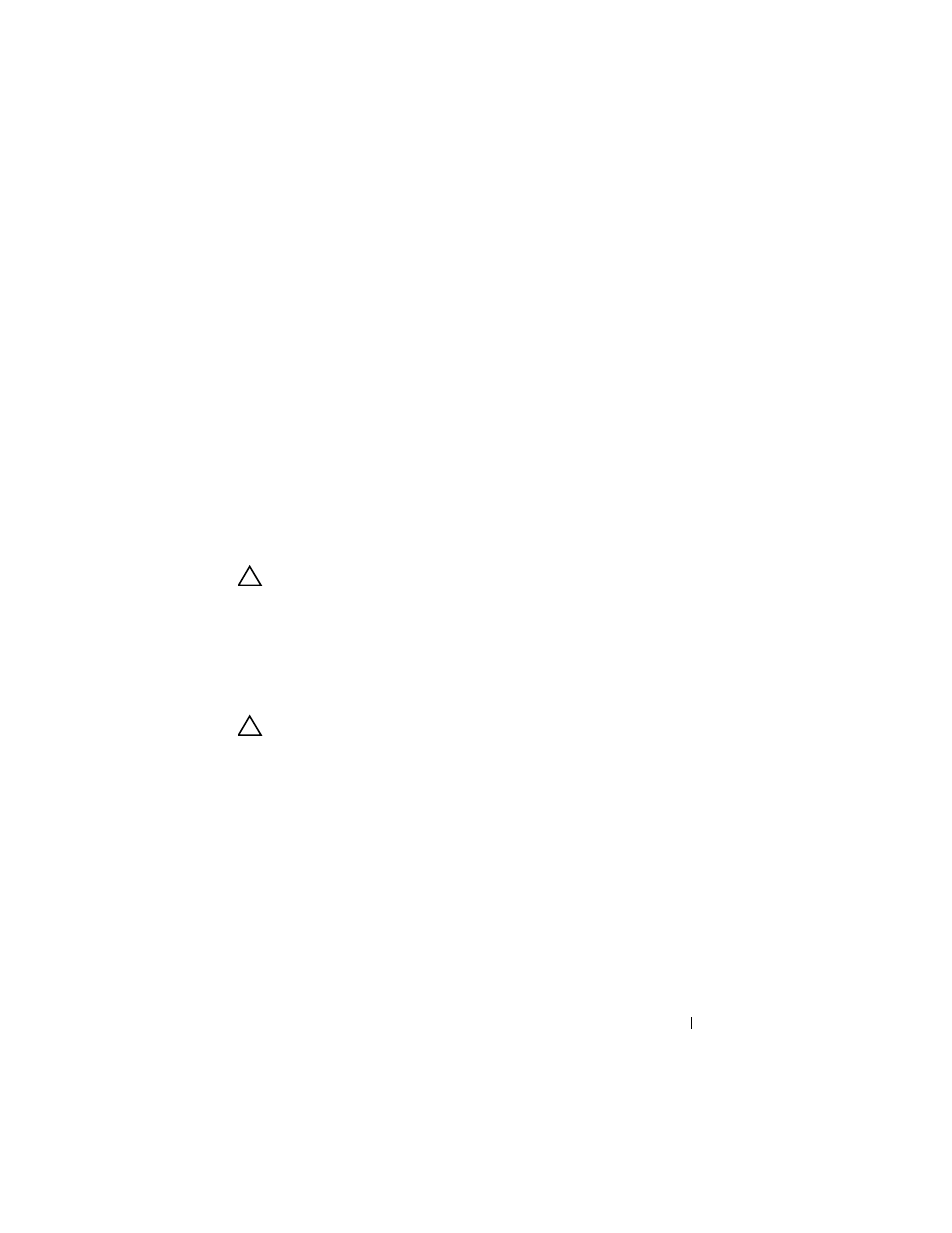
Display
53
6 Route the antenna cables through the routing guides on the top cover.
7 Slide the antenna cables to the bottom of the computer through the slot
on the top cover.
8 Replace the keyboard (see "Replacing the Keyboard" on page 46).
9 Replace the palm-rest assembly (see "Replacing the Palm-Rest Assembly"
10 Close the display and turn the computer over.
11 Route the antenna cables through the routing guides on the base cover.
12 Connect the antenna cables to the connectors on the Mini-Card.
13 Replace the memory module(s) (see "Replacing the Memory Module(s)"
14 Replace the module cover (see "Replacing the Module Cover" on page 16).
15 Replace the battery (see "Replacing the Battery" on page 14).
CAUTION:
Before turning on the computer, replace all screws and ensure that no
stray screws remain inside the computer. Failure to do so may result in damage to
the computer.
Display Bezel
Removing the Display Bezel
CAUTION:
The display bezel is extremely fragile. Be careful when removing it to
prevent damaging the bezel.
1 Follow the instructions in "Before You Begin" on page 9.
2 Remove the display assembly (see "Removing the Display Assembly" on
3 Push the display bezel outwards to release it from the tabs that secure the
display bezel to the back cover.
4 Using your fingertips, gently pry the outside edge of the display bezel off
the back cover.
5 Lift the display bezel off the display assembly.
