K solve function – Casio fx115ms User Manual
Page 6
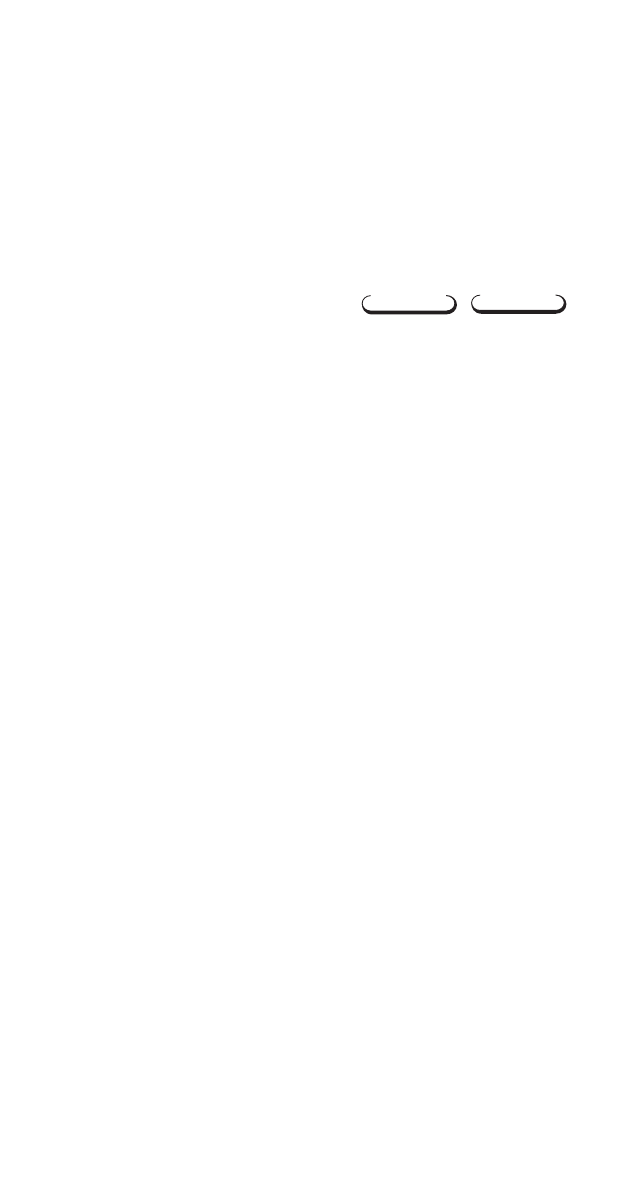
E-4
COMP
CMPLX
• You can also edit expressions on the display and per-
form other multi-statement operations. For more details
about using multi-statements, see “Multi-statements” in
the separate “User’s Guide.”
• Only the expressions in replay memory starting from the
currently displayed expression and continuing to the last
expression are copied. Anything before the displayed
expression is not copied.
k CALC Memory
• CALC memory lets you temporarily store a mathematical
expression that you need to perform a number of times
using different values. Once you store an expression,
you can recall it, input values for its variables, and
calculate a result quickly and easily.
• You can store a single mathematical expression, with up
to 79 steps. Note that CALC memory can be used in the
COMP Mode and CMPLX Mode only.
• The variable input screen shows the values currently
assigned to the variables.
• Example: Calculate the result for Y = X
2
+ 3X – 12
when X = 7 (Result:
58 ), and when X = 8 (Result: 76 ).
(Input the function.)
p
y
p
u
p
x
K
+
3
p
x
,
12
(Store the expression.)
C
(Input 7 for X? prompt.)
7
=
(Input 8 for X? prompt.)
C
8
=
• Note that the expression you store is cleared whenever
you start another operation, change to another mode, or
turn off the calculator.
k SOLVE Function
The SOLVE function lets you solve an expression using
variable values you want, without the need to transform or
simply the expression.
• Example: C is the time it would take for an object thrown
straight up with initial velocity A to reach height B.
