Differential calculations – Casio fx115ms User Manual
Page 14
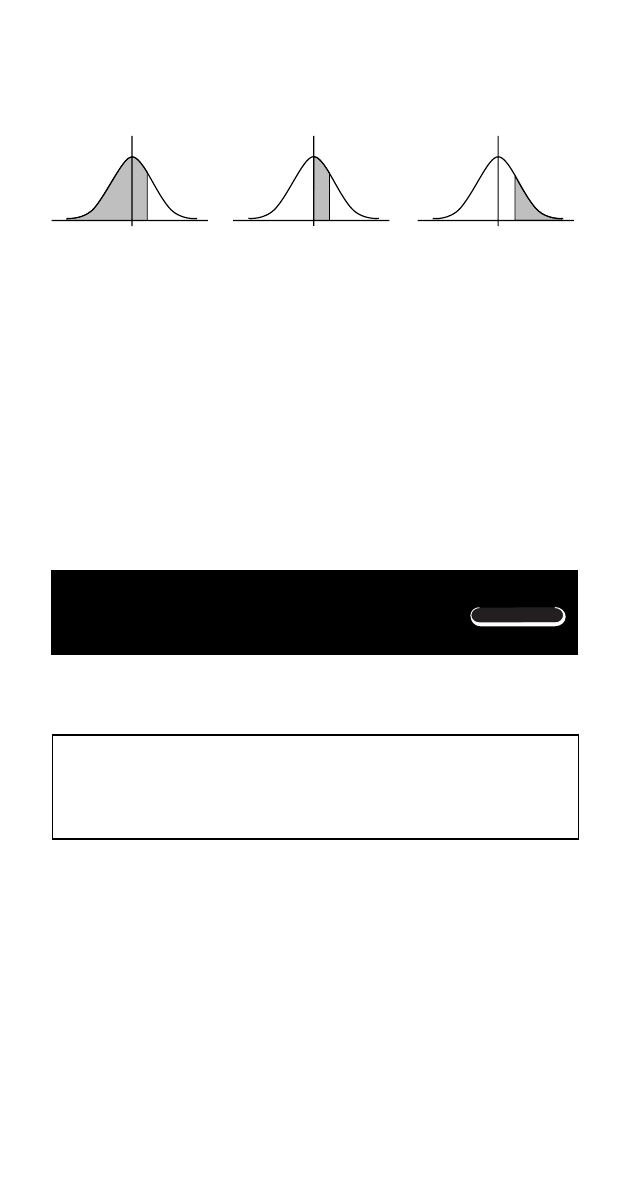
E-12
COMP
Differential
Calculations
The procedure described below obtains the derivative of
a function.
Use the
F
key to enter the COMP Mode when you
want to perform a calculation involving differentials.
COMP ............................................................
F 1
• Three inputs are required for the differential expression:
the function of variable
x
, the point (
a
) at which the dif-
ferential coefficient is calculated, and the change in
x
(
∆
x
).
A
J
expression
P
a
P
∆
x
T
• Example: To determine the derivative at point
x
= 2 for
the function
y
= 3
x
2
– 5
x
+ 2, when the increase or de-
crease in
x
is
∆
x
= 2
× 10
–4
(Result:
7 )
A
J
3
p x K ,
5
p x +
2
P
2
P
2
e
D
4
T
=
• Input a value from
1
to
4
to select the probability
distribution calculation you want to perform.
P(t)
R(t)
Q(t)
• Example: To determine the normalized variate (
→
t
) for
x
= 53 and normal probability distribution P(
t
) for the
following data: 55, 54, 51, 55, 53, 53, 54, 52
(
→t
=
Ҁ0.284747398, P(
t
) =
0.38974 )
55
S
54
S
51
S
55
S
53
S
S
54
S
52
S
53
A
D
4
(
→
t
)
=
A
D
1
( P
(
)
D
0.28
F
=
