Base, Calculations, K conjugate of a complex number – Casio fx115ms User Manual
Page 11
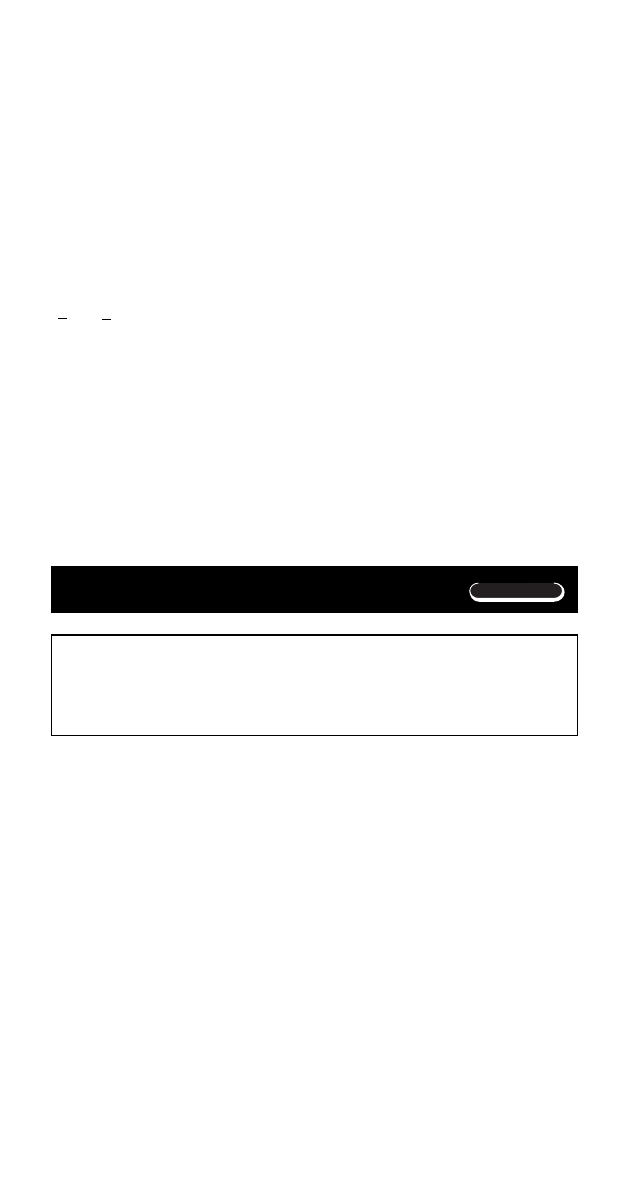
E-9
BASE
• You select rectangular form (
a
+
bi
) or polar form (
r
Є
)
for display of complex number calculation results.
F
...
1
(Disp)
r
1
(
a
+
bi
):Rectangular form
2
(
r
Є
): Polar form (indicated by “
r
Є
” on the display)
k Conjugate of a Complex Number
For any complex number
z
where
z
=
a
+
bi
,
its
conjugate
(
z
) is
z
=
a
–
bi
.
• Example: To determine the conjugate of the complex
number 1.23 + 2.34
i
(Result:
1.23 – 2.34
i
)
A
S
R
1
l
23
+
2
l
34
i
T
=
A
r
Base-
n
Calculations
Use the
F
key to enter the BASE Mode when you
want to perform calculations using Base-
n
values.
BASE ........................................................
F
F
3
• In addition to decimal values, calculations can be
performed using binary, octal and hexadecimal values.
• You can specify the default number system to be applied
to all input and displayed values, and the number system
for individual values as you input them.
• You cannot use scientific functions in binary, octal,
decimal, and hexadecimal calculations. You cannot input
values that include decimal part and an exponent.
• If you input a value that includes a decimal part, the unit
automatically cuts off the decimal part.
• Negative binary, octal, and hexadecimal values are
produced by taking the two’s complement.
