System setup program, Hyper-threading, Standard settings – Dell Dimension 8250 User Manual
Page 45
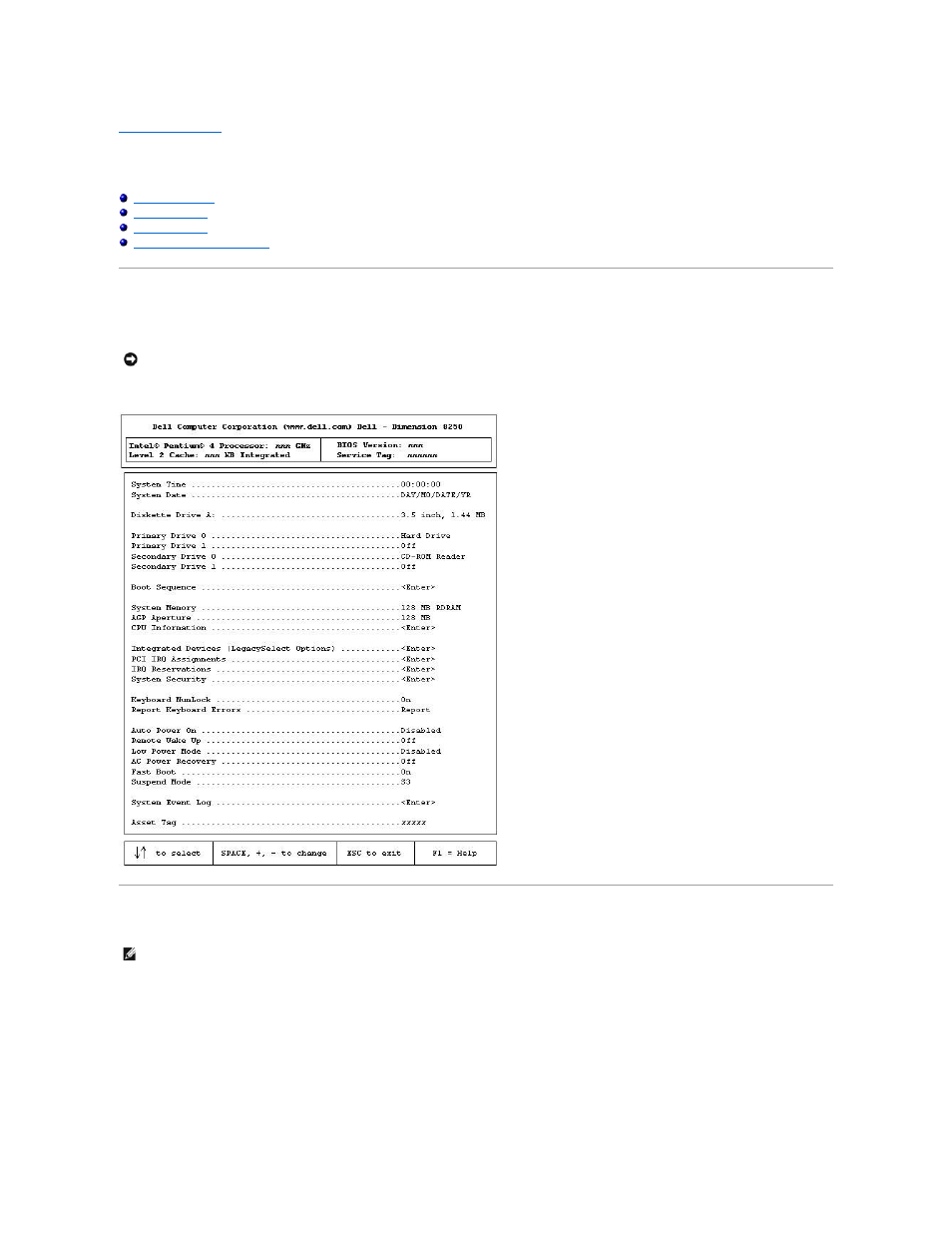
Back to Contents Page
System Setup Program
Dell™ Dimension™ 8250 Series
Standard Settings
The system setup program contains the standard settings for your computer.
See the following figure for an example of the main program screen.
Hyper-Threading
Hyper-Threading is an Intel® technology that can enhance overall performance by allowing one physical microprocessor to function as two logical
microprocessors, capable of performing certain tasks simultaneously. It is recommended that you use the Microsoft® Windows® XP operating system because
Windows XP is optimized to take advantage of Hyper-Threading technology. While many programs can benefit from Hyper-Threading technology, some
programs have not been optimized for Hyper-Threading and may require an update from the software manufacturer. Contact the software manufacturer for
updates and information on using your software with Hyper-Threading.
To determine if your computer is using Hyper-Threading technology:
1.
Click the Start button, right-click My Computer, and then click Properties.
2.
Click Hardware and click Device Manager.
NOTICE:
Unless you are an expert computer user, do not change the settings for this program. Certain changes might make your computer work
incorrectly.
HINT:
Hyper-Threading is supported only on computers that have 3.06-GHz microprocessors (or higher) installed.
