Adding and replacing parts, Turning off the computer, Reattaching the front door and hinge arms – Dell Dimension 8250 User Manual
Page 12: Reattaching the front door, Reattaching the hinge arms
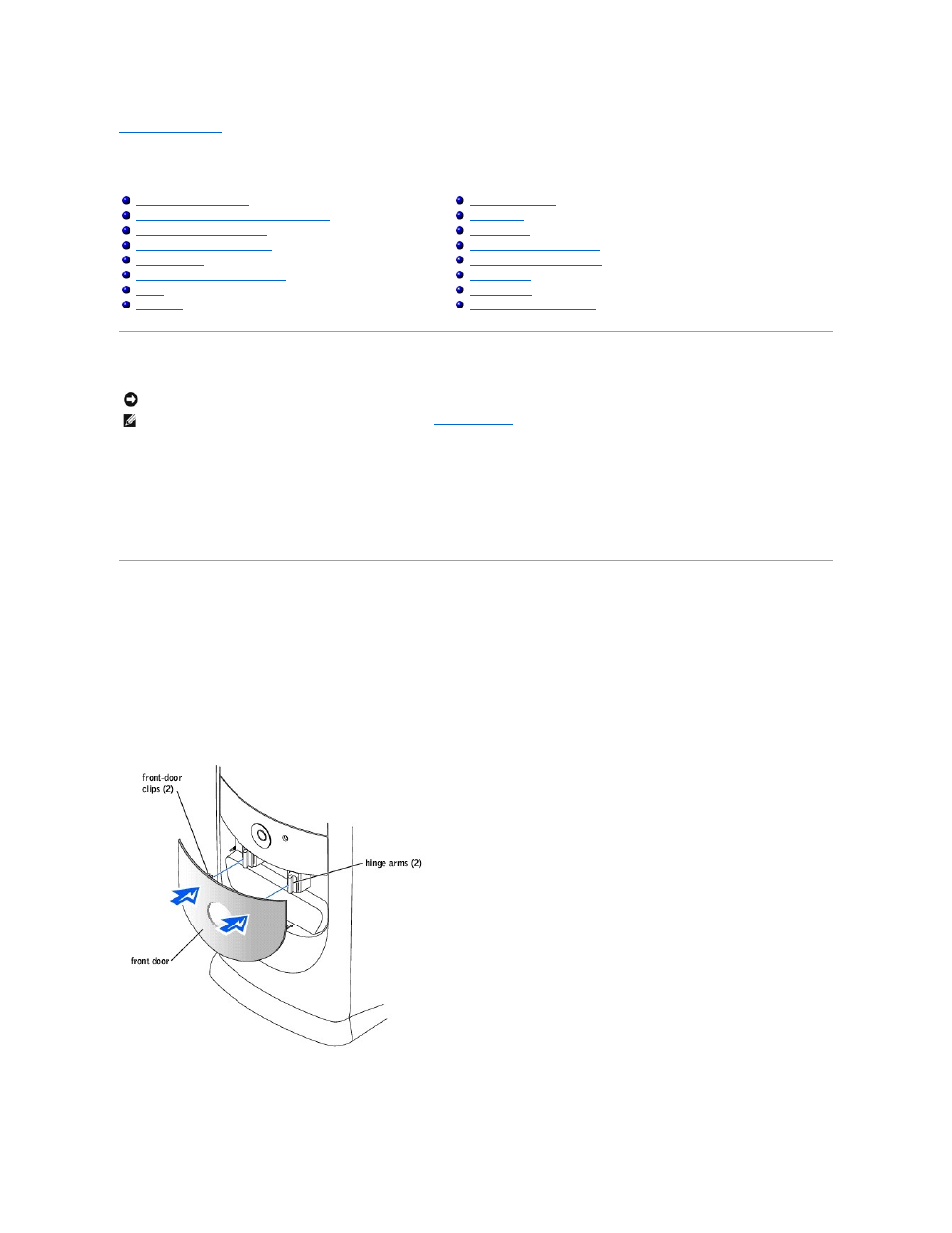
Back to Contents Page
Adding and Replacing Parts
Dell™ Dimension™ 8250 Series
Turning Off the Computer
1.
Save and close any open files and exit any open programs.
2.
Click the Start button and then click Turn off Computer.
3.
Click Turn off.
The computer automatically turns off after the shutdown process finishes.
4.
Turn off your monitor and any other devices connected to power.
Reattaching the Front Door and Hinge Arms
To prevent damage to your computer, the front door is designed to "break away" if it is lifted up too far. If the front door breaks away, you might need to
reattach both the front door and the hinge arms.
Reattaching the Front Door
1.
Shut down the computer through the Start menu.
2.
Lower the hinge arms to the vertical position.
3.
Align the two clips on the inside of the front door with the two hinge arms.
4.
Press inward on the front door until it clips to both hinge arms.
Reattaching the Hinge Arms
Reattaching the Front Door and Hinge Arms
Adding or Replacing the AGP Card
NOTICE:
To prevent data loss, you must turn off your computer through the Start menu rather than by pressing the power button.
HINT:
If you are having difficulty turning off your computer, see "
General Problems
."
