Removing the display panel, Prerequisites, Procedure – Dell Inspiron 17R (5720, Mid 2012) User Manual
Page 66
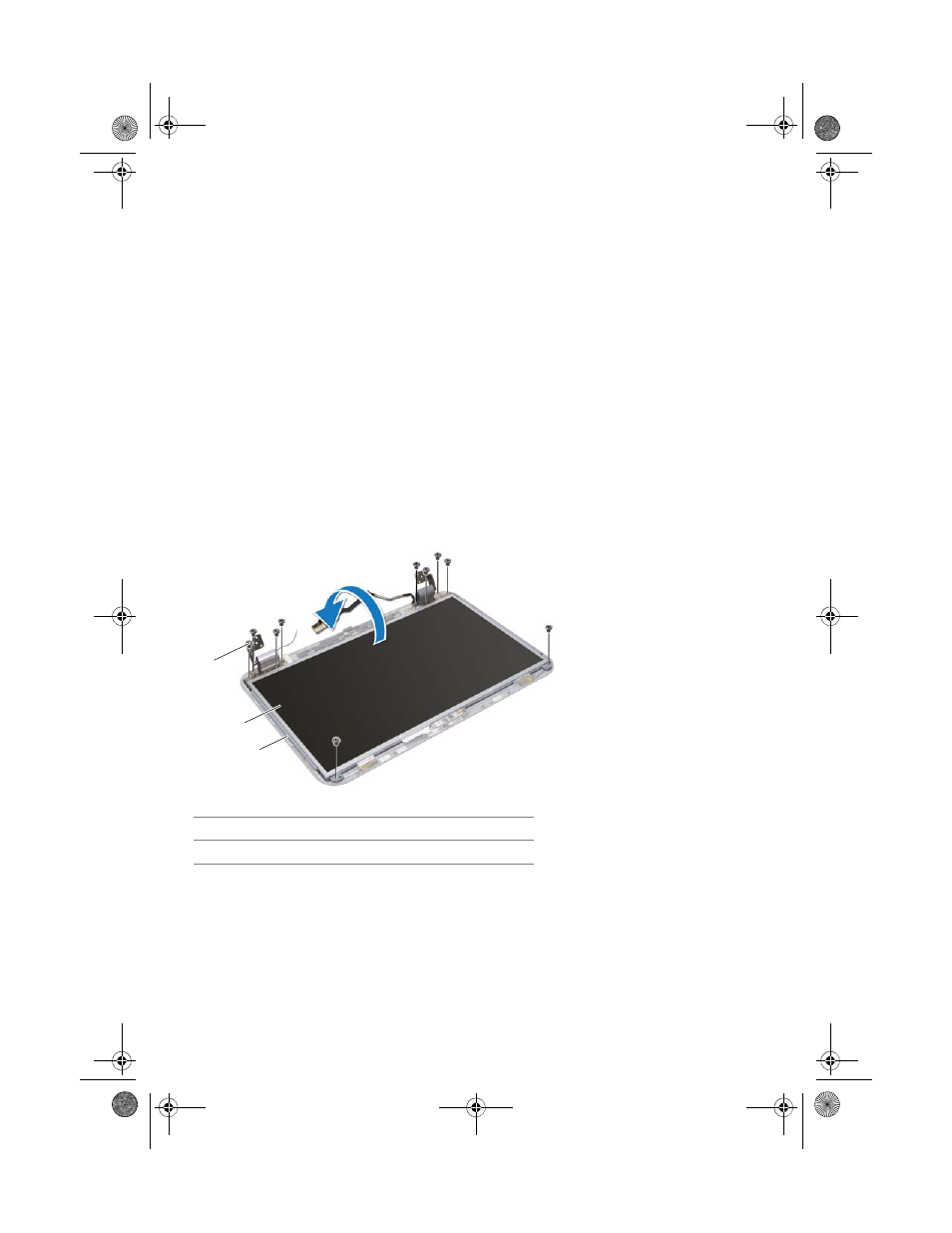
66
| Display
Removing the Display Panel
Prerequisites
1
Remove the battery. See "Removing the Battery" on page 13.
2
Remove the keyboard. See "Removing the Keyboard" on page 15.
3
Remove the base cover. See "Removing the Base Cover" on page 19.
4
Follow the instructions from step 1 to step 2 in "Removing the Optical Drive" on
page 27.
5
Remove the palm rest. See "Removing the Palm Rest" on page 39.
6
Remove the display assembly. See "Removing the Display Assembly" on page 61.
7
Remove the display bezel. See "Removing the Display Bezel" on page 64.
Procedure
1
Remove the screws that secure the display panel to the display cover.
2
Carefully lift the display panel and turn it over.
1 screws (10)
2 display panel
3 display cover
1
2
3
book.book Page 66 Monday, October 8, 2012 4:17 PM
