Replacing the palm rest, Procedure, Postrequisites – Dell Inspiron 17R (5720, Mid 2012) User Manual
Page 41
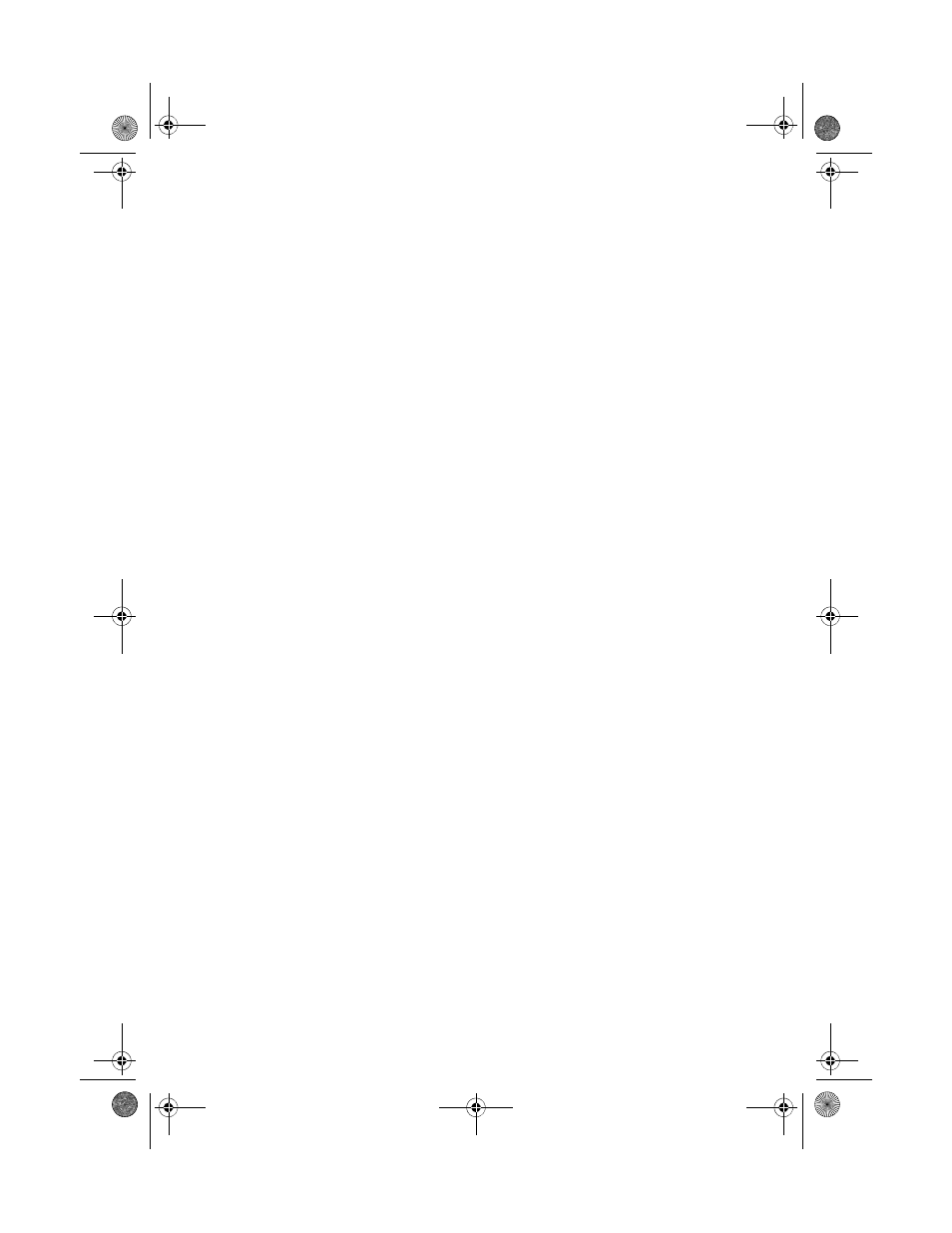
Palm
Rest |
41
Replacing the Palm Rest
Procedure
1
Align the palm rest with the computer base and gently snap the palm rest into
place.
2
Slide the hot-key board cable, power-button board cable, and
touch-pad cable into the connectors on the system board and press down on the
connector latches to secure the cables.
3
Replace the screws that secure the palm rest to the computer base.
4
Close the display and turn the computer over.
5
Replace the screws that secure the palm rest to the computer base.
Postrequisites
1
Follow the instructions from step 4 to step 5 in "Replacing the Optical Drive" on
page 29.
2
Replace the base cover. See "Replacing the Base Cover" on page 20.
3
Replace the keyboard. See "Replacing the Keyboard" on page 18.
4
Replace the battery. See "Replacing the Battery" on page 13.
5
Follow the instructions in "After Working Inside Your Computer" on page 11.
book.book Page 41 Monday, October 8, 2012 4:17 PM
