Dell OptiPlex SX270N User Manual
Page 76
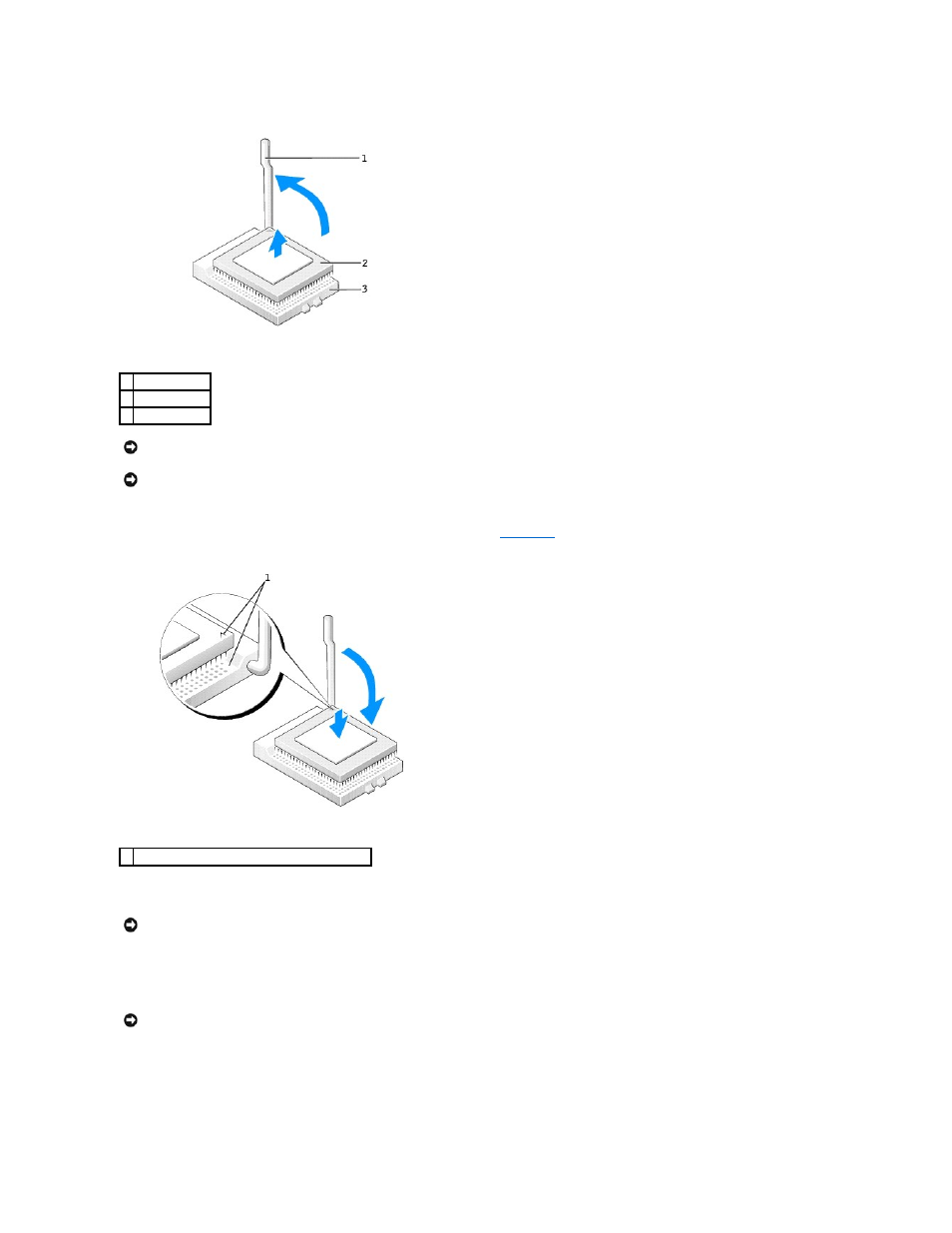
13.
Unpack the new microprocessor.
If any of the pins on the microprocessor appear to be bent, contact Dell (see "
Getting Help
") for instructions on obtaining technical assistance.
14.
If the release lever on the socket is not fully extended, move it to that position.
15.
Align the pin-1 corners of the microprocessor and socket.
16.
Set the microprocessor lightly in the socket and ensure that all pins are headed into the correct holes. Do not use force, which could bend the pins if the
microprocessor is misaligned. When the microprocessor is positioned correctly, press it with minimal pressure to seat it.
17.
When the microprocessor is fully seated in the socket, pivot the release lever back toward the socket until it snaps into place to secure the
microprocessor.
1 release lever
2 microprocessor
3 socket
NOTICE:
Ground yourself by touching an unpainted metal surface on the back of the computer.
NOTICE:
Be careful not to bend any of the pins when you unpack the microprocessor. Bending the pins can permanently damage the microprocessor.
1 pin-1 corners of microprocessor and socket aligned
NOTICE:
You must position the microprocessor correctly in the socket to avoid permanent damage to the microprocessor and the computer when you
turn on the computer.
NOTICE:
When you place the microprocessor in the socket, ensure that all of the pins fit into the corresponding holes on the socket. Be careful not to
bend the pins.
