Installing on linspire or debian gnu/linux, Installing on sun solaris sparc, Removing print drivers – Dell 5210n Mono Laser Printer User Manual
Page 81
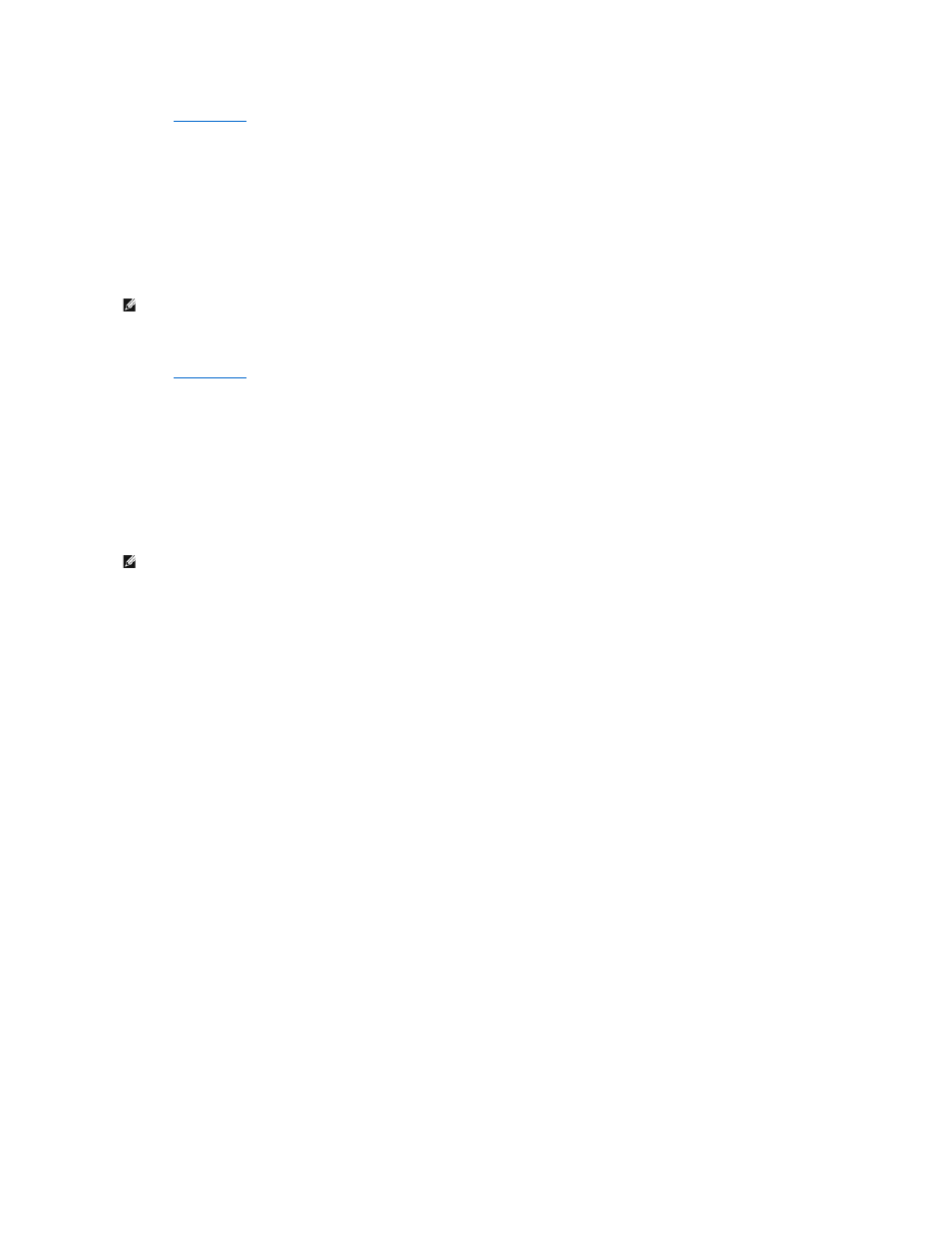
1.
Read
2.
Mount the CD.
3.
Change your directory to the package file directory. If you mounted your CD-ROM to /mnt/cdrom:
# cd /mnt/cdrom/unix/packages
4.
Install the package file:
# rpm -ivh print-drivers-linux-glibc2-x86.rpm
5.
Run the following setup script to complete the installation:
# /usr/local/dell/setup.dellprint
Installing on Linspire or Debian GNU/Linux
1.
Read
2.
Mount the CD.
3.
Change the directory to the package file directory. If you mounted your CD-ROM to /mnt/cdrom:
# cd /mnt/cdrom/unix/packages
4.
Install the package file:
# deb -i print-drivers-linux-glibc2-x86.deb
5.
Run the following setup script to complete the installation:
# /usr/local/dell/setup.dellprint
Installing on Sun Solaris SPARC
1.
Set the NONABI_SCRIPTS environment variable to TRUE.
2.
Install the package file.
a.
Check to see if you are running Volume Manager by typing the following on the command line and then pressing Enter:
# ps -ef | grep vold
If you get a response, the vold process is running, and therefore the Volume Manager is running. The CD automatically mounts. Start the package
installation program by typing:
# pkgadd -d /cdrom/cdrom0/unix/packages/ print-drivers-solaris2-sparc.pkg
If there is not a response, Volume Manager is not running.
¡
Make sure that the /cdrom directory exists.
¡
Mount the CD. For example, if the path to the CD-ROM drive is /dev/dsk/c0t6d0s2, the command is: # mount -F hsfs -o
ro /dev/dsk/c0t6d0s2 /cdrom
¡
Start the package installation program by typing: # pkgadd -d /cdrom/unix/packages/print-drivers-solaris2-sparc.pkg
b.
Continue with the instructions on the screen.
3.
A list of available packages appears:
To install all the packages, type all, and then press Enter.
To install individual packages, type each package number separated by a comma, and then press Enter. For example: 1,2,3.
4.
Follow the prompts, and answer any questions that appear on the screen:
a.
To accept the defaults, press Enter.
b.
To answer yes/no questions, type y, n, or ? , and then press Enter.
c.
When a message appears telling you the installation was successful, type q to quit.
Removing Print Drivers
A system administrator removes printer drivers using the utilities listed in this table.
NOTE:
Your specific printer driver may not be included in the standard package. Check your printer CD or the Web to determine if there are any driver
plugins available.
NOTE:
Your specific printer driver may not be included in the standard package. Check your printer CD or the Web to determine if there are any driver
plugins available.
