Dell Latitude 10 (Late 2012) User Manual
Page 9
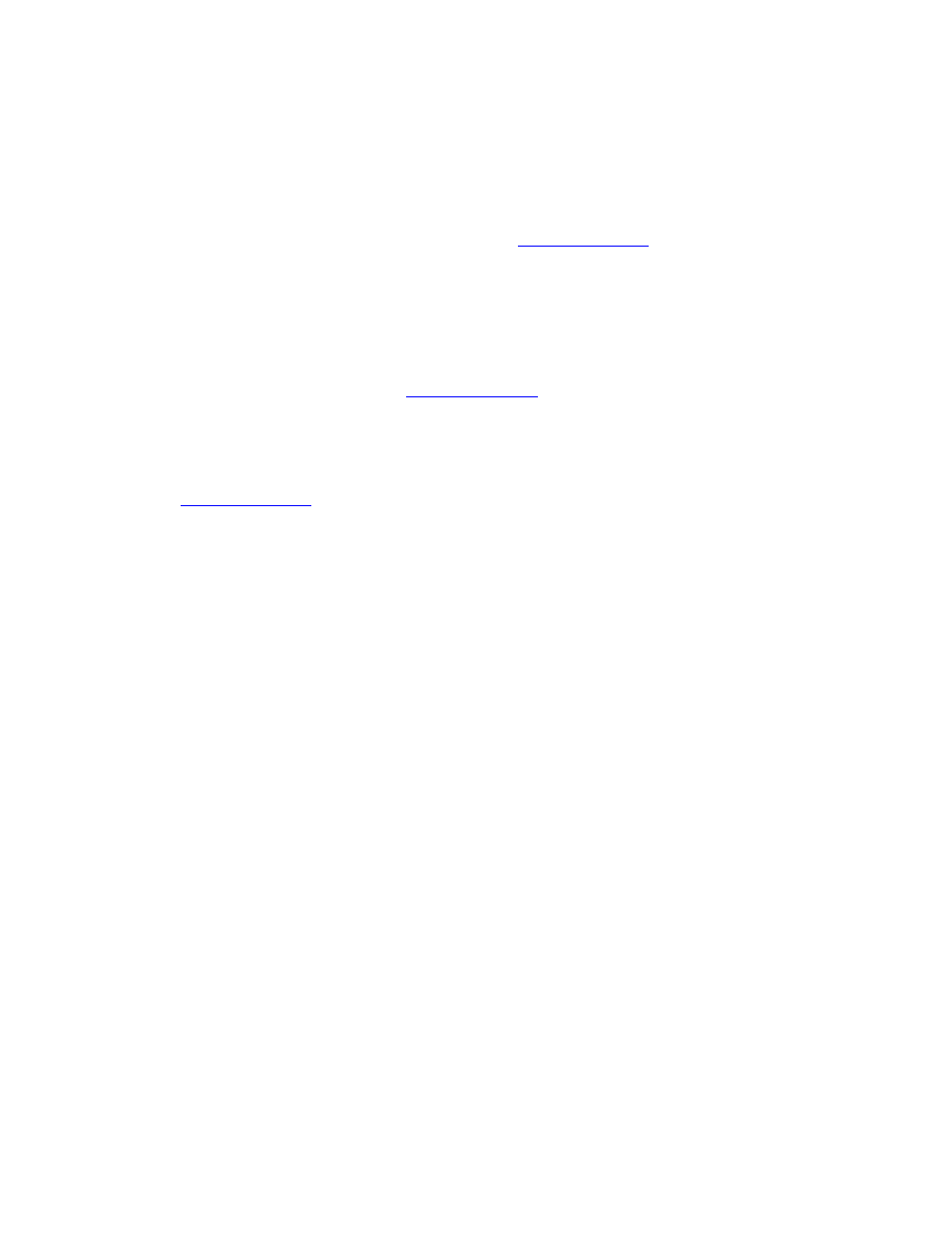
Dell Latitude 10 - ST2 Reimage “How-To” Guide
2.7.5
Mobile Broadband Wireless Wide Area Network Adapter (WWAN) -
Optional
-
Microsoft Win8 32 Bit Operating Systems do not provide native support for the broadband
Wireless WAN controllers featured in Dell Latitude 10 - ST2 systems. To obtain broadband
functionality, install the Broadband device driver applicable to the wireless WAN devices
installed in the system, and to the service carrier you have a contract with available on
Dell’s driver & downloads support web site
under the “Communication”
section
2.7.6
GPS -
Optional
-
Microsoft Win8 32 Bit Operating Systems do not include the GPS driver and application.
Install the appropriate Touchscreen driver and application available on Dell’s driver &
downloads support web site
under the “Network” section
2.7.7
Finger Printer and Smart Card reader Drivers
-
Microsoft Win8 32 Bit Operating Systems do not provide these drivers. To support these
features, install these drivers on Dell’s driver & downloads support web site
under the “Security” section
Note: Finger printer and card reader drivers are separated.
2.7.8
Windows Update
-
Dell recommends performing Microsoft Windows updates to ensure the latest security,
reliability, and compatibility updates are installed. These updates can be downloaded from
Windowsupdate.Microsoft.com
